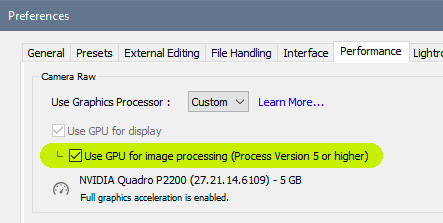- Home
- Camera Raw
- Discussions
- Re: Super Resolution breaks when Lightroom is also...
- Re: Super Resolution breaks when Lightroom is also...
Copy link to clipboard
Copied
Like the title says. Opening image in Photoshop (RAW set to launch.) When Lightroom is also open, there appears to be a graphics conflict, and lose the top Photoshop menu and must kill it in Task Manager. Additional info: I occasionally see notices it's shutting down graphics acceleration. But so far it all seems to be working properly when I close Lightroom first. Major workflow pain. But super resolution is great.
 2 Correct answers
2 Correct answers
That most likely means you have a "marginal" video card and/or driver. Update your driver.
Check for this in Lightroom preferences. This is what ACR uses for super resolution. Settings are separate in ACR and Lightroom, but if Lightroom GPU crashes, maybe it takes ACR with it:
No, I meant Lightroom GPU preferences. They are separate from ACR GPU preferences, they just look the same.
And if Lightroom tends to crash in the GPU driver, it's probably best to disable it there, until you can find a better driver version. Either way, this is still a buggy driver.
Initially I thought enhance/super resolution ran exclusively in the GPU, but that turns out to be wrong. It's just GPU-accelerated. It will work with GPU off, but it will be very much slower.
Copy link to clipboard
Copied
Moved to the Camera Raw forum, from the Photoshop forum.
Copy link to clipboard
Copied
That most likely means you have a "marginal" video card and/or driver. Update your driver.
Check for this in Lightroom preferences. This is what ACR uses for super resolution. Settings are separate in ACR and Lightroom, but if Lightroom GPU crashes, maybe it takes ACR with it:
Copy link to clipboard
Copied
A little more info. Crashes intermittently in Photoshop Camera RAW regardless whether LR is running. You mentioned LR graphic preferences, but I assume you meant Photoshop. The weird nature of this is that when it crashes it tells me it is disabling my GPU - but I've already disabled it anyhow. Then I kill the process in Task Mgr, rerun Photoshop, open the RAW and it Super Resolves and all is groovy.
I'll check for new driver and report back.
Copy link to clipboard
Copied
No, I meant Lightroom GPU preferences. They are separate from ACR GPU preferences, they just look the same.
And if Lightroom tends to crash in the GPU driver, it's probably best to disable it there, until you can find a better driver version. Either way, this is still a buggy driver.
Initially I thought enhance/super resolution ran exclusively in the GPU, but that turns out to be wrong. It's just GPU-accelerated. It will work with GPU off, but it will be very much slower.
Copy link to clipboard
Copied
After doing some major work with performance, my problem has disappeared and all is well.
Find more inspiration, events, and resources on the new Adobe Community
Explore Now