Adobe Captivate 2019 very slow
Copy link to clipboard
Copied
Hi,
am trying to develop simulations and interactive slides, but either the new version slows down or hanged. Am using Mac it has ample space to accommodate captivate files. Any remedy?
Copy link to clipboard
Copied
Well based on what other users on this forum have reported, the issue with slowness DOES definitely seem to be associated with the high-resolution monitor setups, which is what you also have.
Your complaint is noted, but you're really preaching to the choir here because this just a user forum, not Adobe Support, and certainly not the direct line to the Captivate Development Team and their management. They rarely chime in here. So, if you want to reach the people that have any ability to change the way Captivate works you need to log your issue on the Adobe Bug Reporting Form.
Copy link to clipboard
Copied
Done!
Sent from my Apple Watch
Copy link to clipboard
Copied
They are well aware of the problem as I've been on the phone with them multiple times.
I will be honest in saying that it has taken WAY too long for them to find a solution to this problem.
Copy link to clipboard
Copied
PerfectPixelMarketing wrote
They are well aware of the problem as I've been on the phone with them multiple times.
I will be honest in saying that it has taken WAY too long for them to find a solution to this problem.
I'm pretty sure they realize the solution involves a major (total?) rewrite of Captivate for macOS. Otherwise the problem would have been solved long ago.
Copy link to clipboard
Copied
RodWard wrote
Your complaint is noted, but you're really preaching to the choir here because this just a user forum, not Adobe Support, and certainly not the direct line to the Captivate Development Team and their management. They rarely chime in here. So, if you want to reach the people that have any ability to change the way Captivate works you need to log your issue on the Adobe Bug Reporting Form.
And that's a real shame. I seriously wish the Captivate folks would step up their game in the user community aspect. The Articulate forums are crawling with Articulate support folks, programmers, and community managers who respond to questions and issues promptly and helpfully. In the Captivate forum, we're on our own. Without the help of a few dedicated MVP users (you included) who are not employed by Adobe, this forum would be a ghost town.
RodWard wrote
So, if you want to reach the people that have any ability to change the way Captivate works you need to log your issue on the Adobe Bug Reporting Form.
I've done this multiple times over the past 3 years but the issue remains unresolved. I even corresponded directly with the programming team and sent them the video I made. No response, no resolution.
Sorry to go on a multiple-reply rant on this topic, but once in awhile you have to let off some built-up frustration.
Copy link to clipboard
Copied
noybn52798794 MUCH THANKS!! I set for that Low Resolution, and (hallelujah) This HAS CAUSED CAPTIVATE TO NOW FUNCTION AT NEARLY NORMAL SPEED!! Until Adobe OFFICIALLY fixes this issue which they need to SOON, I will at least be able to utilize this setting !!.... For this, you have my gratitude!
Copy link to clipboard
Copied
I don't know if anyone has seen this but you can launch Adobe Captivate in "low resolution" mode without needing to adjust your display settings. Although I haven't done a full test on it just yet, this short-term solution looks promising.
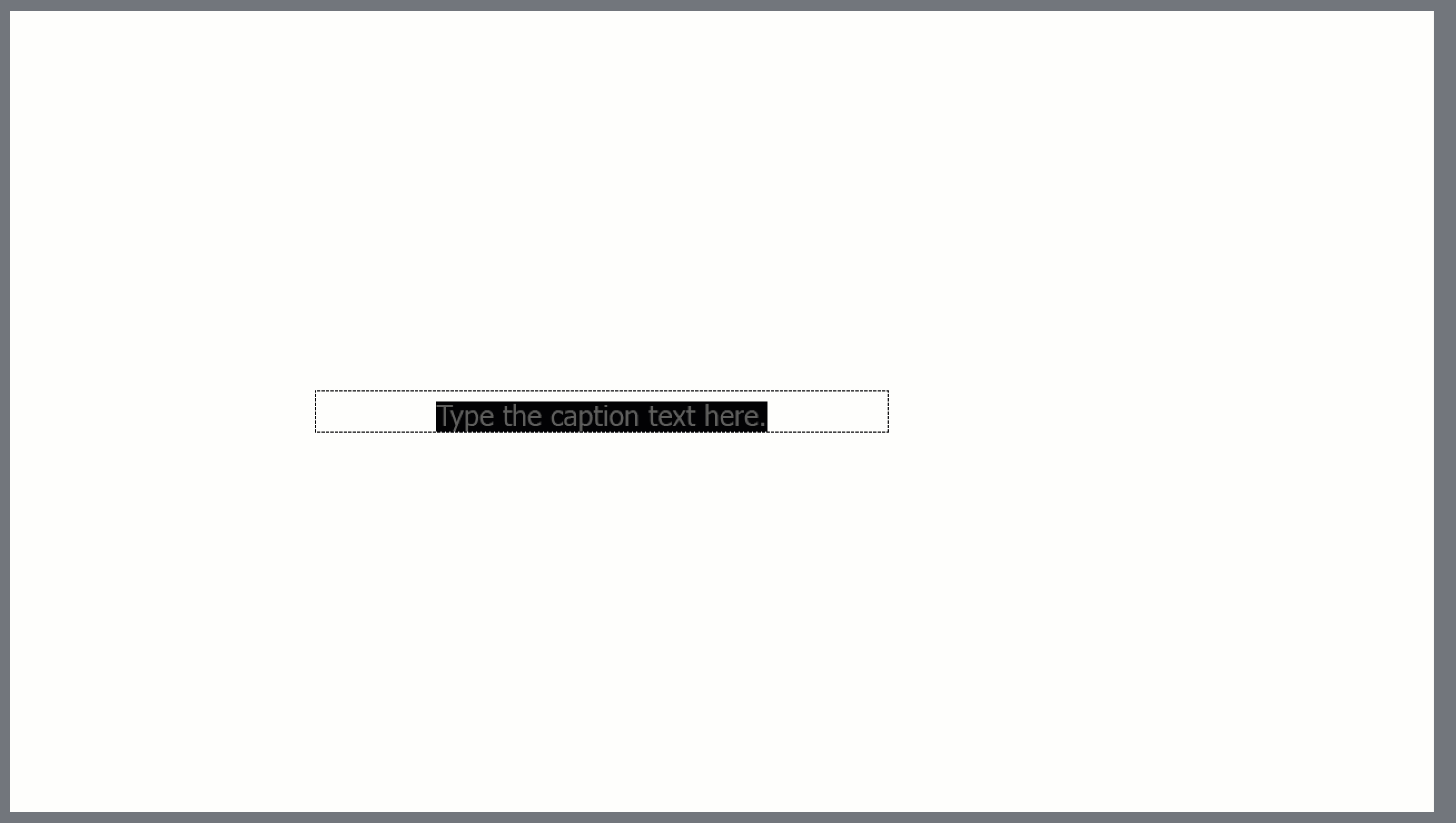
Here are the instructions for launching in low resolution:
Captivate does not perform as expected on HIDPI Retina i-Mac machines. As a work-around, reduce the display of Captivate to a lower resolution (Right-click the Adobe Captivate app > Get Info > Enable the option Open in Row Resolution). Restart Captivate.
Copy link to clipboard
Copied
I demonstrated this issue nearly 3 years ago, running both Captivate for Mac and Captivate for Windows simultaneously on my iMac (via Parallels):
It's just inexplicable that the native Mac version should perform so poorly compared to the Windows version running simultaneously in a virtual machine and the additional processing overhead that entails. Sadly, despite both major and minor version updates to Captivate in the 3 years that have passed, the issue persists. Every time a new version is released, I immediately jump in, hoping the problem has been resolved. NOPE! So, so frustrating. Photoshop doesn't have this issue. Illustrator doesn't have this issue. No other Adobe Mac/Windows software that I'm aware of has this issue. Only Captivate. Working in Captivate for macOS is like walking through semi-cured cement.
I can only assume the entire code base of Captivate for Mac is flawed and requires a complete rewrite. Anyone familiar with macOS UI recognizes that Captivate for Mac is not really running as "native" Mac software. The menus are weird, the buttons are weird, the dialog boxes are weird. Maybe it runs in some sort of emulation layer or cross-platform coding tool that clearly is not optimized for macOS. Since Articulate abandoned its plan for a native Mac version of Storyline (***WEEPS OPENLY!!!***), Captivate is all we've got. And what we've got, frankly, is not good enough. ![]()
Copy link to clipboard
Copied
Addendum: when I posted that video comparison 3 years ago, I had subscribed to Captivate for a year ($360) under the assumption the macOS version would be fully usable. It was not. I held on, sure that a subsequent update would solve the problem. None did. I did not use Captivate for a single project during my subscription period due to the unusable performance. Worst $300+ I ever spent. Lighting $300 in cash on fire would have been more worthwhile if only for the entertainment factor. ![]()
Please fix this situation, Adobe!!!
Copy link to clipboard
Copied
I'm having the same issue. I have a 2018 Macbook Pro with 16 GB of RAM i7
Radeon Pro 555X 4 GB
Intel UHD Graphics 630 1536 MB
It's amazingly terrible trying to create a project on this. I can use my mouse but as soon as I add a hotspot and try to type, it's just SOOO slow. The video also plays at a snail's pace and it's hard to manipulate that.
Copy link to clipboard
Copied
Six week old 2019 iMac with 32GB RAM and 8GB Raedon Pro video. Captivate is completely unusable. Selecting, dragging, typing are all painfully slow and jerky.
Copy link to clipboard
Copied
Copy link to clipboard
Copied
Copy link to clipboard
Copied

Copy link to clipboard
Copied
Yeah, Captivate runs awful on Mac. Lag when dragging windows, typeing text...it's just horible to use. I have 5 macs in total, it's the same on all. Doesnt crash, but is just really sluggsh. I believe it's because it's java vm. To put it to the test, try running the windows version on your mac via Parallels or VMFusion and you will see it's much faster. The windows version is not java.
Just drag a text box and see the difference. Through the VM it's snappy and instant with high frame rates. On the mac 'native' you get the equivilant re-draw of a 2 frames a second. It's got beter over the past 5 years but it's still alomost unuslable in my opinion.
So yes, try that. Run it on your mac through a windows VM.
Copy link to clipboard
Copied
So, here's what I'm seeing. I have two displays running off the HDMI ports on a Mac Mini 2012 server. One screen is 1920x1200 native. The other is 2560 x 1440 but the Mac runs it at 1920x1200 because that's the highest resolution its HDMI ports can support.
On the big screen Captivate runs slowly. If I try to drag an object around I'll lose the mouse grip on it. And there were several reports of Captivate running poorly on Retina displays, which I don't have but these are basically high res displays scaled down to something human eyes can see. So I moved captivate over to the non-scaled screen, closed it down, and restarted it. Success! No lag. Then today I got a displayport cable to run the larger display at native resolution. Again, no lag. So I'd say that Captivate's problem, or at least one of them, is that it doesn't want to run on a scaled display. And *that* is probably partly something that Apple is doing.
About 10 or 15 years back I had a similar problem with old software on Windows. When Microsoft changed the look of the interface there seemed to be some underlying window code that translated things like old window borders and button positions to new window border and button positions. The underlying window widgets were still there but their details were being skinned and translated. I had one program that just didn't like that and it ran especially badly if Windows was scaled to something other than 100%.
Captivate dates all the way back to around 2004, when it was RoboHelp. Then Macromedia bought it, then Adobe bought Macromedia, and I'll bet there are still chunks of code from 2004 and Windows XP loitering in the application. Kind of pitiful for a $1200.00 application.
Copy link to clipboard
Copied
Just FYI< Robohelp still exists. Macromedia renamed the former RoboDemo to Captivate,.
Copy link to clipboard
Copied
My mistake. Yes, RoboDemo. A mind is a terrible thing.
Copy link to clipboard
Copied
It is true that Captivate started out as a very different product called FlashCam, which was then bought by eHelp in 2002 and renamed as RoboDemo. eHelp was then bought by Macromedia and revamped into a product called Captivate (versuion 1) in 2004, shortly before Macromedia was then purchased by Adobe and released Captivate version 2.
However, Adobe completely re-wrote the Captivate code in 2010 for Captivate version 5. The file systems and underlying technology were then completely different and was now heavily XML-based (though the software was still mainly aimed at producing SWF / Flash output).
So, I don't agree with the statement that "there are still chunks of code from 2004 and Windows XP loitering in the application". I would like to see the proof for that assertion. (Windows 10 probably still has some code originally developed for WinXp, but I've used every version of Captivate since RoboDemo and I can tell you that Captivate since version 5 is a completely different animal.)
Copy link to clipboard
Copied
Regardless of whether there's legacy code in Captivate, the main problem seems to be that it runs better on a Mac if your monitor is running at its native resolution and the screen isn't being scaled. That at least fits in with retina display users having troubles, because your desktop has to be scaled in order for you to work comfortably.
One thing I notice is that my higher resolution screen looks pretty good with the Mac running it at 1920 x 1080, which makes me think that Apple is going to some extra effort to make that happen, although I don't know what that would be. And if Captivate was rewritten in 2010... that was before Retina Displays were released so I don't doubt that everything was "good enough" at that time. Budgets for development usually go to things that marketing teams want rather than fixes. XML was an important push since web technologies like JavaScript can read XML, but also because programs like powerpoint were moving to XML based file formats.
The giveaway to me that Captivate has a problem with scaling is that when you drag a rectangle in the interface, the cursor moves faster than the rectangle you're dragging until eventually the cursor is no longer on the object.
Copy link to clipboard
Copied
I don't see that issue in my Windows 10 PC with Cp 2019. Must be a Mac issue. I'm running Captivate with a 4k monitor and it runs fine. No lag at all.
I suggest you log a bug with the Captivate team.
