Advanced action NOT working in the Flash output
Hi there,
I've created an online module with Captivate 9 using an advanced conditional action to show the next button upon completion of 2 sections.
The trigger is working fine in the HTML5 output but it is not working in the Flash output: users need to revisit the slide with the advanced action a second time in order to show the next button.
This is the advanced action created:
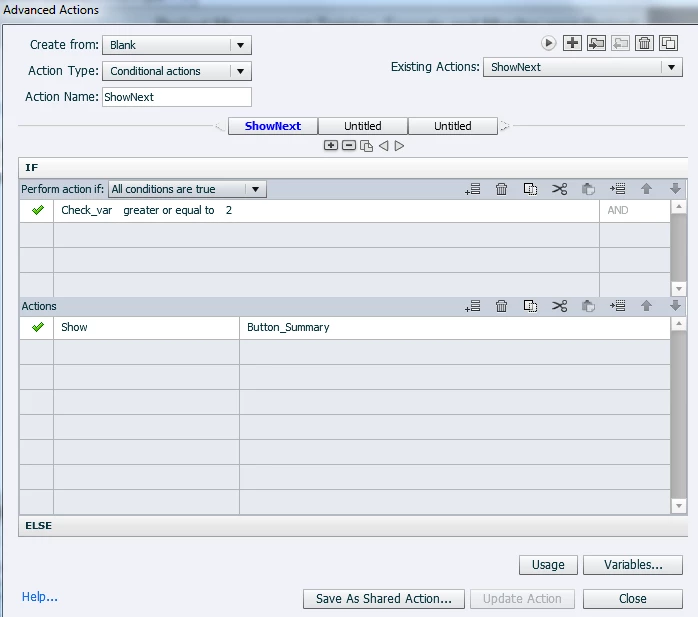
Please help. Thanks,
Lisa

