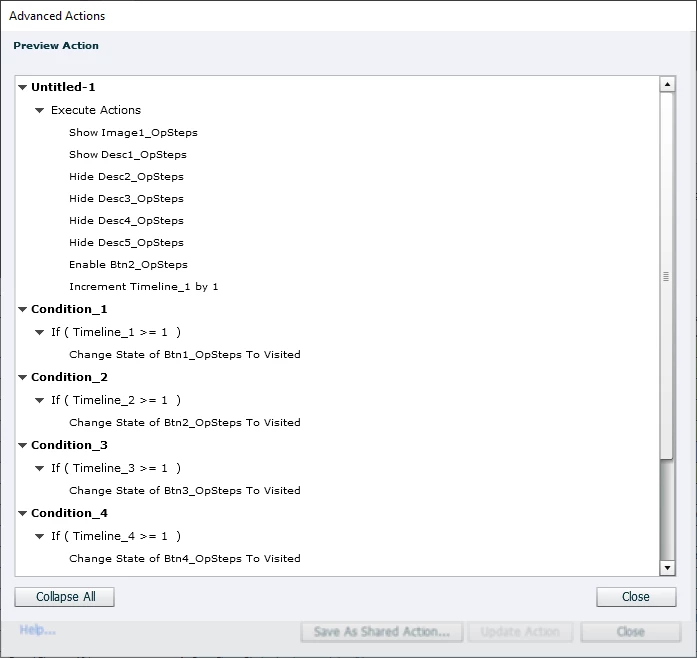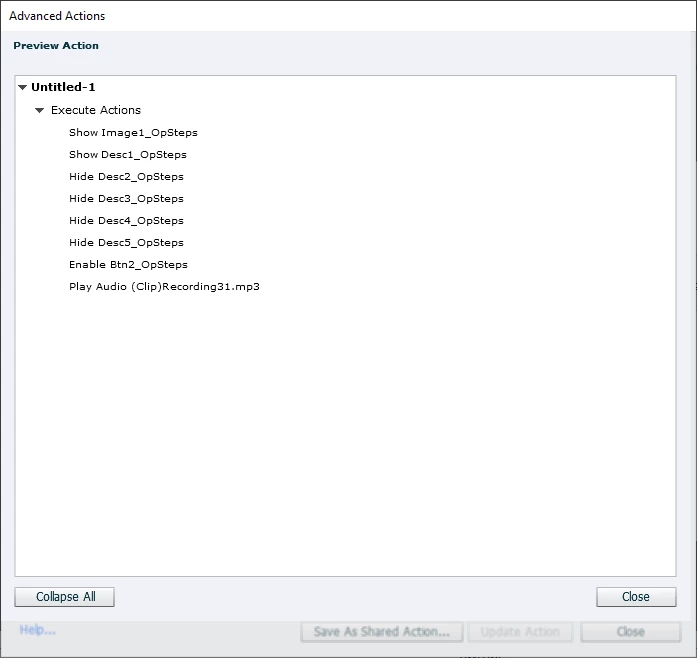Audio embedded in smartshape doesn't play when shape is revealed for the first time
I've built a captivate slide where my user clicks a smartshape button to reveal another smartshape that contains text and audio. They can then click the next smartshape to reveal the next bit of text, and so on. It's a bit like a timeline interaction, except they're reviewing step 1, 2, 3, 4, & 5.
When they click the Step 1 smartshape, the text smartshape shows but audio doesn't play. It plays for the others. And the weird thing is that if they go back and click on Step 1 at any time after the initial click, the audio will play with the text box (I have the advanced action set so that, once they've selected all the steps in order, they can click around however they want & text smartshapes are hidden and shown as they go).
This is happening on another slide too, but on that one I don't force the user to click the shapes in any particular order. No matter what shape is revealed first, the audio doesn't play. But it will play on subsequent clicks. Any ideas?
I'm using Captivate 2019, version 11.5.1 & I am using the Rhapsody template.