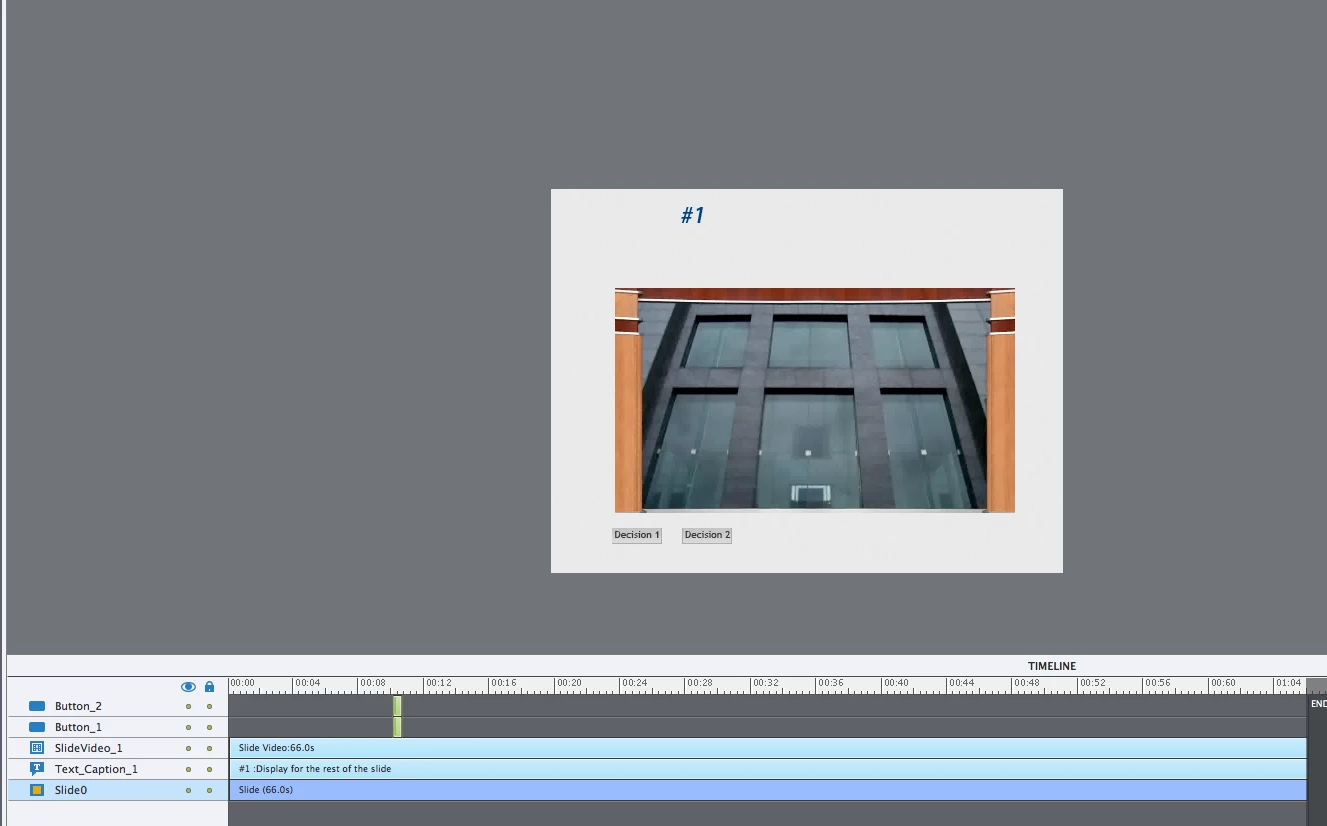Can a button jump ahead to a specific point on the timeline? (without going to another slide)
I have a one slide project, with a one-minute multi-slide synchronized video. I have two buttons that appear after 10-seconds, and pause the slide/video. If the user clicks button A, the action is set to 'continue' and the slide/video begins to play from where it left off. HOWEVER, if the user clicks button B, I want the action to jump the user ahead on the timeline to the 45-second mark. Is there a way to accomplish this using advanced actions?