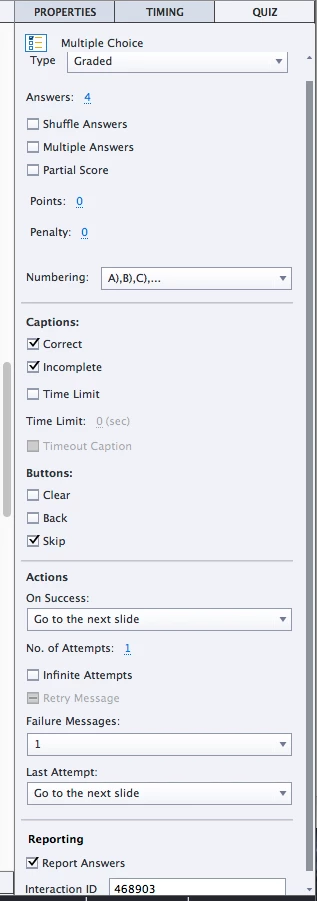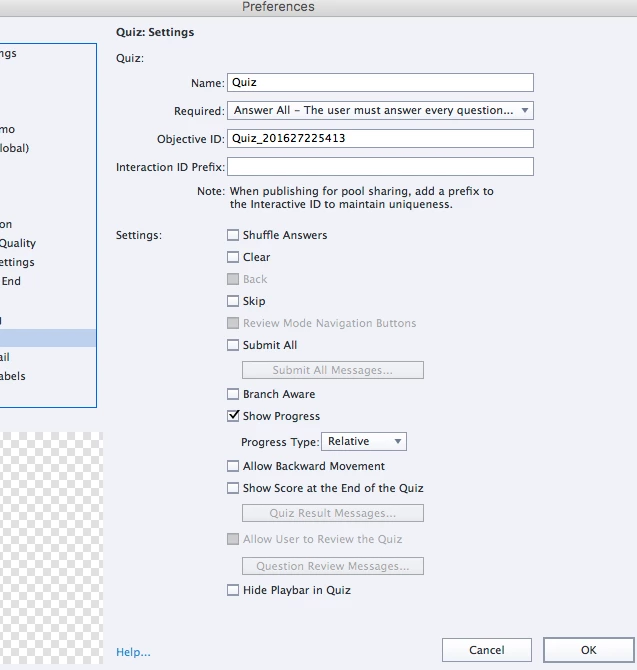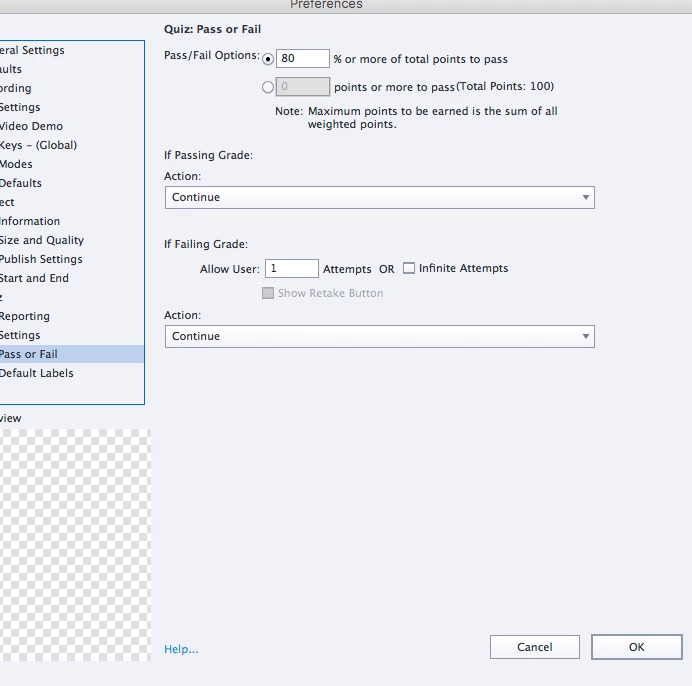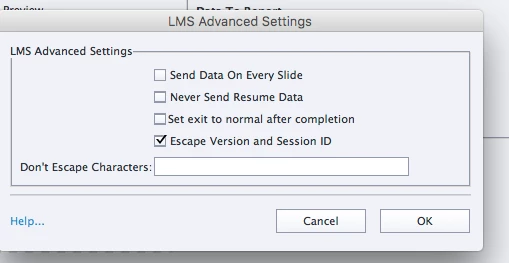Question
captivate 9 problem viewing quiz pages after returning to course after completion
Re: captivate 9 .0.2.437problem viewing quiz pages after returning to course after completion. This is a strange problem that I cannot work out alone. I upload course to scorm cloud and the same problem persists. Attached are my settings. Thanks for any help. Much appreciated.