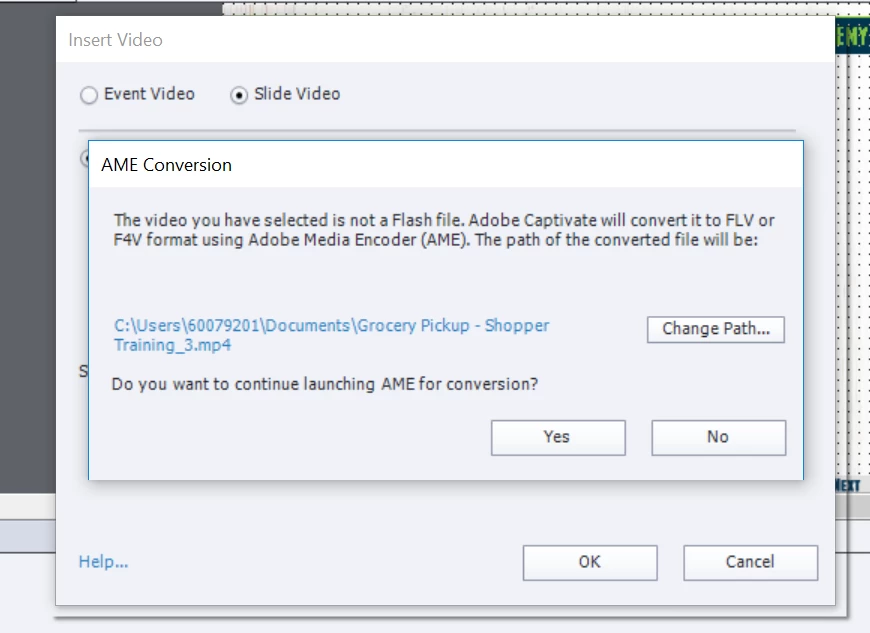Difficulty Uploading Video Edited in Premiere into Captivate
Hi Everyone!
I've spent hours trying to figure this problem out. It's finally time to call in the experts for help. I have a video needs to be edited and I've done so in Premiere. Regardless of what format I choose to export it out of Premiere, I get this message when I try to upload it into Captivate. The original video will go into Captivate fine...but not the edited one. Even if I choose to export out of Premiere using all the original settings I have no luck. Any ideas of what to look for so that I can get this video into Captivate?