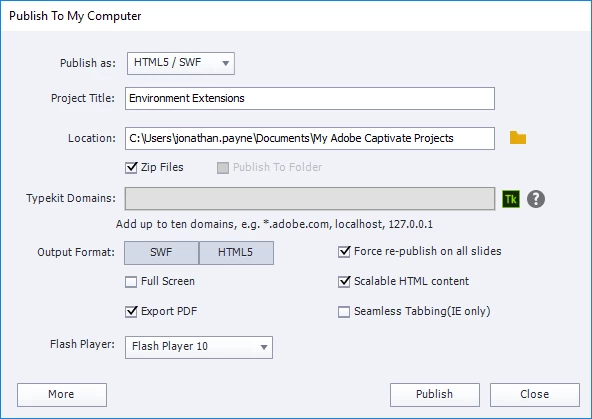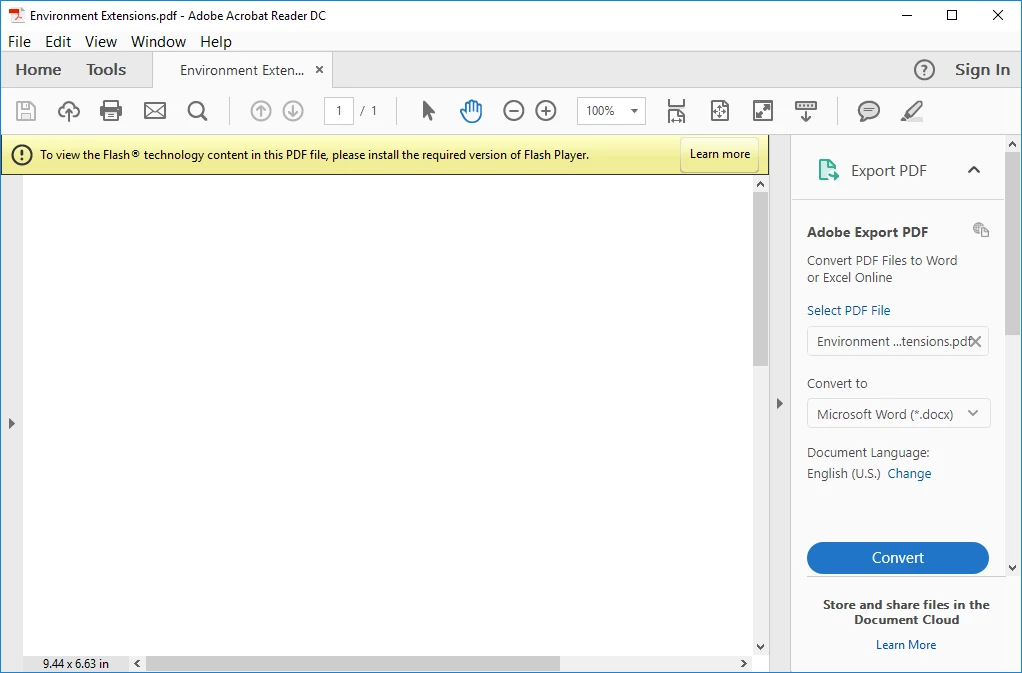Export to PDF when publishing, PDF opens to blank page.
Hey group. So I'm wanting to publish out to interactive PDF, hence the export to PDF option in the first screenshot below. When I publish, my PDF opens to a blank page with a message about installing the required version of Flash (second screenshot). I've quadruple checked that Flash is installed and up to date, restarted multiple times, and nothing is working. I sent the PDF to a coworker, and they could open the PDF in Reader DC with no issues. Doesn't matter what I open it in, browsers or Reader DC, just a blank screen. Anyone ever had this issue?