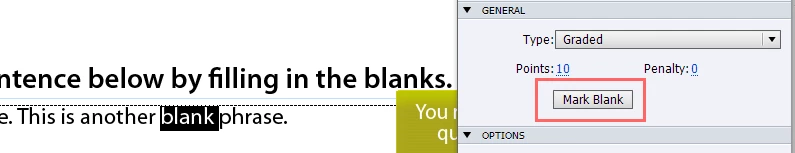Answered
fill in blank space for quiz
Hi,
I'm trying to have few blank spaces in one slide but I dont see any option in Captivate for having more than one blank space in one question within one slide.
Does anyone know how to find a solution for this?
Thanks