Glossary widget in Captivate 8 not displaying properly in HTML5
Hi,
I've created a glossary using the Glossary widget in Captivate 8. When I preview in HTML5, the widget automatically goes to the upper left hand corner of the screen and is partially cut off, no matter where I have it placed on the slide (right now it is supposed to be centered on the slide). See screenshot below.
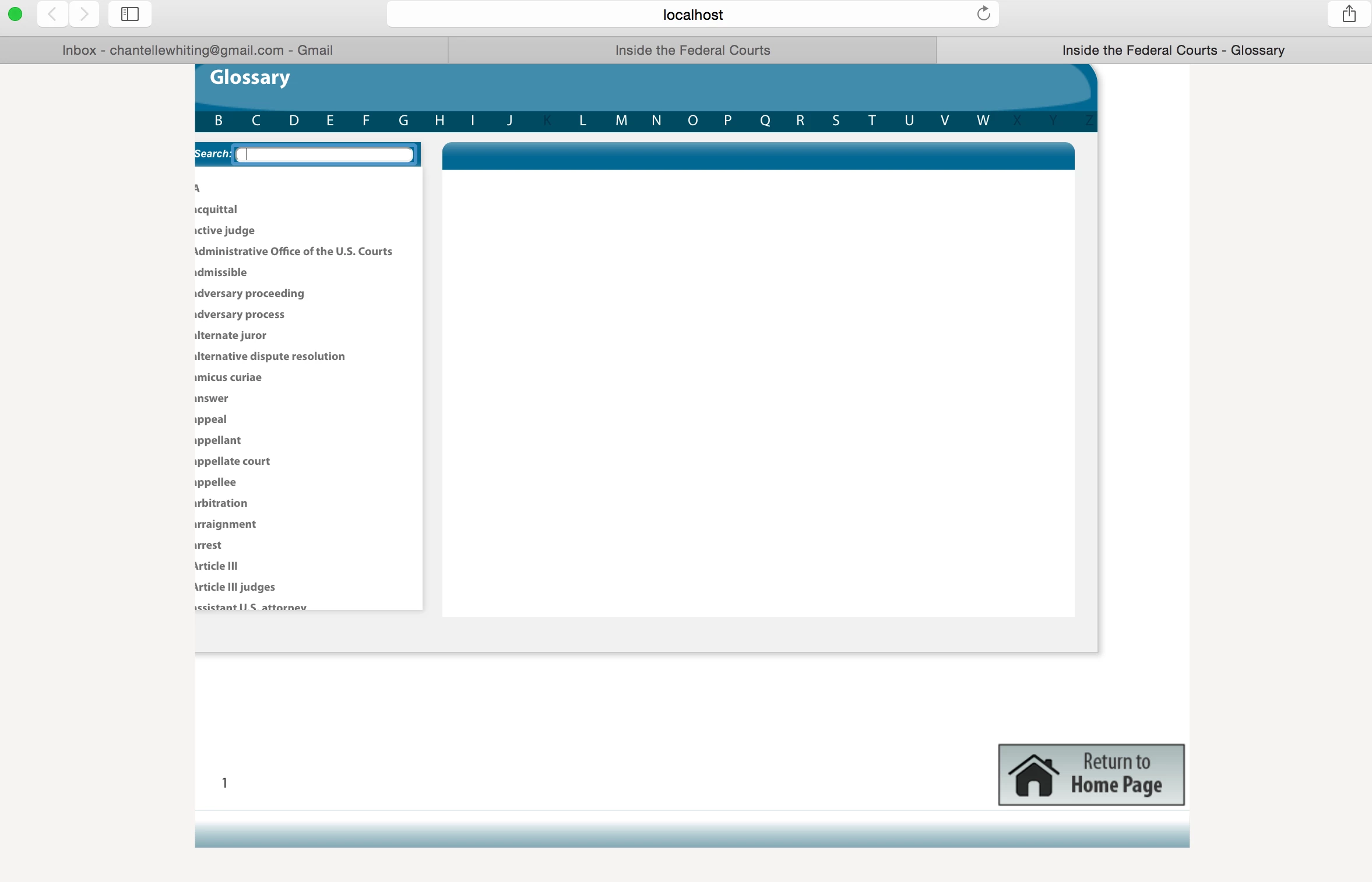
Any ideas on how to fix this? I need to publish in HTML5 for my client, so publishing in SWF isn't really an option. I'm using a Mac OS 10.10.2. Thanks for any help or suggestions!

