Grey screen appearing the middle of a Captivate 5.5 project
We have several users that are reporting that they just see this grey screen in the middle of a project.
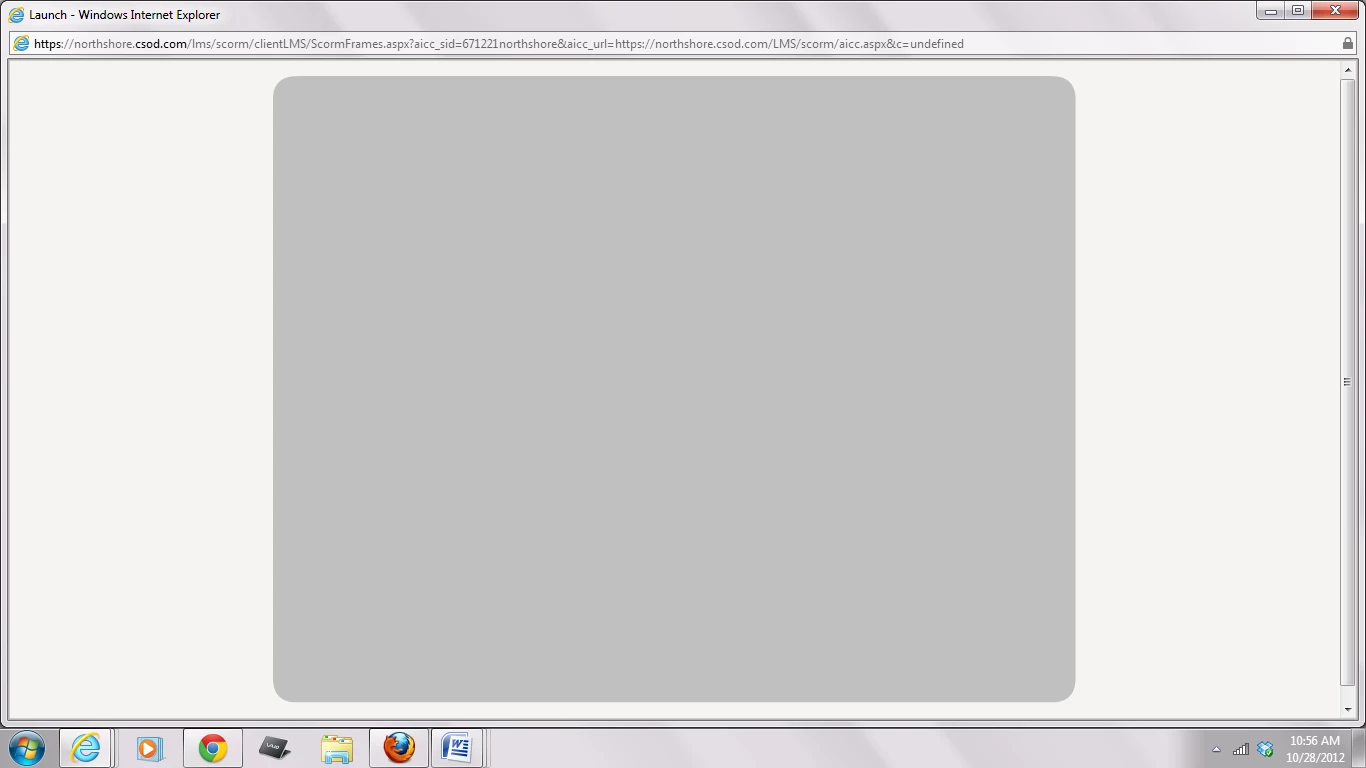
This is an assessment so we have turned off the navigation. One user is saying that this happens in the same place each time. While another is saying that they are seeing the screen at different points in the project.
This project is posted on our LMS and is published to SCORM 1.2. Any help or advice would be greatly appreciated.

