How to set project expiry date in Captivate?
Trial version of Captivate
If you are using a trial version of Adobe Captivate, you cannot set the project expiry date. The expiry date, by default, is set to the date after 30 days from the day of publishing a project.
Licensed version of Captivate
Click Edit > Preferences.
In the Preferences dialog, click Project > Start and End, and enable the option Project Expiry Date. Set the date and enter the message that must appear when the project expires.
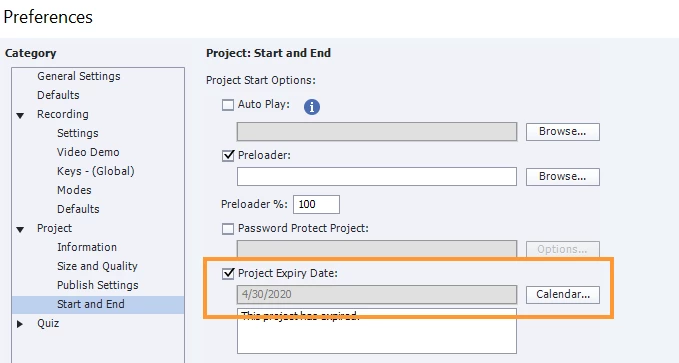
To save the changes, click OK.


