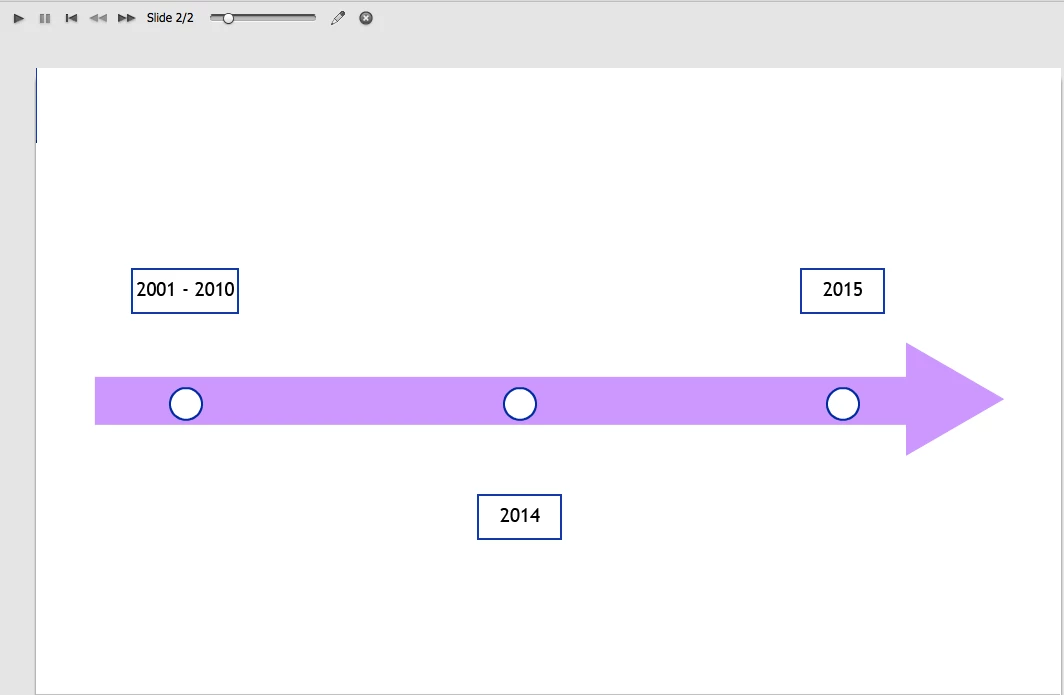Lines in object group disappear
Hello,
In Captivate 9 I'm creating a slide in which I have groups of objects that contain lines. However, the lines do not show up when I preview the project nor when I publish it. I've attached a screenshot below. You'll notice a space between the circle objects and the squares containing dates where the lines should appear. I've tried deleting the lines and drawing them in again and changed their properties around, but I can't get them to appear. Thanks.