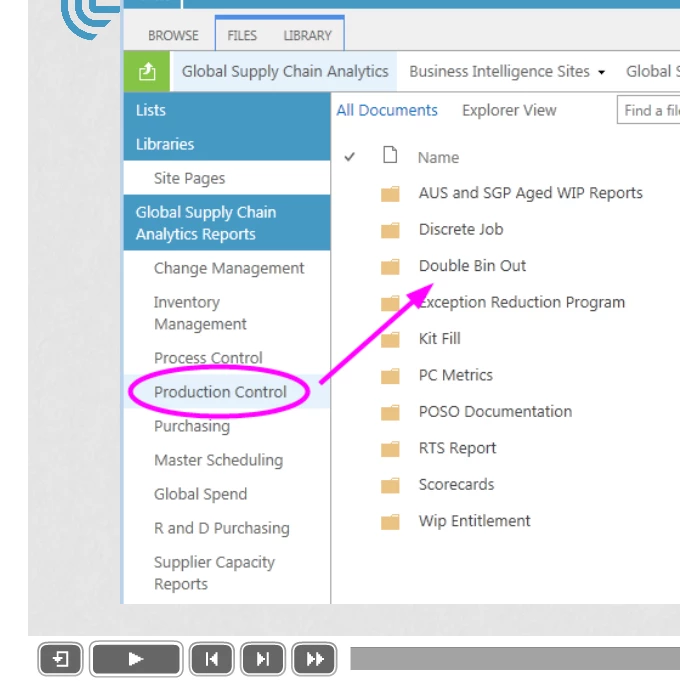The control is at the top of the stack on the timeline.
That smartshape appears with seven seconds left on the timeline.
Here is the page at the conclusion of all actions.
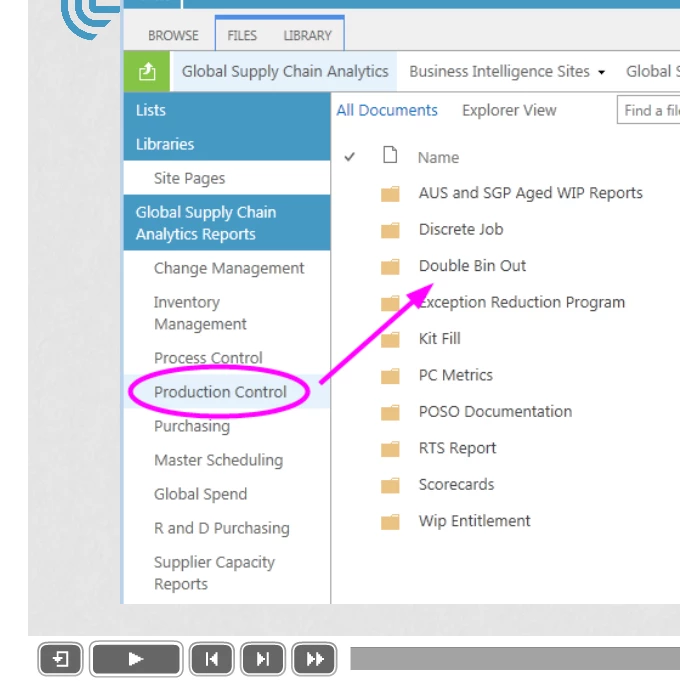
I am using settings for the user to manually advance through the lesson - it's not running like a movie.
The master slide for the lesson has Pause, on enter.
And Go to the next slide on exit.
Have I chosen options that are mutually exclusive? Another issue is that the "double-speed" control whacks the audio and doesn't really speed anything up at all.
You seem to have some misunderstanding about the timeline and playhead behavior.
Why would you pause slides On Enter? That means that nothing happens on that slide unless the user clicks on the play button of the playbar. Personally I prefer largely to have a pausing point at the end of a slide, so that the user can decide when to advance to the next slide. With an On Enter Pause, if a lot is happening at the end of the slide, like you Return button appearing after all the effects on the image and the two text containers, the playhead will just go on to reach the first frame of the next slide to pause!
The On Exit event should never be used, it is not to be trusted and can easily be overridden. It is totally superfluous as well, because at the end of a slide if there is no pause, the playhead automatically proceeds to the next slide. Have a look at my comments here:
Events and (advanced) Actions - Captivate blog
If you want to pause each slide automatically, please add a shape button to the main master slide (and eventually to other master slides which do not use the main master slide objects) and activate the pausing. That will result in having each slide pausing at the last frame, leaving all objects on the stage. The user can then use the Play button to continue. Much more user friendly. You can make that shape button invisible by setting Fill Alpha to 0 and stroke width to 0.
These comments still do not explain why that Return button is not appearing. You are sure it is visible in output (check the eye icon in the Properties panel for the shape button). But I would have given it a pausing point, so that its action (Jump to Slide ...) will be executed before the playhead reaches the end of the slide. With the present situation, if the user is not quickly acting (after the button appeared with a motion effect) it will be too late because the end of the slide is reached.
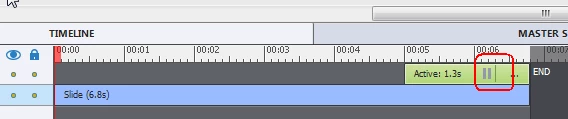
In this screenshot to shape button (top timeline) is appearing at 5 seconds, and pausing at 6.3 seconds. The playhead will remain at 6.3 seconds until the user clicks that shape button. Then the Success action 'Jump to Slide X' will be executed, thus overriding the normal behavior of proceeding to the next slide. More on:
Tiny Timeline Tidbits - Captivate blog