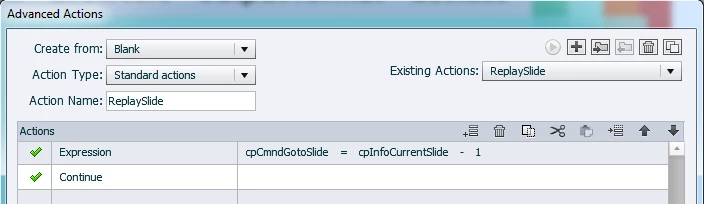Need Help Creating Advanced Action for "Inside-the-same-slide" Navigation to Let User Play Slide Again
I'm using Captivate 8. This is an HTML5 scenario.
I need a button that will let the user "replay" the slide. I don't want the button to take the user forward, backward, or do anything else. I want the button to start the slide from the beginning and play continuously to the end.
I'm looking for help on how to do this using advanced actions and variables for HTML5, or, in the alternative, recommendations on good tutorials for advanced actions. I prefer tutorials that will let me start from the bottom. I've not been able to find any advanced action tutorials that assume no prior experience.
I know every new user must say this, and I am afraid it's true for me too. If I can't create a working HTML5 replay button quickly, it is going to get me in trouble with the client.