Org, Dept, and Course populate with script in Quiz Results Analyzer
Hi friends. I am seeing if my organization can use the Internal Server option for collecting quiz results. I think other have had this similar issue but I didn't see an answer to this.
Here is a summary of what is going right:
- My testers are able to submit their quiz results successfully
- The Organisation, Department, and Course folders populate correctly
- The Adobe Captivate Quiz Results Analyser (ACQRA) can successfully connect to the CaptivateResults folder
What's going wrong:
- Organisation, Department and Course columns in ACQRA are populated with only one option: O=A"size</a> <a href"C=D
What I think is happening:
- ACQRA is reading the html on the webpage that the Apache Linux server produces for that webfolder and is returning snippets of HTML (i.e.: if i type in the folder path in a webbrowser and look at the source I can see where this comes from)
Here is my set up [Client names redacted]. Please note that I have tried several different ways of arranging this:
- This is my folder structure. Despite the help files not mentioning "internalserverread.php" at all, I have placed this file in several locations to try and get this to work. You can see the successfully returned XML file of the tester's results, however.
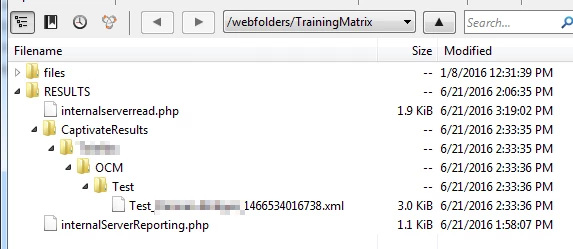
- This is where I have configured ACQRA to point to
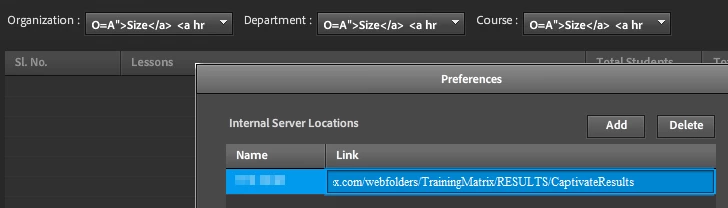
- This is what the results look like:
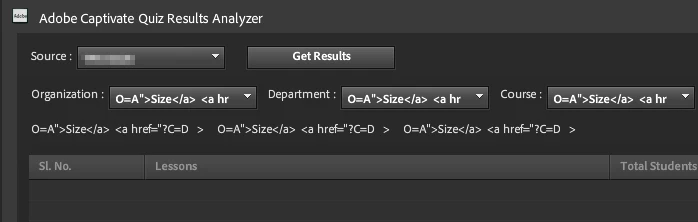
Perhaps I have not stumbled onto the right configuration? If anyone has any thoughts on this, I would greatly appreciate the feedback!
Cheers, all!

