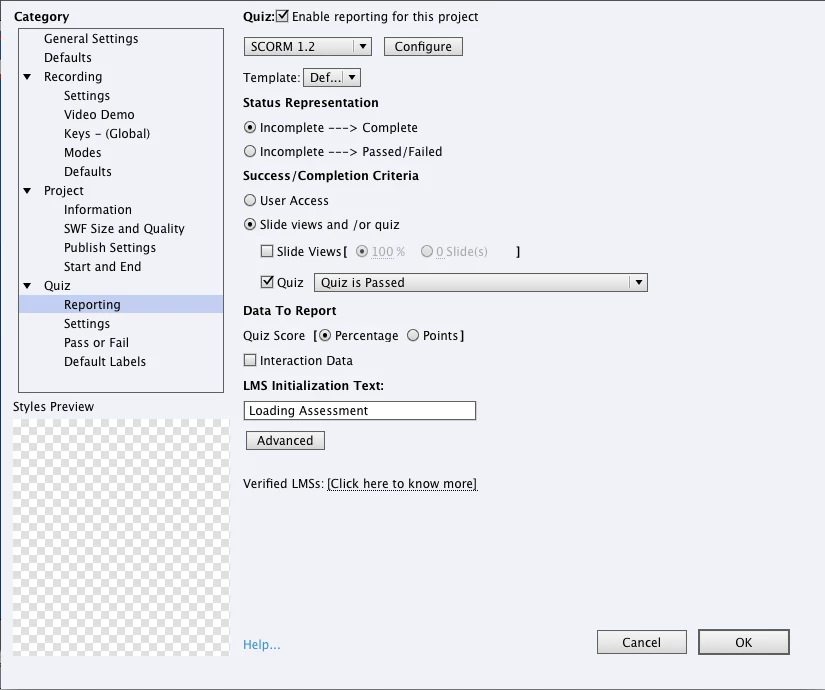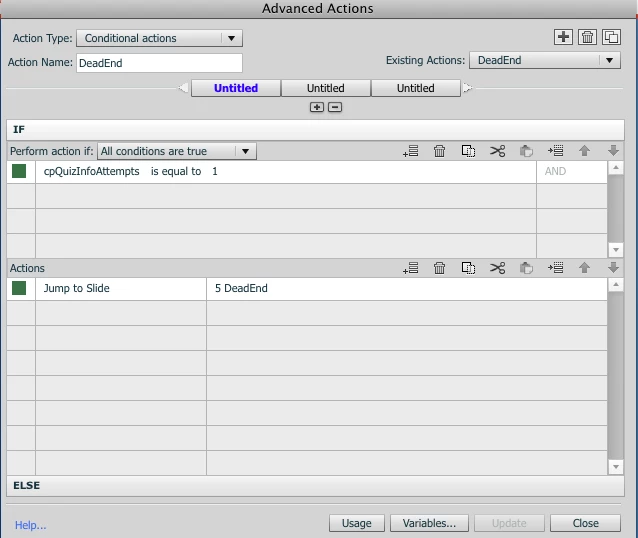Prevent Users From Retaking Quiz
Good Afternoo,
I have a module that I do not want the users to retake the quiz after they have taken the quiz one time. The users need to get a 90 percent to pass for completion. Also I would like to use a advance action that checks the number of attempts and if it is equal to 1 then they them jump to another slide stating that they have already taken this quiz.
See my screen shots below of my setting and my advance actions. My question is is there something I am missing? Because everytime I upload this on our LMS I continue to be allowed to take the quiz again.
Thank You for your help
Captivate 6
Mac OSX 10.6.8