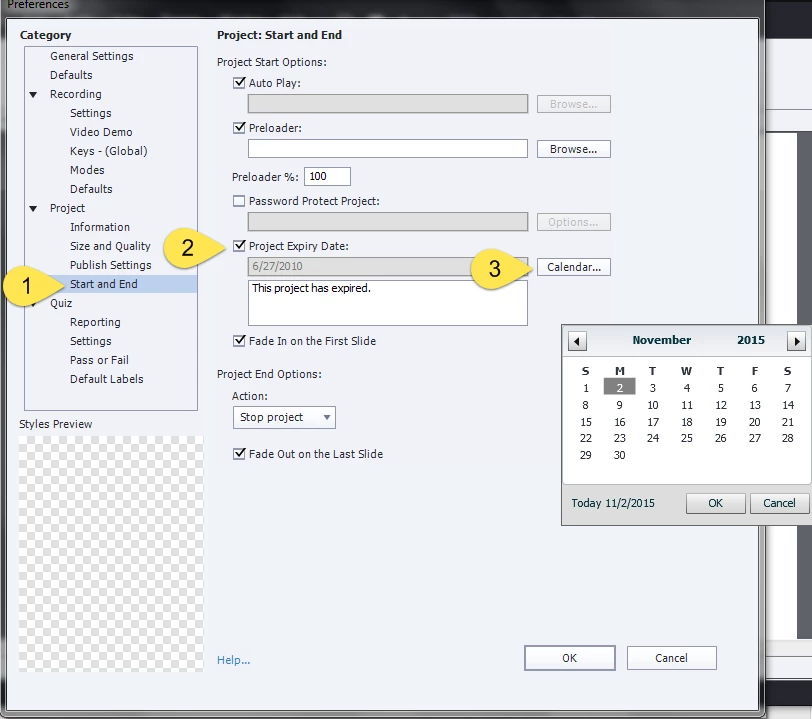Publish a project with an expiry date
Hi,
We have some clients in the Middle East who have very restricted access to the internet so are not going to be able to use our Captivate courses which are hosted on LearnUpon.com. We want to give our clients a local copy of the published files to use, but we want to restrict access to a certain period of time, the same as any client who purchases through LearnUpon.
I know that when I used the trial version of Captivate my published projects expired along with the trial version of the software. Is there any way I can publish to PDF format (for example) and specify an expiry date myself?
Cheers,
Kevin