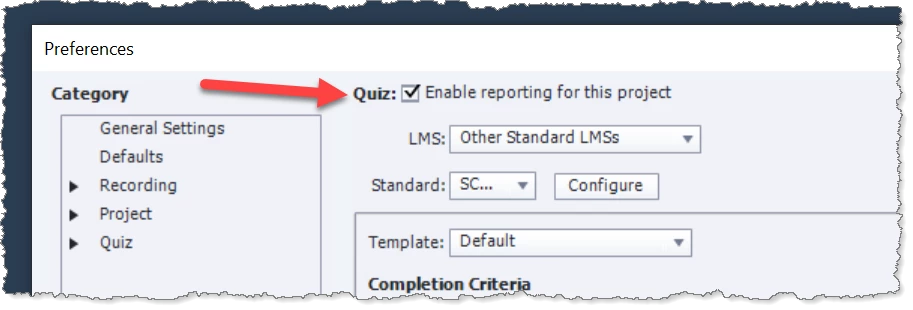Removing "error - unable to acquire LMS API" error when running Captivate on the web.
I have the following error, one which is quite common from my research.
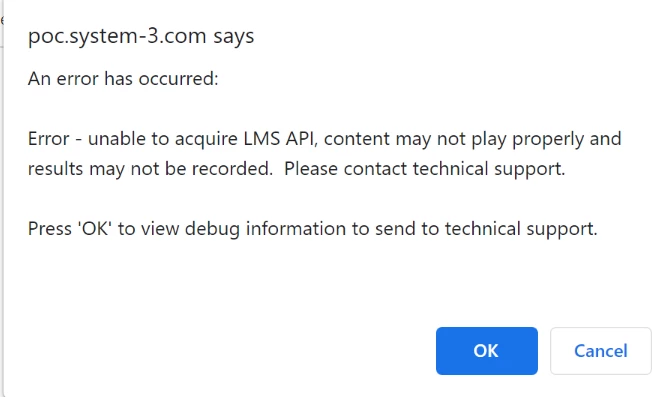
However, at this time I have no need to resolve this error or attach Captivate to a learning management system. Actually, I do not have one to attach to it. It is sufficient to make the error go away and it can be done by fairly hacky means at this point in time.
Any ideas?
I am not an expert in Captivate by any means, just the software dev assigned to solve it, so please be detailed.