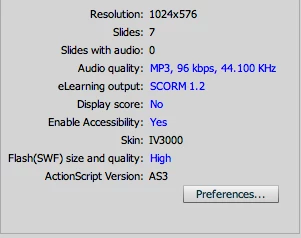Question
SCORM 2004 in Captivate?
Hi
We are soon to be putting our Captivate created content into an LMS and after having a meeting with one of the LMS people they tell me SCORM 2004 would be better than 1.2
I have looked at my settings in Captivate and it only has an option for SCORM 1.2 and not 2004
Is Captivate not able to publish for 2004? I am using Captivate 5.5
What are the differences for 1.2 and 2004?
Cheers
Jonny