Some ecourses not marking complete for Chrome Users (SCORM 1.2)
Hello there,
I have a Captivate compliance course that is marking "complete" for most of my test-user population, however, not for others - specifically a Chrome user. There is not a quiz in this ecourse, so I used the "incomplete->complete" settings, with completion set to 80% Slide Views. The LMS being used is SAP SuccessFactors. The several other users did not have any issues.
I've also tested this in SCORM Cloud and received no parser warnings, and "Congratulations, your manifest looks great!" - I'm not sure if I should be looking for additional information on possible errors or red flags with the zip file.
I do have some buttons and click boxes, but I don't believe there is not a lot of space left at the end of those slides to cause completion issues. I also have an Exit button at the end of my course, which exits the ecourse, and I believe closes the LMS. Could this be the issue?
I've included my publish settings below.
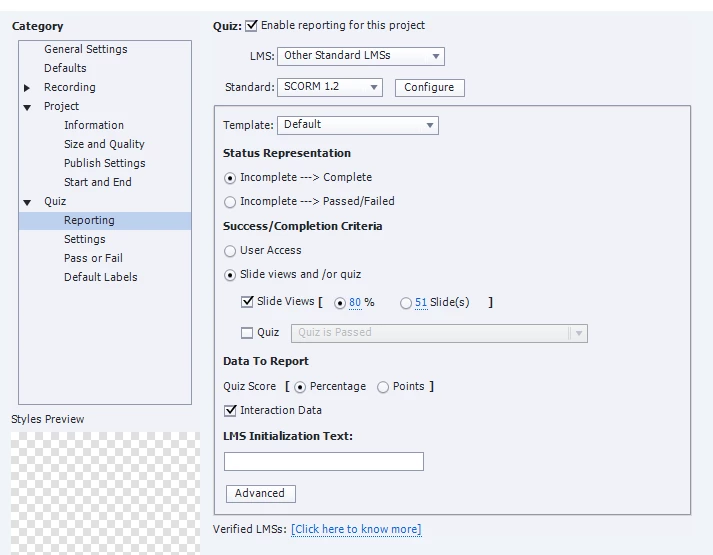
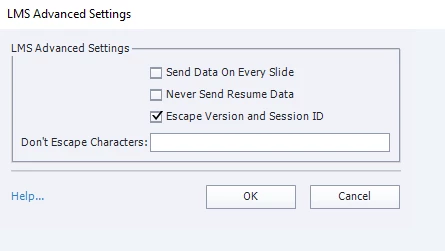
Any help with this would be greatly appreciated! Thanks in advance for your help!
Melissa

