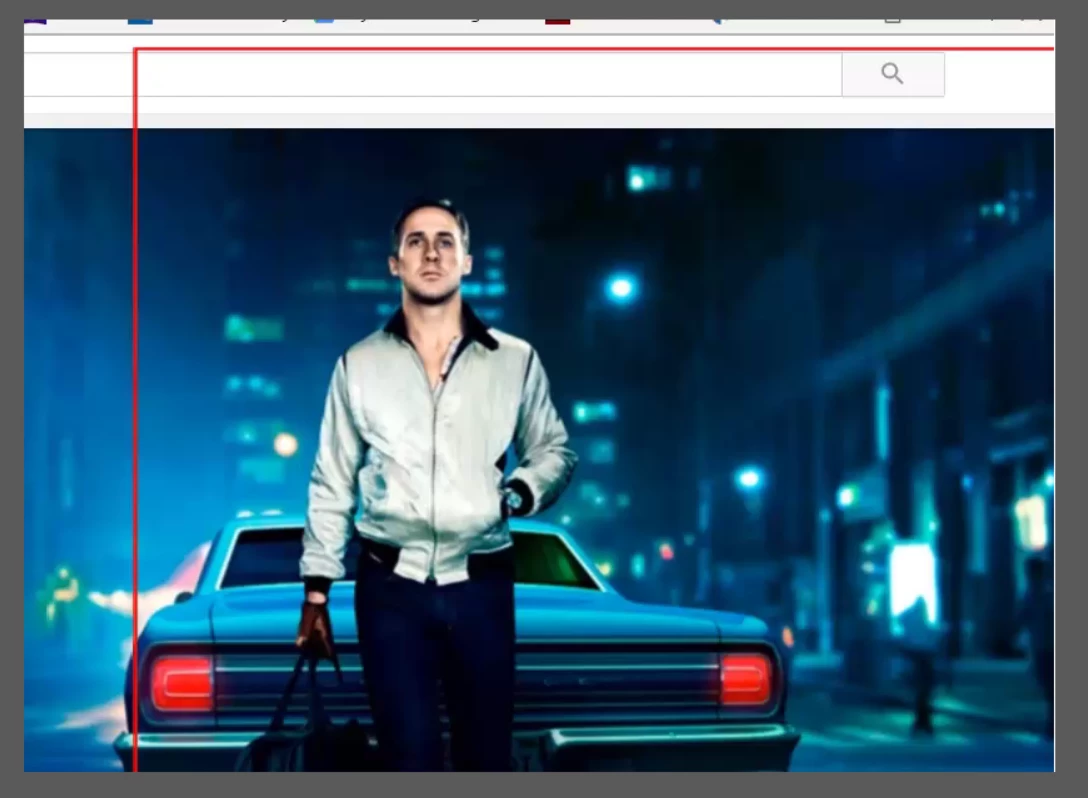Video Demo Capture, Custom Boundary Failure
When I start a new Video Capture with the custom setting, I am able to set up the custom boundary and get a full video.
However, the Video does not capture within the red box outlining the designated area, but rather it captures the same size area shifted upwards and leftwards on the screen, so that it appears as in the image shown.
Is there any fix to this? I have tried reinstalling and restarting my machine to no avail.