What is the path to use when I install the assets for Captivate 2019?
What is the path to use when I install the assets for Captivate 2019? In other words, where should I create a folder for the assets when I un-zip the file I downloaded?
Thanks.
What is the path to use when I install the assets for Captivate 2019? In other words, where should I create a folder for the assets when I un-zip the file I downloaded?
Thanks.
Are you talking about the basic package eLearning Assets? It will be installed in Public Documents (for a Win system) under the folder Adobe. Everything will be available to all users that way. Here is a screenshot (I have 9,10 and 11 installed):
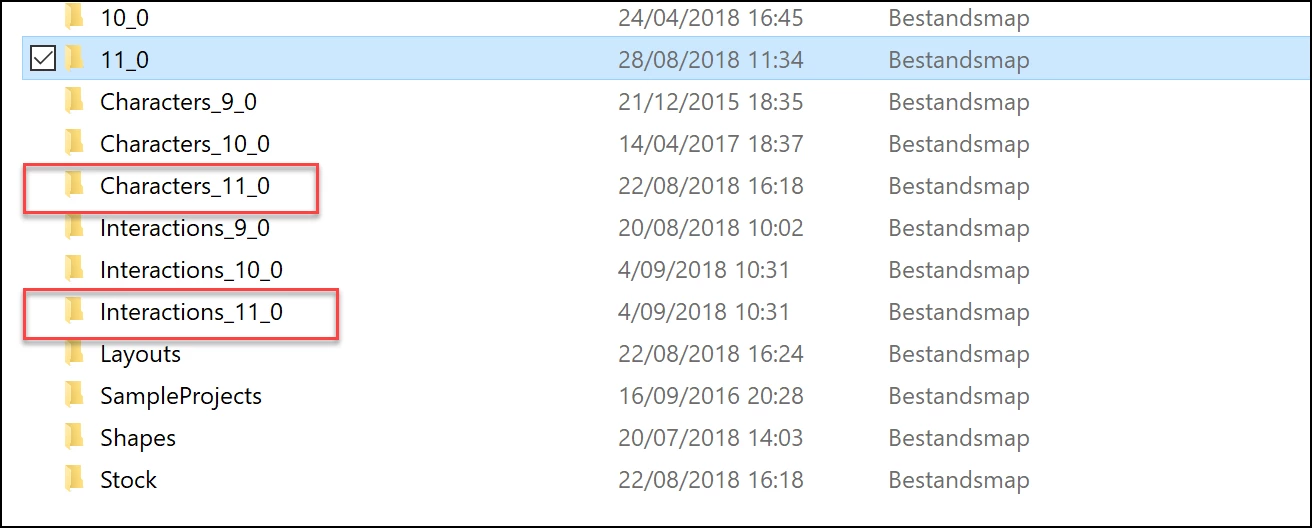
Characters and Learning Interactions have a separate folder. The other assets are allunder 11_0: SampleProjects, ThreeDHotspotIcons and Tutorials. Eventually also devices (later).
Already have an account? Login
Enter your E-mail address. We'll send you an e-mail with instructions to reset your password.