Zoom box content not displaying - Am I missing something, or is it a bug?
I've got some zoom areas for this module that I'm building. The zoom areas don't want to show any objects that come into the zoom area after the zoom box starts. If it starts at the same time, my arrows, highlight boxes, etc, will fade in and be visible in the zoom box:
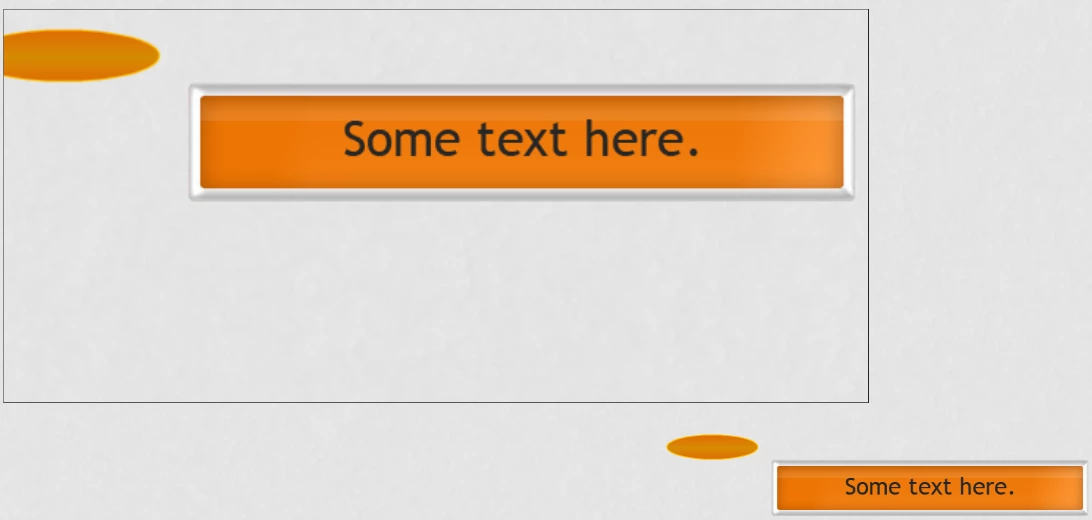
If I have it zoomed and then want to add the highlight box or smart shape, the objects will NOT appear in the zoom box once I preview in browser or publish:
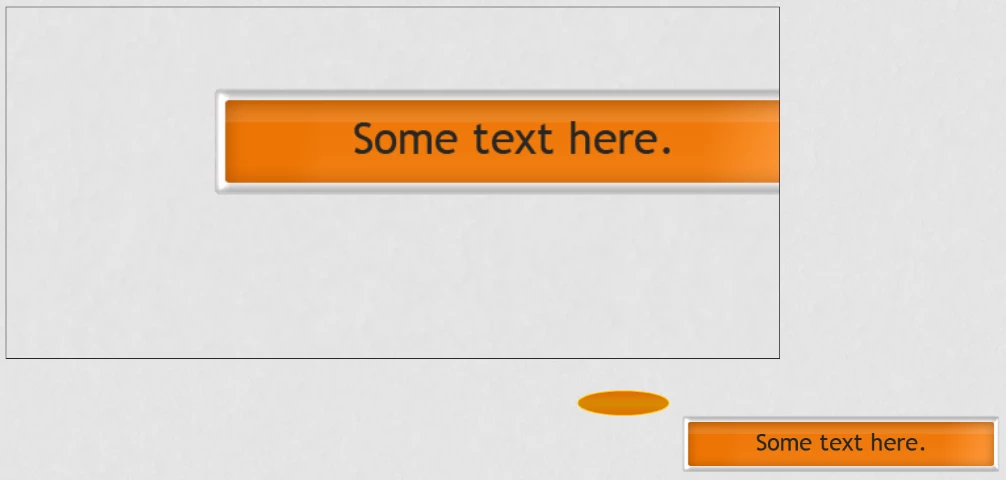
Is this yet another bug, or some clunky intended functionality that I'm not aware of?

