- Home
- Character Animator
- Discussions
- Re: Preview in Rig won't show up
- Re: Preview in Rig won't show up
Copy link to clipboard
Copied
I started working with Character Animator a few days ago and for some reason I can't preview my puppet in the Rig tab, it only becomes visible while In Record.
This wasn't a problem at first but now that I want to experiment with Handles I need to be able to actually see my puppet.
I might be missing something obvious here, but any help would be appreciated.
Heres a YouTube video of the problem:
 1 Correct answer
1 Correct answer
It's working!!!
I thought about what you said about it being related to my graphics card, so I did the following:
Right click the Character animator Icon (in C:\Program Files\Adobe\Adobe Character Animator CC 2018)
select Run with graphics processor
select intergrated graphics
and it launched perfectly with everything visible in the rigging tab, normal checkered background, and my character right there! Thank you for your time, I'm just glad the issue is resolved right now and hopefully this helps sh
...Copy link to clipboard
Copied
Are there other programs running in the background that use OpenGL? If you restart your machine and then immediately launch Character Animator, does the problem still exist?
Can you provide specs for your machine (OS version, graphics card vendor/make/model)? Do you have the latest qualified graphics driver installed?
Thanks.
Copy link to clipboard
Copied
I've tried restarting, the only programs that activate on startup are:
Realtek audio Manager
Windows Defender
I have a LENOVO LEGION Y720
Intel CORE i7
NVIDIA Geforce GTX
To my knowledge my drivers are up to date, that is I went into Device manager and scanned for hardware changes and the're were none.
Copy link to clipboard
Copied
Does your machine run the GeForce Experience software as well? If so, if you disable sharing in that app, does the problem go away?
If you create a new project, then open the Blank Face or Chloe template puppet, does it show in the Puppet panel?
Copy link to clipboard
Copied
I disabled sharing with no result, so just for good measure I removed the entire program and restarted my machine.
I can load in Blank face and use the puppet however I still get a black screen in the Rig tab, he shows up (to my knowledge as normal) in the puppet tab.
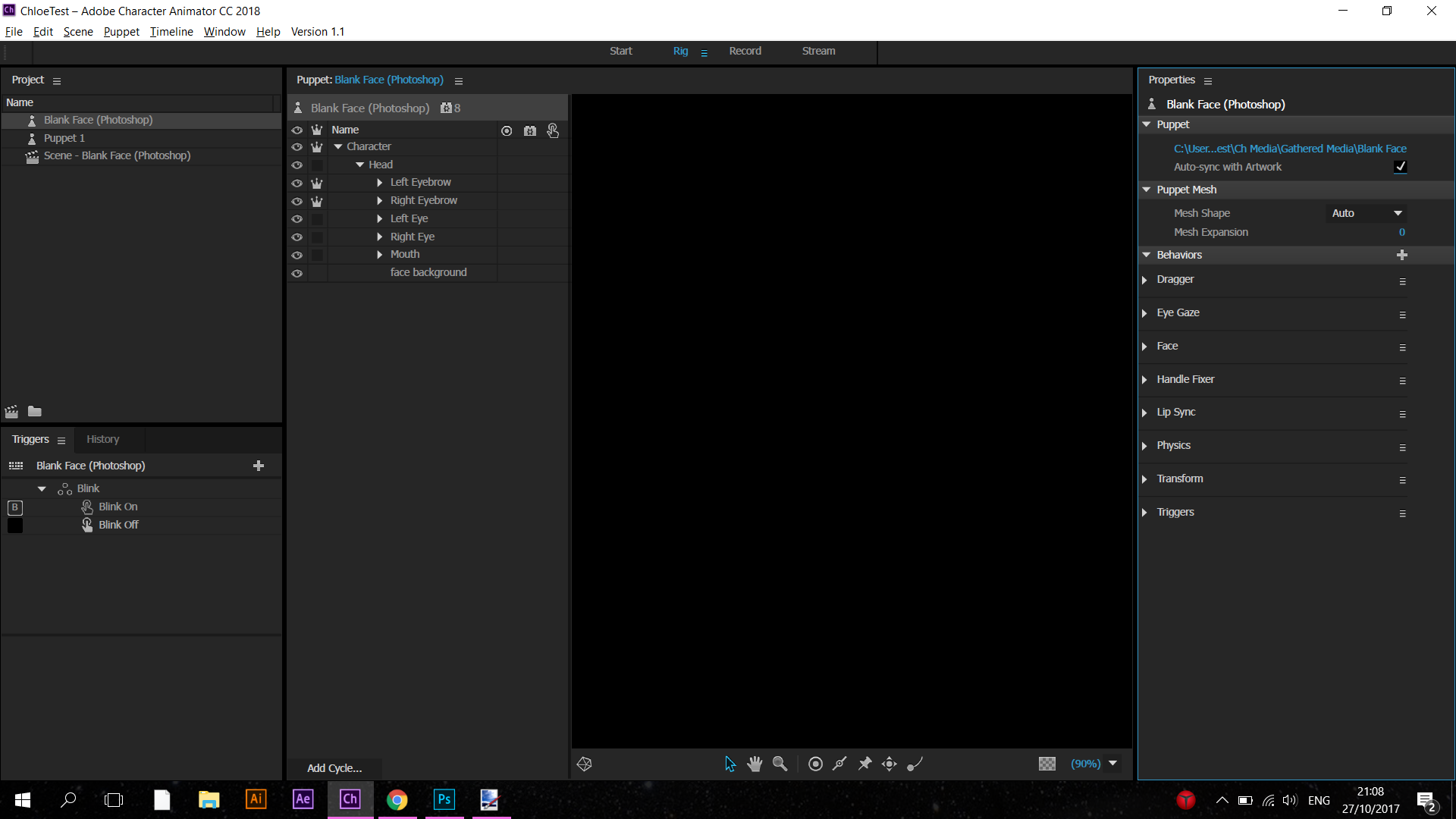
Another issue that might be related to this: When I open Chloe or Blank face from Start, my photoshop opens and the screen is black aswell (as shown in image below) This however is solved by simply restarting photoshop, restarting Character Animator (or even un/reinstalling it) doesn't help unfortunalty.
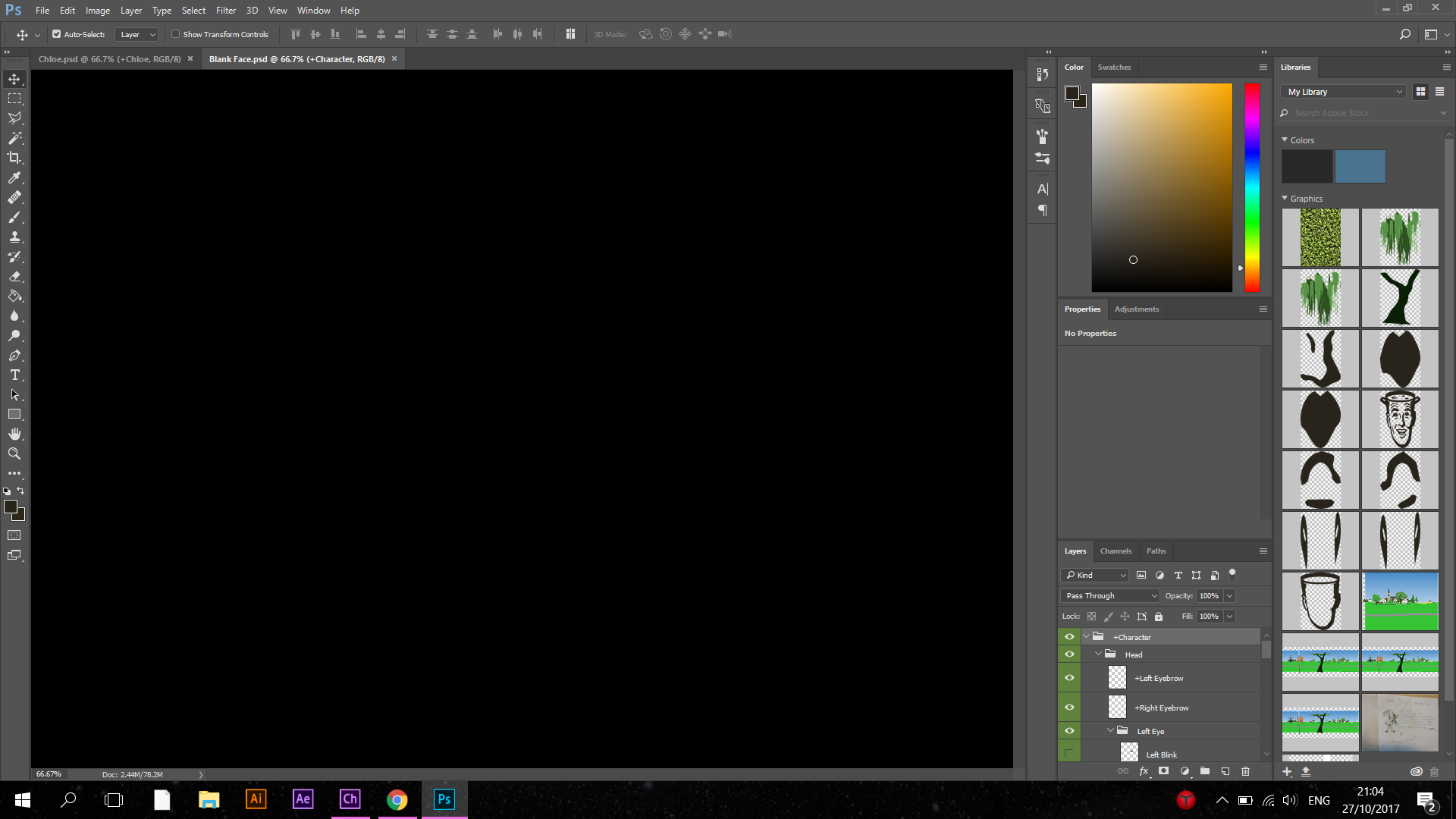
Copy link to clipboard
Copied
I wonder if the system is running low of video memory. What specific GeForce GTX model do you have, and do you know how much VRAM it has?
Another thing to try:
1. Restart the machine, and make sure no other applications are running.
2. Launch Character Animator by holding down the Alt key, which should create a new project on startup.
3. In the Start workspace, hold down the Alt key as you click the Blank Face (Photoshop) template puppet. This avoids launching it in Photoshop as well.
4. Double-click the puppet to see if the Puppet panel shows the contents.
I'm assuming clicking the Background Color swatch (next to the zoom control in the lower-right corner of the Puppet panel doesn't change the background in the Puppet panel either?
Copy link to clipboard
Copied
Sadly this method didn't work either,
I have Version 385.54
GeForce GTX 1060
No clue how to find out my VRAM, my machine does have 16 GB of ram, I manually gave 8 GB to After Effects/Media Encoder, might this have something to do with it?
And no, clicking the background color swatch didn't help either, this was one of the first things I tried ![]()
We'll download Character Animator on the machines of one of my colleagues tomorrow and see if it works, maybe we can figure out what is causing my problem, if we do solve it I'll let you know.
Copy link to clipboard
Copied
To check the VRAM on your NVIDIA GPU, right-click on the desktop, choose NVIDIA Control Panel, then click the System Information link in the lower-left corner, and it should show the "Dedicated video memory".
Just checking back if your other machines produced different results.
Copy link to clipboard
Copied
The program worked fine on other machines, however we couldn't find an actual difference between them, every setting seemed to be the same.
My dedicated video memory is: 6144 MB GDDR5
Copy link to clipboard
Copied
Odd. I wonder if there's an error that's appearing in the console but not in an error dialog. Try this on the machine in which the Scene and Puppet panels are black:
1. Close all Adobe apps.
2. Launch Character Animator while holding down the Alt key (to create a new project).
3. Switch to the Record workspace, then open the Console panel (press Ctrl+F12).
4. Switch to the Start workspace, then hold down the Alt key as you click the "Chloe (Photoshop)" link. (Holding down Alt just prevents the file from opening in Photoshop.)
Assuming the Scene panel is still black, does the Console panel show any error messages?
Thanks.
Copy link to clipboard
Copied
This is what showed up in the console
<7400> <puf.Utils> <5> timer: duration of commitTree: 0.236 sec
<7400> <puf.Utils> <5> timer: duration of commitTree: 0.236 sec
<7400> <Commits> <5> ephemeral commit '.ScrollViewChangedInteractivelyFunc' was pulled into a normal commit.
<7400> <puf.Utils> <5> timer: duration of commitTree: 0.357 sec
<7400> <puf.Utils> <5> timer: duration of compiling puppet /ProjectItems/Chloe (Photoshop): 0.898 sec
<7400> <puf.Utils> <5> timer: duration of Messages.HEAD_COMMIT_CHANGED: 1.777 sec
<7400> <puf.Utils> <5> timer: duration of commitTree: 0.150 sec
Unfortunatly the Rig screen is still black, I'm going to try and make a new user on my laptop, and install character animator there, if it works I'll report back to this thread
Copy link to clipboard
Copied
Sadly that didn't work either, I did notice that whenever I switch to rigging the character shows up for a fraction of a second as shown in the link below.
character animator rig bug - YouTube
Maybe this can give you a clue?
Copy link to clipboard
Copied
Unfortunately, that temporary display of another panel's content when switching between the Scene and Puppet panels is a known issue (related to OpenGL views) that isn't related to this issue.
Just to confirm, it's never been the case that the Scene panel is black, just the Puppet panel?
If while in the Record workspace you open the Puppet panel, does the puppet appear then?
If you create a new project, then create an empty puppet (Puppet > New Empty Puppet), then double-click that pupet in the Project panel, does the Puppet panel show the background (checkerboards or whatever the background color is set to)?
Copy link to clipboard
Copied
First of all sorry for the late response, It's been a busy week and it kinda slipped my mind.
No, the puppet has always been visible in the Record tab, and I have been able to make recordings without any issue known to me.
The puppet panel is still invisble when opened in Record
And no the background for a new empty is still black, no matter whether I select a white or alpha background with the icon in the right hand corner.
Copy link to clipboard
Copied
It's working!!!
I thought about what you said about it being related to my graphics card, so I did the following:
Right click the Character animator Icon (in C:\Program Files\Adobe\Adobe Character Animator CC 2018)
select Run with graphics processor
select intergrated graphics
and it launched perfectly with everything visible in the rigging tab, normal checkered background, and my character right there! Thank you for your time, I'm just glad the issue is resolved right now and hopefully this helps shed light on other peoples similar problems.
Copy link to clipboard
Copied
Awesome that it worked for you, and thanks for sharing the solution for other people!
Copy link to clipboard
Copied
Hi,
I'm having the same problem, but I'm on a Mac. I'm using a MacBook Air:
version 10.13.3
Processor - 1.6 GHz Intel Core i5
Memory - 4 GB 1600 MHz DDR3
Graphics - intel HD Graphics 6000 1536 MB
Do you have a solution for me as well? I tried turning off Photoshop, but that didn't help.
Copy link to clipboard
Copied
Does your Mac only have Intel integrated graphics and not also AMD or NVIDIA discrete graphics?
If you restart your Mac, launch Character Animator, then use the Blank Face template puppet, does that appear in the Puppet panel?
Is the puppet appear in the Scene panel, but not in the Puppet panel, or something else?
Are you seeing checkerboards or a black background, and does clicking the background color button in the lower-right corner of the panel make a difference?
What version of Character Animator are you using? If Version 1.1, does updating to 1.1.1 make a difference?
Thanks.
Copy link to clipboard
Copied
Thanks for getting back to me!
I'm using the latest version of Character Animator.
The Blank Face appears in the scene panel when I'm in the "record" section, but doesn't appear when I click on the "rig" section (puppet panel). I tried clicking in the lower corner icon when I'm in the "rig" section, but I still don't see the character after cycling through checkerboard, black and white backgrounds.
What to do?
Copy link to clipboard
Copied
Is the Puppet panel background showing as black, gray, or something else?
Changing the background (checkerboards, black, white) doesn't change the Puppet panel background appearance?
Copy link to clipboard
Copied
Was actually able to get it to work by double clicking the photoshop icon in the left panel! I'm not sure why it wasn't showing up before, but it's working now. Thanks for your help!
Copy link to clipboard
Copied
I am getting the same problem. I have the GeForce GTX 1070. I don't even get the character info and parts list to show up in the Puppet Panel. Puppet: (none). Thanks for any help you can give me.
Copy link to clipboard
Copied
I tried the above solutions without any luck.
Copy link to clipboard
Copied
I didn't have an option to "run with graphics processor" when I tried that method.
Copy link to clipboard
Copied
Is this with any puppet, including the built-in template puppets like Blank Face and Chloe?
If you create a new project, does it make any difference?
If you have the GeForce Experience software running, if you disable any overlays in that software (so it won't try to display info above OpenGL views in other applications), does it help?
-
- 1
- 2

