Note: I clicked on the option to Repair the Creative Cloud desktop app, which uninstalled all my Adobe apps (Premiere, etc.). Since the CC desktop app isn't working, I can't reinstall Premiere, etc. I'm unable to do any work until I get this fixed.
P.S. I installed a Beta version of Premiere, 23.5.0 BETA (Build 37), before these issues occurred; so I can use that version until this gets resolved. However, I still have no Acrobat, Photoshop, Acrobat, etc.
I have a 2023 MacBook Pro M2, OS 13.3.1 (a). When I try to launch the Creative Cloud desktop app, the wheel spins for about 5 minutes, then comes to a Repair screen:
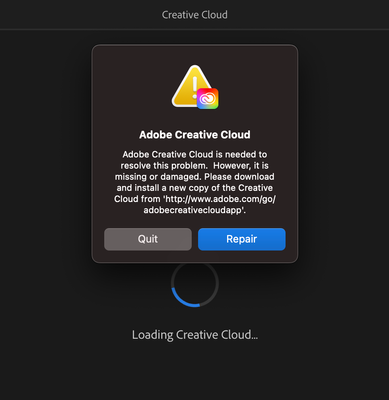
I tried the steps on the page below, but none worked:
https://helpx.adobe.com/creative-cloud/kb/creative-cloud-missing-damaged.html
Is this a compatibility bug with Mac OS 13.3.1 or 13.3.1 (a)? The CC desktop app was working about e days ago when I was on an earlier version OS 13; but it stopped working yesterday when I updated the OS.