What's new in the Creative Cloud Desktop 6.1 app update!
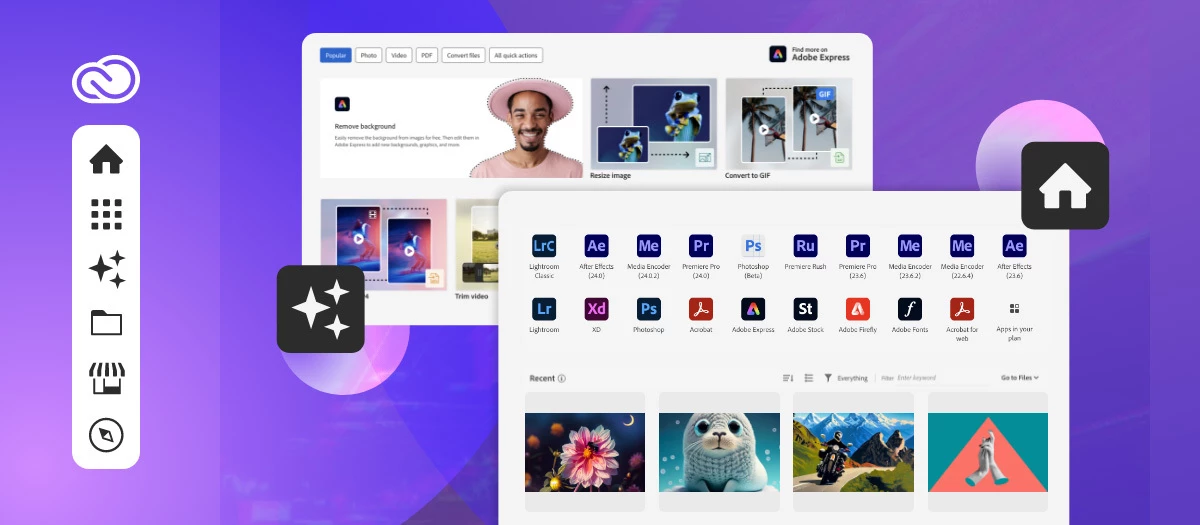
Explore new features in the Creative Cloud App 6.1
We are excited to release a host of exciting new features designed to elevate your experience and deliver added value. Our dedicated team is committed to consistently enhancing our offerings to meet your needs and expectations. Let's explore what these features are.
Key Features
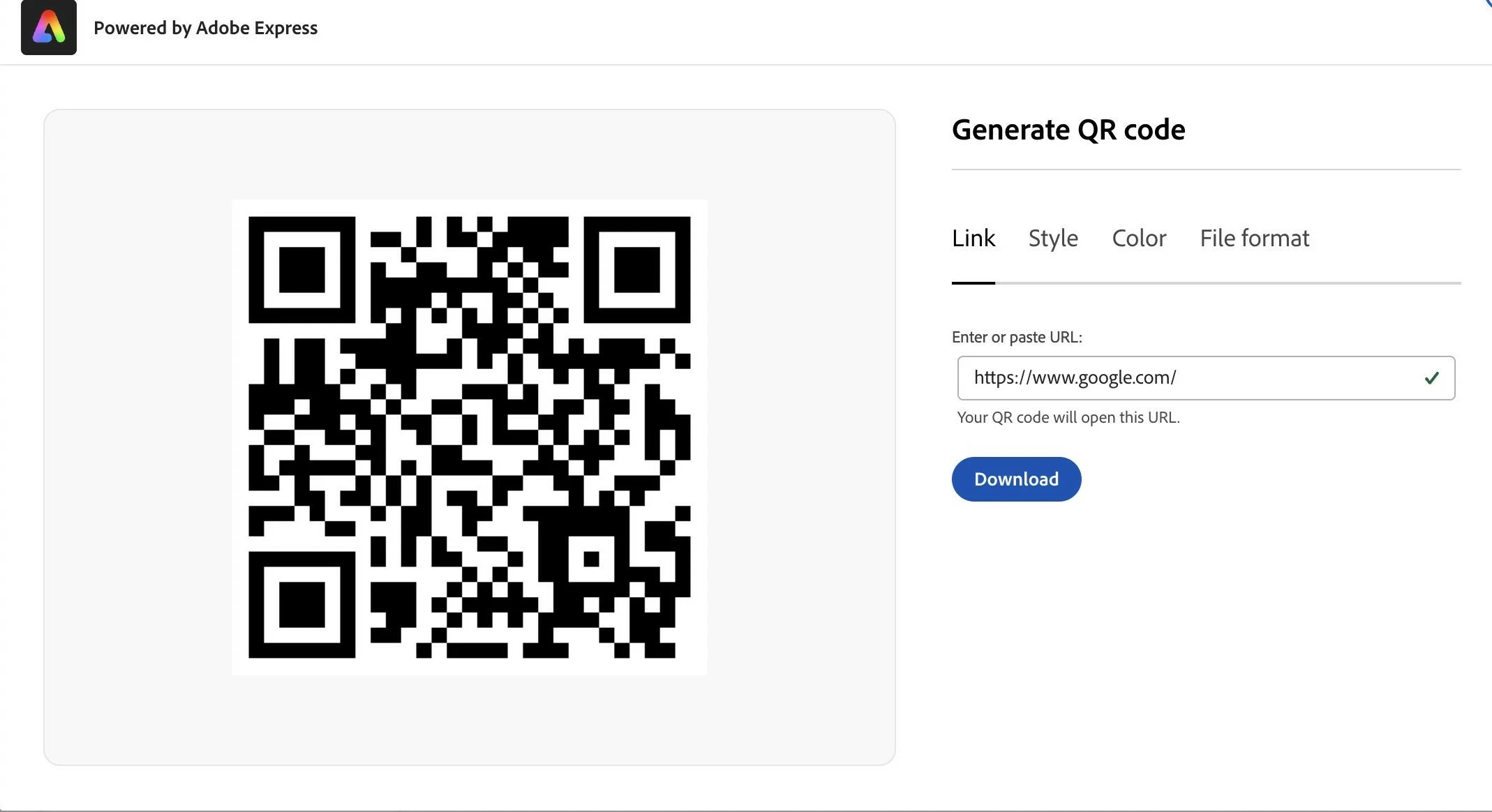
Generate QR code: Using this quick action, you can now create a QR of any link or URL and change its style, color and file type.
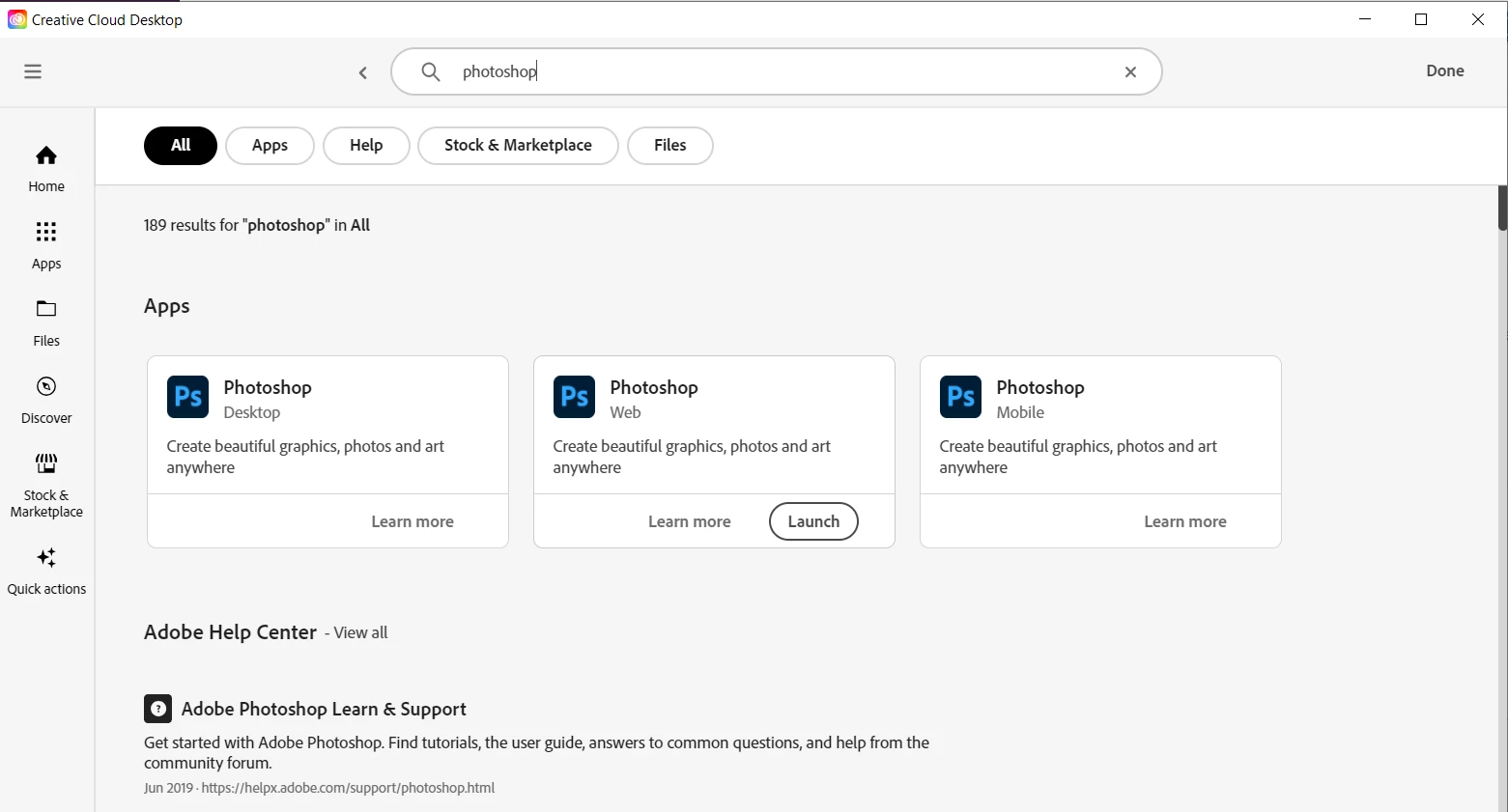
Search Results: The left navigation panel (Apps, Files, etc) will remains consistent in Search results.
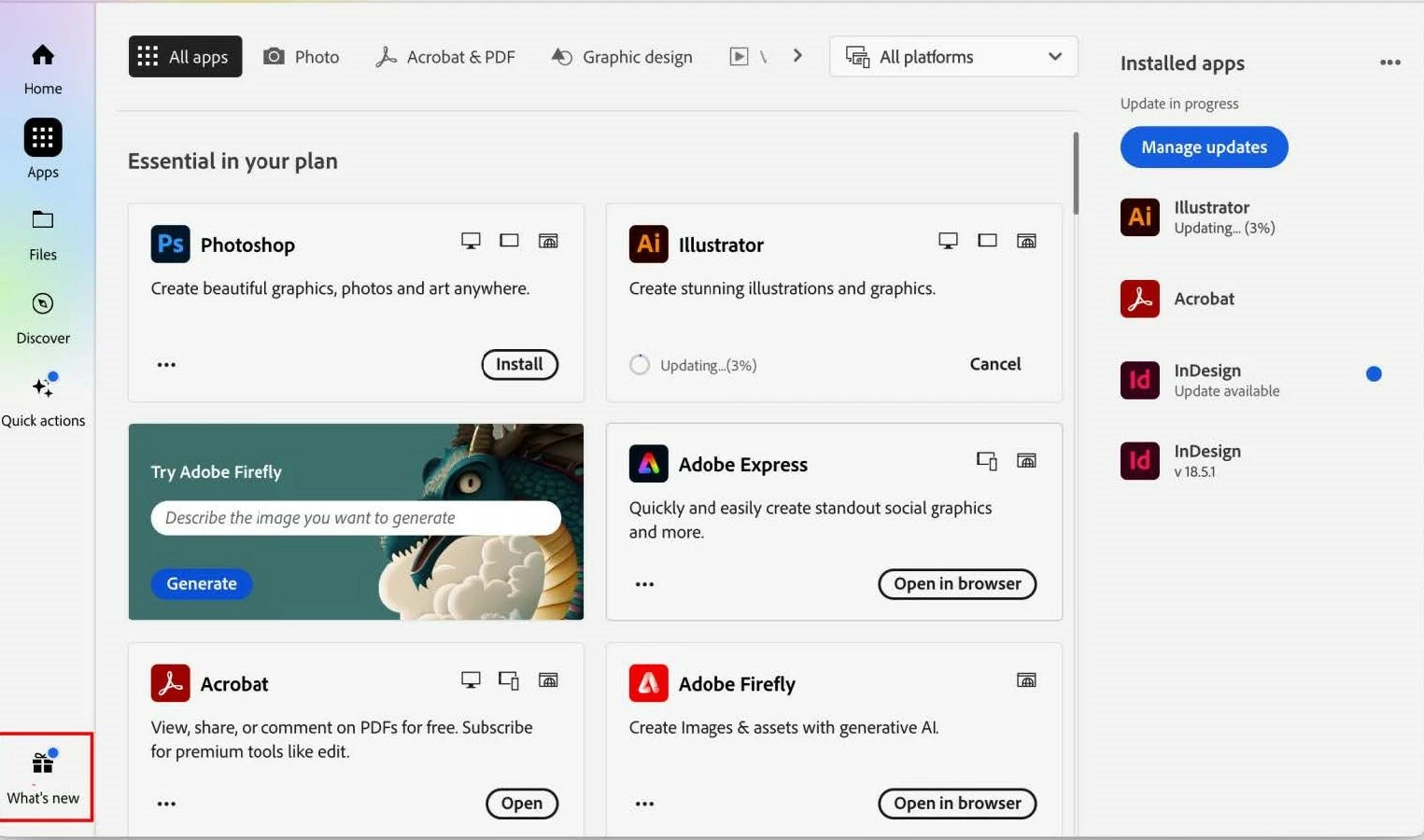 Update notifications: We'll keep you up to date for any new content with a blue dot notification appearing for updates to your products and services. The "What's New" functionality has an enhanced look and a blue dot appears wherever updated content is available.
Update notifications: We'll keep you up to date for any new content with a blue dot notification appearing for updates to your products and services. The "What's New" functionality has an enhanced look and a blue dot appears wherever updated content is available.
Quick Links
- Adobe Creative Cloud desktop app release notes
- Common questions | Creative Cloud
- Download the Creative Cloud desktop app
- Creative Cloud system requirements
- Update Creative Cloud apps
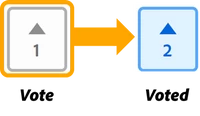 Hey community! Upvote if this post was helpful, and leave a comment to join the conversation.
Hey community! Upvote if this post was helpful, and leave a comment to join the conversation.


