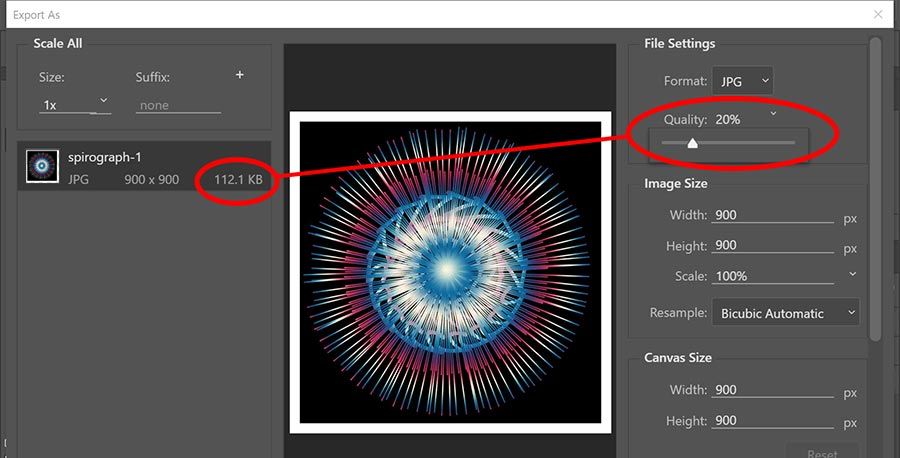- Home
- Creative Cloud Services
- Discussions
- Re: Adobe Portfolio: Visualization problem when up...
- Re: Adobe Portfolio: Visualization problem when up...
Adobe Portfolio: Visualization problem when uploading images.
Copy link to clipboard
Copied
Hello all,
Currently Im building my adobe portfolio website and Im running with issues on visualization of any image that I upload - from large to small size images.
I was able to start my portfolio website and everything was running smoothly, I could layout it and even place images. However, from one day to another Im not able to insert images anymore. What happens is is that after sucessfully uploading the image, the image loads perfectly for a couple of seconds and suddenly it turns into the following icon:
... as if the image could not be loaded.
For specs, Im currently running it on Chrome, my images are JPEGs and each image file doesnt exceed 10 MB.
I would appreciate any help!
Thank you
Copy link to clipboard
Copied
* as an addition, I have already tried to work around that on Microsoft Edge as well, so the issue does not seem to come from the browser.
Copy link to clipboard
Copied
Hi! I am currently having the same issue and wondering if you were able to fix it when it was happening for you?
Copy link to clipboard
Copied
Without seeing an example it's hard to say. What's the URL to your site where images don't appear as expected?
Did you optimize images for the web BEFORE uploading them to your website?
On the web, images must be saved in sRGB color mode for browsers to read. Also excessive bandwidth can create problems. Image file size should be kept to a minimum otherwise your page will take forever for load.
I use Photoshop's Export As feature to optimize images for the web & export them in sRGB color mode. See screenshot.
Copy link to clipboard
Copied
No help forum here... some Portfolio links in https://community.adobe.com/t5/creative-cloud-services-discussions/how-to-make-adjustments-in-the-mo...
Get ready! An upgraded Adobe Community experience is coming in January.
Learn more