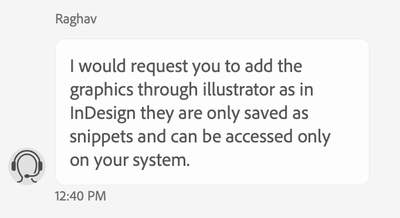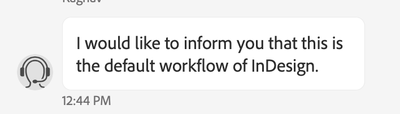- Home
- Creative Cloud Services
- Discussions
- CC Library items showing as local, not cloud based
- CC Library items showing as local, not cloud based
CC Library items showing as local, not cloud based
Copy link to clipboard
Copied
When I use linked graphics from my CC libraries, they show up as having a local file path, and not actually being in the cloud. So when my team members go to use this assets, all they get is agray box with a missing link. Did something change recently? It was my understanding that in the past, items in CC libraries were actually stored in the cloud. That seems to me to be the entire point of using CC libraries.
This is a continuation of the discussion here: https://community.adobe.com/t5/indesign-discussions/cc-library-items-showing-as-local-not-cloud-base...
Copy link to clipboard
Copied
I had an Adobe chat support session and he gave me this answer.
Did the behavior recently change in InDesign that linked graphics are not supported as CC library items? And instead they are added to the Library as InDesign snippets with a local file path?
Copy link to clipboard
Copied
He also said:
Get ready! An upgraded Adobe Community experience is coming in January.
Learn more