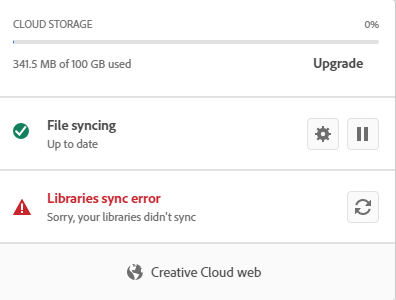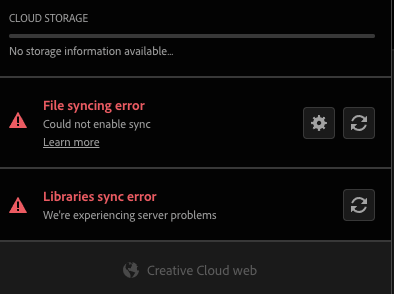- Home
- Creative Cloud Services
- Discussions
- CC SYNC issue libraries & files
- CC SYNC issue libraries & files
CC SYNC issue libraries & files
Copy link to clipboard
Copied
Hello, a friend and i had the same issue with the CC !! since around 2 weeks
The 1st :
Erroe files sync : partial sunchro error
2nd : Error libraries sync : partial sync failure : we are having server problems
But after a total clean up of the CC file, app, and cloud with the tools and solutions i know and after a call at the Customer support there is no solution.
Is someone can help us or a someone of the CC team because it's impossible to work, share, made live & demos!
We are both on Mac with Mac Os Monterey 12.4, the last version of the cc app. On my side it's the same issue on my MBPPRO M1 MAX & my MacPro Intel 2019.
The issue is the same on the web app.
Thank you
Copy link to clipboard
Copied
OK. so, out of the blue, everything has started working/syncing. No explanation but I'll take it! @Alexandre Becquet @J E L it would be worthwhile trying again. FYI tried opening an XD doc again and I noticed it saved to the cloud at the top of the window. Went to the CC app and still had the file sync error. Refreshed the sync and it kicked off on it's merry way. Best of luck!
Copy link to clipboard
Copied
Hi Paul,
I do see that our support team is trying to connect with you but is unable to and sent emails. I would request you to reply to the email as you still need assistance.
Regards,
Neelam
Copy link to clipboard
Copied
Hello, it's always the same issue. Today someone should call me before see that with an engineer of the CC Team.
The solution is so long to be solved!!!! I hope there is a solution, i can't simply work, a lot of time lost.
I really need a solution, it. happened 3 weeks ago and nothing moved!!
Copy link to clipboard
Copied
Ok, for the Lightroom all seems to be ok, also for adobe Fonts but nothing on the other side.
Nobody called me at his time and this big problem is a huge waste time.
Copy link to clipboard
Copied
Just had the phone calle with customer care and i'm waiting a feedback after shared with him the log file made with log file collector and all the screenshots of CC on the browser!!
Waiting! waiting!
Copy link to clipboard
Copied
Hi Alexandre,
Thank you for writing us back. Could you please let us know if the support team helped resolve the issue? Any update will be helpful.
Regards,
Neelam
Copy link to clipboard
Copied
Copy link to clipboard
Copied
Hi Alexandre,
I have checked the Case ID assigned to your issue, the support agent will be contacting you within the next 4 to 5 hours. I have already notified him. He is aware of the issue.
I hope the issue gets resolved this time.
Regards,
Neelam
Copy link to clipboard
Copied
Thanks @Neelamk
Copy link to clipboard
Copied
Nothing at this time, it's almost 8pm in France. Can you tell me if the call is coming?
Thank you
Copy link to clipboard
Copied
Ok, I think nothing will be settled today?
Please find a solution i need to work.
Copy link to clipboard
Copied
Hi Alexandre,
I still see that the Case is in open status with a callback scheduled for July 1, 2022, between 09:00 AM and 10:00 AM. The agent will be calling you.
Regards,
Neelam
Copy link to clipboard
Copied
Hello, yes just had the call earlier and i hope i'll can work normally after.
Copy link to clipboard
Copied
Hi Alexandre,
You mean the issue is resolved now.
Regards,
Neelam
Copy link to clipboard
Copied
No, not at all. I hope tomorrow all will be resolved to work
Copy link to clipboard
Copied
Hi Alexandre,
I hope it works. Please let me know how it goes.
Regards,
Neelam
Copy link to clipboard
Copied
Hello, at 10 am this morning no one had called me. I had to contact support and as luck would have it, support tried to call me while I was at support but more than 30 minutes after the scheduled time. I still had the right to a remote control and the same manipulations. And nothing works. I need to have a fully functional CC for customer demos, training and customer coaching. Who do I bill for lost time and all lost or rescheduled projects?
Tuesday will be about 1 month away with the same problem and no solution. I want a reaction and a resolution of the problem. Such a mess is unacceptable.
For my part, it seems to me that having been patient for 1 month is already not bad.
Copy link to clipboard
Copied
ok, 2 times the support today !!! With the last one i did a new user on my mac and disable all but the issue is the same.
Copy link to clipboard
Copied
Hello @Alexandre Becquet I am so sorry to hear this! I was really hoping that you would be able to point the rest of us to a solution. I was thinking that my problems might stem from using Libraries with InDesign. Because that is where I began using and syncing Libraries a few years back (I can't remember when this feature was first introduced) but it has undergone some changes since then. Plus, I did a major folder re-organization of my Libraries last year. Then I noticed the syncing wasn't working, and it hasn't worked since. Is InDesign the app where you tend to use Libraries the most? I've been working around it and don't need it nearly as much as it sounds like you do. I really am feeling for you!
Copy link to clipboard
Copied
Hello @J E L I'm trying all but nothing is working. Indesign libraries is a part of my workflow but i sue libraies with almost all Adobe apps.
I just try to do a new apple user on my Mac with no firewall, vpn or antivirus with a brand new cc installation and everything is the same.
Copy link to clipboard
Copied
Yes, i want to find the solution and share with all of you but i need to find it. I'm pretty sure it's on adobe server because i can sync fonts, lightroom and update apps and that's all.
Copy link to clipboard
Copied
Yes, I know this has nothing to do with user or admin permissions, internet connections, VPNs, or firewalls. Also, I got a new computer (I'm on Windows 10 Pro) about three months ago and the exact same syncing problem showed up immediately. I thought a brand new, fresh OS and installation would clear the issue out, but no. Signing in and out, reinstalling, cleaning, new user setup.... what else can be done? What I can't figure out is why it happens so randomly for some of us and not others with no fix in sight.
Copy link to clipboard
Copied
I'm not a server expert but with all this infos i think something goes wrong on the server side.
I'm on Mac & you're on Pc but we have almost the same issue.
How long have you had this problem?
Copy link to clipboard
Copied
I'd say about eight months because my Libraries wouldn't sync as far back as December. I remember seeing it was broken back then but I ignored it, figuring it would correct itself. Then, I realized when I got my new computer that it still wasn't working. My files will sync, unlike yours, it's only been broken with Libraries. I'm assuming that these two functions are related but pertain to different folders? In other words, file syncing has to do with files (documents) that are saved to the Adobe cloud and Libraries has to do with saving all types of elements (swatches, brushes, actions) and putting them specifically into the Library folders. IDK! It's a head scratcher for sure.
Copy link to clipboard
Copied
Wow 8 months!!!! There is something stange in the CC world!!! Today my libraries are ok but i losse everything! Inside 2 files with nothing inside!!! The issue with the sync files is always here. I'm afraid when the sync file will be ok!!!