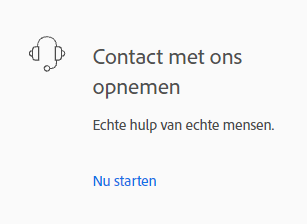- Home
- Creative Cloud Services
- Discussions
- Re: Contacting customer service
- Re: Contacting customer service
Copy link to clipboard
Copied
Hello,
Is there a place in here where I could reach sales dept. or customer support
regarding subscription downgrade?
 2 Correct answers
2 Correct answers
Be sure to remain signed in with your Adobe ID before accessing the link below
Do be aware that Adobe's staffing is impacted by the virus, so wait times are long
-make sure that your browser does NOT block ads, scripts, or pop-ups
-you must also allow 'cookies' in your web browser for this to work
https://helpx.adobe.com/contact.html?rghtup=autoOpen
.
Also: beware of answering anyone who sends you a private message
-click for more information about scammers https://tinyurl.com/10791730
Due to a technical problem, I cannot see your attached files, sorry.
Try this link:
https://helpx.adobe.com/support.html
Click on the chat icon, see embedded screenshot below.
Hope that helps.
Copy link to clipboard
Copied
Be sure to remain signed in with your Adobe ID before accessing the link below
Do be aware that Adobe's staffing is impacted by the virus, so wait times are long
-make sure that your browser does NOT block ads, scripts, or pop-ups
-you must also allow 'cookies' in your web browser for this to work
https://helpx.adobe.com/contact.html?rghtup=autoOpen
.
Also: beware of answering anyone who sends you a private message
-click for more information about scammers https://tinyurl.com/10791730
Copy link to clipboard
Copied
Thanks John for responding, I contacted them
my issue is solved.
Copy link to clipboard
Copied
Hello guys, I have tried to do the same above. I am signed in as I am on this page, but when I click the link it just goes back in a circle to the page where you can't contact anyone directly. Do I need to download the app? I am sure I cancelled my free trial but have now been put into an annual subscription that I'm not using. Thanks in advance xx
Copy link to clipboard
Copied
Did you try the following url
https://helpx.adobe.com/contact.html?rghtup=autoOpen
This should automatically open the chat popup(do wait for a while, it appears late sometimes). If this also does not work then try changing your browser/machine/network and then give it a try, make sure things like script blockers, ad blockers, firewalls etc are turned off
-Manan
Copy link to clipboard
Copied
Hi @imagenry_b,
It's in the same place it has always been.
1. With a browser that accepts cookies and does not have script blockers, please log-in to your account portal below.
https://account.adobe.com/plans
2. Scroll down to Contact Adobe on the same page.
3. Online chat is available in English 24/7.
4. In the chat box, type AGENT followed by enter key and wait for a human.
5. Alternately, phone customer service M-F during normal business hours.
https://helpx.adobe.com/contact/phone.html
READ ME FIRST!
===============
Subscription & Cancellation Terms:
https://www.adobe.com/legal/subscription-terms.html
How do I Cancel my Subscription?
https://helpx.adobe.com/manage-account/using/cancel-subscription.html
Hope that helps.
Copy link to clipboard
Copied
Thanks for your reply,
actually I can't find the Adobe Contact at the bottom of the page:
https://account.adobe.com/plans
there isn't any option only Help Center
I attached my screenshot
Copy link to clipboard
Copied
Due to a technical problem, I cannot see your attached files, sorry.
Try this link:
https://helpx.adobe.com/support.html
Click on the chat icon, see embedded screenshot below.
Hope that helps.
Copy link to clipboard
Copied
Ok thanks Nancy I get it now.
No further assistance needed.
Copy link to clipboard
Copied
Any of all above links do not work. I'm stuck in this horrible loop of never getting in touch with the customer service.
This doesn't work:
Hoe kan ik contact opnemen? (adobe.com)
This doesn't work:
Contact Customer Care (adobe.com)
This doesn't work:
And sometimes I run into this:
It says: "contact us, real help from real people".
And when I click on it it leads me back to this page:
Contact Customer Care (adobe.com)
I have been looking for an hour now but there's just no way to find the chat or a phone number!
So frustrating!!
Copy link to clipboard
Copied
Use another browser like desktop Firefox or Chrome that accepts cookies and does not have script blockers.
These links work just fine for me.
CONTACT ADOBE SUPPORT:
================
Online Chat: https://helpx.adobe.com/contact.html?rghtup=autoOpen
Phone M-F, during normal business hours: https://helpx.adobe.com/contact/phone.html
Copy link to clipboard
Copied
Thank, you. It worked with your link in my chrome page!!