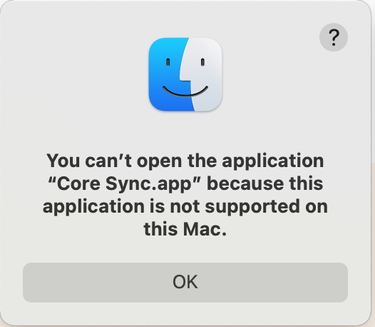- Home
- Creative Cloud Services
- Discussions
- Re: Core Sync.app is not loading on OS Monterey - ...
- Re: Core Sync.app is not loading on OS Monterey - ...
Copy link to clipboard
Copied
Delighted to get my new MacPro 16" - It's what Macs should have been 4 years ago, Still better late than never.
HOWEVER - I cant syn files and fonts with any of my Adobe Applications. On close examination I was able to establish that the Core Sync.app 4.21.1.1 does not work on the new Mac thus disabling the ability to sync fonts and files. Anyone else with this issue?
 1 Correct answer
1 Correct answer
Simple solution:
https://helpx.adobe.com/creative-cloud/help/uninstall-creative-cloud-desktop-app.html#sa_src=web-messaging
Uninstall Creative Cloud with specific M1 uninstaller available to download at the link above.
Re-install with the specific M1 installer further down in the link above. Open CC and wait a while, a message pops up requesting access for CorSync, give access and all magically works again - life is good again 😉
Copy link to clipboard
Copied
as of a few days ago that wasn't one of the known (to adobe) issues with os12, Known issues and solutions | macOS 12 Monterey (adobe.com)
Copy link to clipboard
Copied
Yes, I saw that. Adobe support was closed yesterday, When I get time I will try today or tomorrow and then update this post if I get any useful information.
Copy link to clipboard
Copied
sounds good.
using a browser that allows popups and cookies, contact adobe support during pst business hours by clicking here, https://helpx.adobe.com/contact.html
click contact us (= cryptic icon in the lower right)
in the chat field, type AGENT
be patient, it can take quite a while to reach a human
Copy link to clipboard
Copied
Simple solution:
https://helpx.adobe.com/creative-cloud/help/uninstall-creative-cloud-desktop-app.html#sa_src=web-mes...
Uninstall Creative Cloud with specific M1 uninstaller available to download at the link above.
Re-install with the specific M1 installer further down in the link above. Open CC and wait a while, a message pops up requesting access for CorSync, give access and all magically works again - life is good again 😉
Copy link to clipboard
Copied
@john How long does it take for the CorSync pop up? I followed all instruction to uninstall and reinstall but I am not seeing the CorSync pop up and my Creative Cloud is still not syncing. I am on the new M1 Pro MacBook running Monterey. Thank you.
Copy link to clipboard
Copied
@ModSocks It only took around a 30 seconds to a minute. During that time it seemed that nothing had changed. So I was initially concerned that it had not worked. Then 3-4 alert messages poped up and as soon as I had agreed to providing access everything instantly started working again.
One other thing that I had done before hand from a previous attempt to resolve this issue, and maybe that also helped too, is that I navigated to
Library/Application Support/Adobe/CoreSync
And deleted all the .db files. Then I went through the process above. It's possible that this also contributed to the matter being resolved.
I hope that helps!
Copy link to clipboard
Copied
Copy link to clipboard
Copied
My recomendation is to use the help chat by logging in to your account online. The team there helped me and perhaps they will know the answer for your particular problem. It did not take that long when they helped me and it was worth it.
Copy link to clipboard
Copied
I started there before I found this article and they were no help.. I just wasted 3 hours re-installing CC and was told they would escalate this and come back to me. I'm still waiting.
Copy link to clipboard
Copied
when you click the link are you taken to an error log that shows the location/name of the problematic file? if so, rename the file and retry installing.
Copy link to clipboard
Copied
unfortunately, I am not. No error log, just a link for Error Code 145.
Im not receiving the popup to instal the extension.
M.
Copy link to clipboard
Copied
@doooooobin Adobe support chat helped me with this same issue using "AdobeCreativeCloudCleanerTool.dmg" and then reintall of Creative Cloud. Did not take long. I recommend hitting the support chat and mention the cleaner tool. Problem was solved for me!
Copy link to clipboard
Copied
Copy link to clipboard
Copied
I finally figured it out! In the utilities folder there was an adobe sync folder that cleaner was not removing. As soon as I deleted that folder and relaunched CC it installed core sync!
Copy link to clipboard
Copied
@doooooobin , Thank you soo much.
After deleting the folder "Adobe core sync" and then re-installing the CC. And it worked.
Copy link to clipboard
Copied
Oh my gosh, thank you for posting this. Struggled for at least an hour trying to figure out why my fonts weren't loading and files weren't syncing. Finally found this thread, which totally explains my issues after moving to a new MBP. This answer totally worked for me. Thank you SO MUCH!
Copy link to clipboard
Copied
Please be aware of known issues with Adobe apps on Monterey. They are described below.
https://helpx.adobe.com/download-install/kb/macos12-monterey-known-issues.html
Good luck!
Copy link to clipboard
Copied
I was having a similar issue which I think has occured since moving over to a new M1 Mackbbok Pro. I suspect Apple's Migration Assistant has not helped here (despite good intentions) in that it's copied over Intel software and really this should have been resinstalled from scratch. In the end (with some help from Adobe chat), we completely removed the CC suite and all the apps (using https://helpx.adobe.com/in/creative-cloud/kb/cc-cleaner-tool-installation-problems.html) and then reinstalled CC desktop (look for the M1 version) then the individual apps. Worked fine after that.
Copy link to clipboard
Copied
using migration tools is almost always going to lead to failure with all macs and all adobe products.
Find more inspiration, events, and resources on the new Adobe Community
Explore Now