Core Sync Helper is causing Finder to overload CPU 300% on Mac OS X El Capitan
Since i upgraded to El Capitan i have very big issues using Creative Cloud! Now i even formatted and installed a fresh OS X El Capitan and still i have this problem!
Core Sync Helper is causing Finder to go up to 200% CPU and goes up to 100% CPU itself!
Im using a Macbook Pro 15" Retina and the fan's are blowing full power all the time! The fan's seem to get broken by this overload-usage and produce an annoying beep-sound by now which sounds "unhealthy" already.
Here is a screenshot from my fresh El Capitan installation:
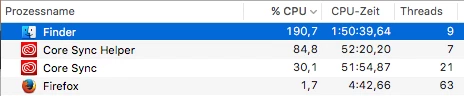
When I close Creative Cloud the problem persists. So I have to terminate Core Sync Helper manually by using the Activity Monitor.
I hope to see this fixed very soon. As I can't sync my files as long as Creative Cloud is turned off. But also I cannot let my Macbook work on 300% CPU any longer.


