- Home
- Creative Cloud Services
- Discussions
- Re: Creative Cloud creating huge log files
- Re: Creative Cloud creating huge log files
Creative Cloud creating huge log files
Copy link to clipboard
Copied
So recently I noticed a huge slow down of my iMac, after using disk utility to look at storage I found my hard drive almost completely full, this was not right as I have less than 300gb of document files on here
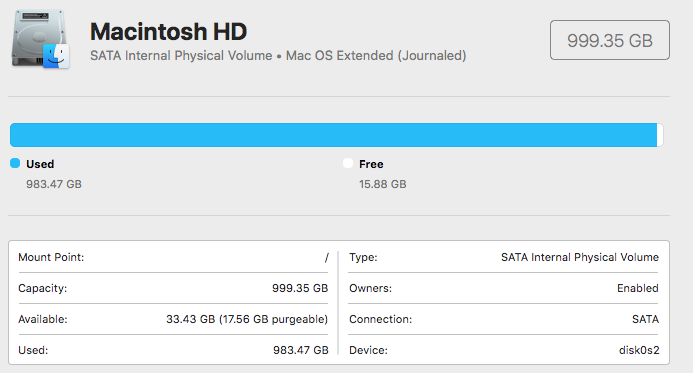
after 4 days of cleaning and restarting and basically going through all available options I downloaded a file program called Daisy Disk, which locates large files on the hard drive, and what I found astounded me completely. The creative cloud log files were huge the largest being over 460gb in size. I don't know what the hell happened to do this but I was happy to delete the log files and disable my creative cloud account, not only is the cloud close to useless as far as syncing issues and not being able to download folders (wtf is that about) but it completely ground my Mac to a standstill.
I hope this may be of use to someone else who may be having system usage issues and not be able to find the offending files.
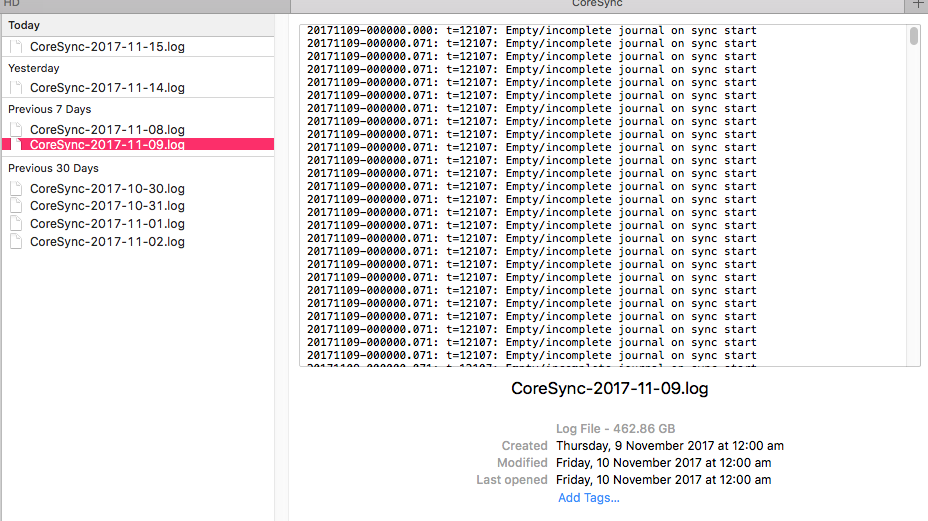
[Here is the list of all Adobe forums... https://forums.adobe.com/welcome]
[Moved from Comments forum to the Creative Cloud forum... Mod]
Copy link to clipboard
Copied
Problem is still there. I have the exact same issues as KarynRH. And I have both versions right, 4.6.0.384 and Core Sync 3.0.3.6. Yesterday it wrote 8GB before I turned it off.
Copy link to clipboard
Copied
The sync loop issue is gone today, and Core Sync is not using vast amounts of CPU. Syncing seems to be working ok.
Todays log file is 230 MB (up from 110 MB), don't know if this is normal(?). Will keep track for the next coming days.
Update a couple of hours later: Log file now at 305 MB.
Copy link to clipboard
Copied
I still have the sync loop. I'm not sure it's really even syncing anything because it only takes a minute or so and my boss and I are both adding to our files so there should be at least several minutes of syncing. But it sure does slow my computer down to a crawl when it's doing it.
Copy link to clipboard
Copied
With the update of Creative Cloud Sync to 3.1.0.8, my syncing issue has disappeared.
Thanks to whomever stuck it out and fixed the problem. My experience with Adobe Support was quite bad and I hope I'm never tempted to contact them again. If I didn't love the product so much I'd have ditched it after that.
Copy link to clipboard
Copied
Thanks so much for confirming that your issue is resolved with 3.1.0.8.
Thanks,
Ankit
Copy link to clipboard
Copied
CoreSync filled up my external hard drive, resulting in an invalid B-tree node size error.
This happened during a Adobe support session, while trying to fix a corrupt Lightroom catalog.
CoreSync was eating up all the memory of my iMac, and froze several times resulting in restarting the computer.
I asked the clerk if the sync can be stopped somehow, because it was obviously not healthy for my computer, but the answer was no. I do not know what the setting in Creative Cloud app preferences, which I found does?
Anyhow the try to fix the corrupt catalog, resulted in another disaster, corrupting my working hard drive.
Luckily I have a backup from BackBlaze for that drive. To retrieve my backup costs money, time and extra work. And if the catalog cannot be fixed, A LOT OF EXTRA WORK.
The issue with catalog is strange because I have an archival copy of the catalog which I can open, and work awhile with Lightroom, but then quits...
During the session, I sent my catalog to support clerk by Google Drive link, with a promise that he/she will get back to me by email in "a few hours".
Now it is two days and I have heard nothing... not even a reply on a second question by email.
With all the nice features of Lightroom (while working), these kind of problems, makes one really consider seeking for other solutions...
Copy link to clipboard
Copied
In the year 2021 and nothing has changed ... CC and Adobe apps are still the dirtiest programs I've seen. Still doesn't do any housekeeping. Still writes useless status logs (vs fatal & serious errors) on the hour. Still loads BS services not needed to keep apps updated and licensed. Still pimping other apps not subscribed to.
Copy link to clipboard
Copied
Same here. Adobe CC on macOS BigSur - Adobe keeps creating huge log files. I'm happy to have found them so I was able to delete them - I wonder what happens to people who couldn't find this thread. Their disk space just keeps disappearing. Apart from that my adobe CC isn't able to sync for ages now. I can't do my work and keep loosing time simply trying to make the sync work. This is ridiculous.
Copy link to clipboard
Copied
June 2021, 40 GB "ACPLocalLogs" log files on macOS Catalina.
How nice.
Copy link to clipboard
Copied
2022 and this is still a problem. I just discovered 5 gb of logs on my mac.
Copy link to clipboard
Copied
NYC DOB is currently suffering 177 GB CoreSync log file problems with Creative Cloud Desktop installed. This is shutting down multiple users who use Acrobat Pro, and as we're a City Agency, we have a LOT of Acrobat Installs.
Best fix is remove Cloud Desktop entirely and leave just Acrobat Pro DC. Thanks Adobe.
Copy link to clipboard
Copied
Copy link to clipboard
Copied
Today's error on a user's workstation:
<?xml version="1.0" encoding="utf-8"?>
<message>
<bucketid/>
<requestid>07A09015-A400-4655-90E5-F52934923C30</requestid>
<status>resource_not_found</status>
<type>sync.out.response.app.getbucketid</type>
<userid>D0111DD5622F2F510A495FFA@83ae1b835e220eec0a495c08</userid>
<version>1.1.51421</version>
</message>
(CoreSyncController.cpp.musync::CoreSyncControllerImpl::LogHelper::sendResponse.269)
2022-08-08T04:00:26.939705Z: t=3f4c: Info: ipc: Receiving sync.in.request.app.getbucketid D0111DD5622F2F510A495FFA@83ae1b835e220eec0a495c08 07A09015-A400-4655-90E5-F52934923C30 << ADCS
<?xml version="1.0" encoding="utf-8"?>
<message>
<userid>D0111DD5622F2F510A495FFA@83ae1b835e220eec0a495c08</userid>
<type>sync.in.request.app.getbucketid</type>
<requestid>07A09015-A400-4655-90E5-F52934923C30</requestid>
</message>
(CoreSyncController.cpp.musync::CoreSyncControllerImpl::LogHelper::receiveMessage.264)
2022-08-08T04:00:26.946718Z: t=3f4c: Info: ipc: Receiving sync.in.request.app.getbucketid D0111DD5622F2F510A495FFA@83ae1b835e220eec0a495c08 07A09015-A400-4655-90E5-F52934923C30 << ADCS
Copy link to clipboard
Copied
It's still happening.
<message>
<bucketid/>
<requestid>0B7EB654-E5EA-4C60-8859-6441018F38E8</requestid>
<status>resource_not_found</status>
<type>sync.out.response.app.getbucketid</type>
<userid>C3961824619B9B290A495CF3@83ae1b835e220eec0a495c08</userid>
<version>1.1.51421</version>
</message>
(CoreSyncController.cpp.musync::CoreSyncControllerImpl::LogHelper::sendResponse.269)
2022-08-15T13:49:33.814376Z: t=1488: Info: ipc: Receiving sync.in.request.app.getbucketid C3961824619B9B290A495CF3@83ae1b835e220eec0a495c08 0B7EB654-E5EA-4C60-8859-6441018F38E8 << ADCS
<?xml version="1.0" encoding="utf-8"?>
<message>
<userid>C3961824619B9B290A495CF3@83ae1b835e220eec0a495c08</userid>
<type>sync.in.request.app.getbucketid</type>
<requestid>0B7EB654-E5EA-4C60-8859-6441018F38E8</requestid>
</message>
(CoreSyncController.cpp.musync::CoreSyncControllerImpl::LogHelper::receiveMessage.264)
2022-08-15T13:49:33.814732Z: t=12dc: Info: ipc: Sending resource_not_found sync.out.response.app.getbucketid C3961824619B9B290A495CF3@83ae1b835e220eec0a495c08 0B7EB654-E5EA-4C60-8859-6441018F38E8 >> ADCS
Copy link to clipboard
Copied
Just discovered 460 GB of logs in the same place mentioned here after my 2021 MacBook ground to a halt! Individual log files up to 67 GB - what the heck is going on here?
Copy link to clipboard
Copied
Adobe doesn't know how to write debug code apparently nor keep it in house where it belongs. I run the CC app only for updates which cuts down on the garbage it creates. It's an SSD killer (as is Windows) so I've moved the temp file directory from C:\temp to S:\temp which moved it off the SSD boot and onto a spinning HDD. It's next to impossible to wear a HDD out especially for this use. This does not relieve Adobe of the responsibility of writing good clean code of course, especially with PS at 10$ a month and Substance at an overpriced 20$ a month. This problem has been ongoing for years and not once do I recall someone from the company writing some kind of response here. Maybe GIMP and Armor Paint are the future since Adobe is too big to care ..
Copy link to clipboard
Copied
The same is happening on Win 10, with more than 80GB in log files. With one file bigger than 45GB. For the last week, I'm looking at the same issue on different user computers.
Find more inspiration, events, and resources on the new Adobe Community
Explore Now
