- Home
- Creative Cloud Services
- Discussions
- Re: Creative Cloud Desktop App Shows Incorrect Fre...
- Re: Creative Cloud Desktop App Shows Incorrect Fre...
Creative Cloud Desktop App Shows Incorrect Free Space Remaining
Copy link to clipboard
Copied
Hello,
I have a technical issue with my creative cloud account. My CC desktop application (Windows) shows as having 46.7% of the available space used, and at present I have no files stored or in my creative cloud archive. Something is definitely amiss! ![]()
Thanks,
-Jon
Copy link to clipboard
Copied
Copy link to clipboard
Copied
@Fastsigns 346 - I have emailed you about resolving this issue.
Copy link to clipboard
Copied
Hello,
I have the same issue, none of my file are uploaded to the Creative Cloud but the website tells me that my storage is full.
Can someone help?
Thank you very much,
Adrien
Copy link to clipboard
Copied
Hi Adrien,
Please check all of these locations
Adobe Creative Cloud (deleted files)
Photo Editor | Online Photoshop Lightroom
Files in all of these locations count against your quota
Please let me know if this helps,
Thanks,
- Dave
Copy link to clipboard
Copied
Hello David,
Thank you for your reply, I did check all those locations and everything is empty.
I started to use the CC suite a few months ago and never used any of those cloud services so far.
The creative cloud folder on my mac never uploads anything but folders. I have red attention icon next to any image document saying that an error occurred but not details. When I try to upload on the CC cloud on the website I have a message saying that my storage is full but nothing is actually uploaded.
Thanks,
Adrien
Copy link to clipboard
Copied
I need my storage refreshed as well. It shows I am almost full but the folder is nowhere near the amount shown.
Copy link to clipboard
Copied
Hi Vadaar,
Could you please check the "Archive" section of Creative Cloud and see if it is empty.
Check this link to know, how to manage your files.
http://helpx.adobe.com/creative-cloud/help/sync-files.html
Let me know, in case you still get that issue.
Copy link to clipboard
Copied
Yep, the archive is empty. I cleared it all out as part of troubleshooting this.
Copy link to clipboard
Copied
@Vadaar - I am looking at your file storage now and will respond to you via email about resolving the problem. My email is kenrice@adobe.com.
Copy link to clipboard
Copied
Hi ken,
I also have the same problem. I deleted a large folder of 10gb and it does not appear in my archive. I have also tried to delete individual files and they do not appear int he archive either. I have logged in on multiple devices to check if it was a cache issue. Could you please advise?
Thanks
Jimmy
Copy link to clipboard
Copied
Same here ... should be completely empty but shows 5,6 % in use. Occured after I had to cancel a upload before it had finished. Guess the temp files are still lurking on the server.
Copy link to clipboard
Copied
@Onkel Kappe - I have emailed you about resolving this issue.
Copy link to clipboard
Copied
@j1mmyneutr0n - I have replied to you by email. There does not appear to be any issues now with your file storage.
Copy link to clipboard
Copied
Hi ken,
I also have the same problem.
Thanks
Vlad Shavit
Copy link to clipboard
Copied
Same problem , no filles on PC folder , no files on www , about 7 gb of pictuers in Lightroom CC. and i get 23 of 20 gb sotrage full 😞 Help. Whre can i check what is on my cloud drive ?
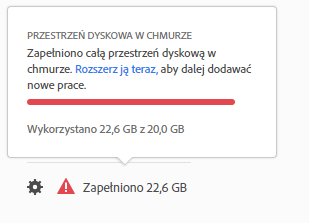
Copy link to clipboard
Copied
I have the exact same problem with my desktop app in mac and also deleted the files from the website...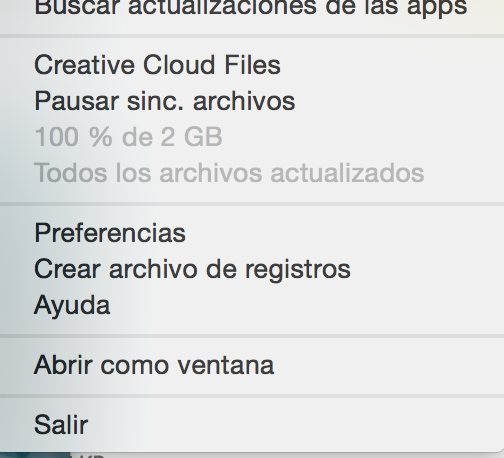
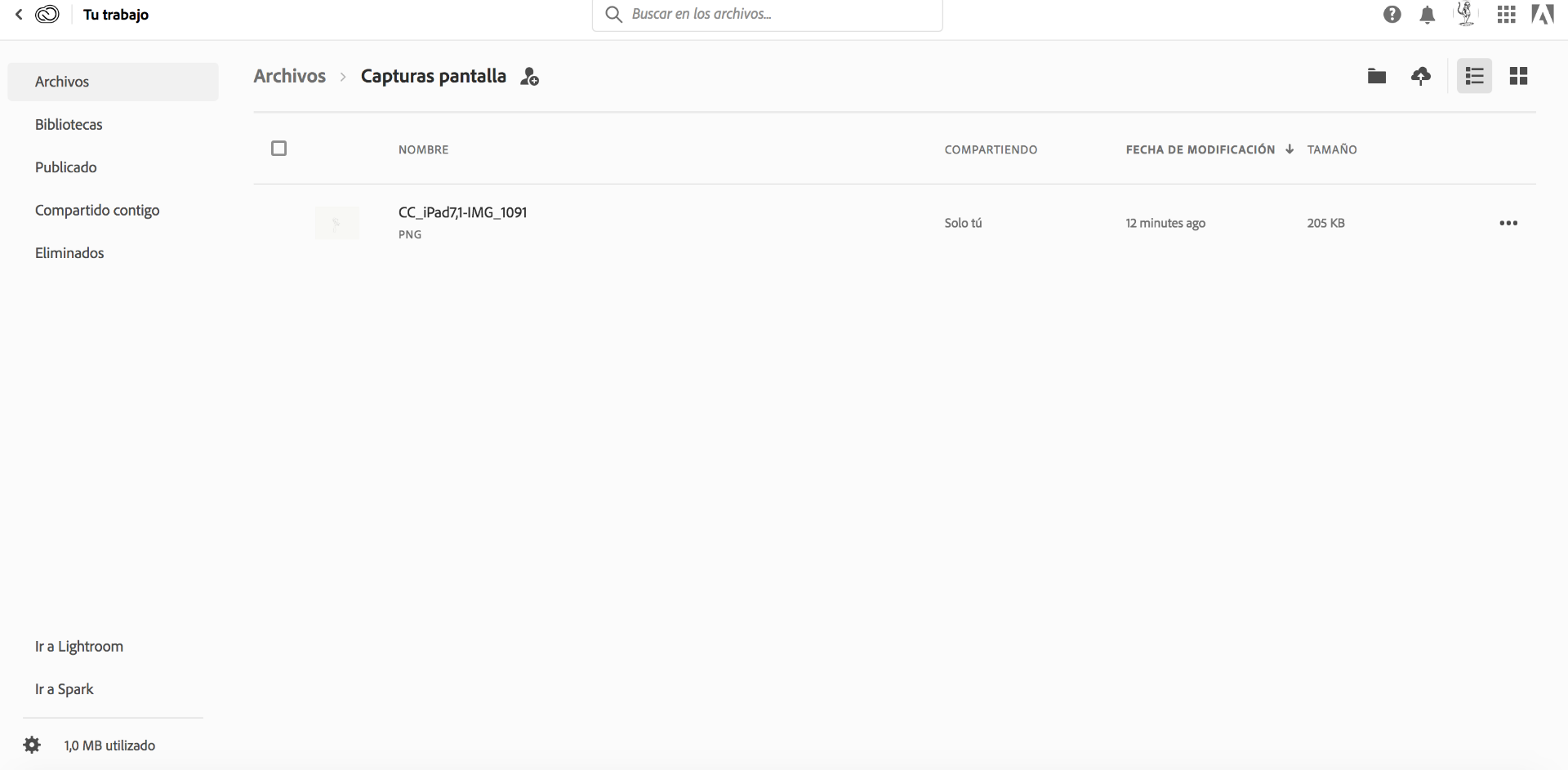
Copy link to clipboard
Copied
I have the same issue. Storage says it's full, yet it's empty. I also bought extra storage for the year and it's not showing. I need this ASAP and don't really know what to do!
Copy link to clipboard
Copied
Same here. Happened before and adobe had to take my files offline for a week to figure it out. My local file storage on my pc shows 9GB and my online shows I'm out of storage at 20.21GB. Not cool. What now?
Copy link to clipboard
Copied
Hello, I have the same problem!
My Cloud storage shows "100% used" (actually more than that, it says 24.01GB used from 20GB, increasing slowly) but I have really less than 2GB of files in the cloud folder and nothing in the archive.
Therefore, I need also help!
Copy link to clipboard
Copied
I made a post explaining I was having a similar problem yesterday, but in the wrong forum (the creative cloud section), and only realised the existence of this one when it was moved here instead.
I'm having a similar problem - yesterday I supposedly was using 17.38GB of my cloud storage, with 600 synced photos. Last night I deleted all but 50, yet it is still showing 17.38GB used on my lightroom mobile, my desktop creative cloud app and online. When I check my assets, there are no synced files, only the 50 photos, and the archive is empty.
Since then I've added another 300 photos which appear to have synced, but still the usage is 17.38GB - can someone please help me fix this? Thanks!
Copy link to clipboard
Copied
Hi Willers1404,
Can you confirm you don't have any files in the archive as described here: Creative Cloud file storage and quota
Best,
- Dave
Copy link to clipboard
Copied
Hi Dave,
Yes, I can confirm that I don't have any files in the archive. My usage has remained at 17.38GB despite deleting most of my photo library and then syncing a further 300 or so photos from lightroom mobile.
Thanks,
Chris
Copy link to clipboard
Copied
Dave,
Are you able to point us in the direction of a fix for this? It looks like we all have checked the deleted, archives, account settings, and our file size on disk. The file size on my disk is 9GB. I have 20GB total for CC storage. My account is showing I have no space, filling 20.02GB. This is not acceptable, What can we do but get another cloud?
Copy link to clipboard
Copied
Hi Chris, Sam, and Edysart
I've requested engineering check your accounts to see if we can figure out why you are seeing an incorrect amount.
My understanding is if sync on and everything has synced the amount online here Adobe Creative Cloud should be pretty close to the amount for all of the files within the Creative Cloud files folder locally. The online usage should be just slightly higher for overhead. If this is not the case we'll need to work with engineering to understand why.
Please let me know if the issue is resolved from your side.
Thanks,
- Dave
Copy link to clipboard
Copied
Hi Chris, Sam, and Edysart,
One of the questions engineering asked was whether you're using a MS Surface. They are wondering if that might be related. If you are using a MS Surface device could you reply back with which one?
Thanks,
- Dave