- Home
- Creative Cloud Services
- Discussions
- Creative Cloud Desktop App Shows Incorrect Free Sp...
- Creative Cloud Desktop App Shows Incorrect Free Sp...
Creative Cloud Desktop App Shows Incorrect Free Space Remaining
Copy link to clipboard
Copied
Hello,
I have a technical issue with my creative cloud account. My CC desktop application (Windows) shows as having 46.7% of the available space used, and at present I have no files stored or in my creative cloud archive. Something is definitely amiss! ![]()
Thanks,
-Jon
Copy link to clipboard
Copied
Hi Vadaar,
Please send me private message your Adobe id, I will check your account and fix this issue for you.
Waiting for you reply.
Sarika
Copy link to clipboard
Copied
Hi,
I have a similar problem. I loaded files on my 20GB space. Later I deleted them by putting them in the archive. No file were shown in the archive. I tried several times. The Creative Cloud Mac application tells me now that my space is full, but nothing appears either in the Files or in the Archive section. I also emptied the local folders, nothing.
Thanks for help
Nino
Copy link to clipboard
Copied
@Nino Grizzuti - I have emailed you about resolving this issue.
Copy link to clipboard
Copied
thanks again
nino
Copy link to clipboard
Copied
Hi,
I'm running into the same problem with file sync showing that I've used 88% of my storage, but I have zero files in my local folder and also zero files in my CC archive folder. I've tried restarting and resigning into CC to see if it resets, but no luck.
Many thanks for the help in advance.
~Jesse
Copy link to clipboard
Copied
Hi Jesse,
It seems to be a slow process from Adobe's side - my problem effectively solved itself, but it took a few days to delete a few gigs of data - not ideal! If you can, give it some time. Cheers
Copy link to clipboard
Copied
Hi J1mmyneutr0n,
Glad yours was able to cure itself with time. Unfortunately I've been at 88% full (with nothing in my CC archive or local folder) for at least 2 weeks. I've avoided using it while working through some projects, but now have some time to try and get things resolved.
The quick Adobe chat yesterday resulted in me being directed to post here for help. Hopefully someone else will be able to povide some direction.
I may try out their phone option later today if no new helpful souls reply.
~Jesse
Copy link to clipboard
Copied
Copy link to clipboard
Copied
@gobobcatsgo - I recieved a direct email from you and we got the issue resolved with your file storage.
Copy link to clipboard
Copied
Hi Ken,
Could you possibly help me? I have exactly the same issue as Jesse.
Thanks,
Duncan
Copy link to clipboard
Copied
@D.K.Anderson - I emailed you on December 13 asking how you would like to resolve the issue. Will re-send the email.
Copy link to clipboard
Copied
Hi Ken,
got the same problem with my file storage, please help
Thank you
Gunnar
Copy link to clipboard
Copied
@gunnarbauer - I have emailed you about resolving the problem.
Copy link to clipboard
Copied
Hi Ken,
Sorry for contacting you directly, but I’ve just had an issue that has left me absolutely afraid for my job.
I accidentally archive all of my documents. I then restored all of them, but none have returned AND all have now been deleted from my local machine.
How do I get my files back ASAP?!?
Have I lost the last 6 months of work?
Please help! :o/
Copy link to clipboard
Copied
Received your email too. Have emailed you about resolving the problem.
Copy link to clipboard
Copied
I am having a similar issue. I've cleared out my archive. I still can't get files to sync. Can someone please help?
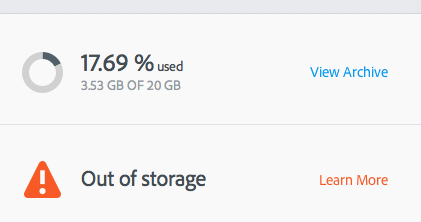
Copy link to clipboard
Copied
@randyc - We have deleted the items in your Archive, five .lrdata folders used for Lightroom preview cache.
Copy link to clipboard
Copied
thank you, however I'm still seeing this
Copy link to clipboard
Copied
@randyc - Please provide more details. Are you still seeing the "Out of storage" message?
If so we need the log files for desktop sync (CoreSync). The location for each OS are:
- Mac OS X: ~/Library/Application Support/Adobe/CoreSync/CoreSync-yyyy-mm-dd.log
- Windows: %APPDATA%/Adobe/CoreSync/CoreSync-yyyy-mm-dd.log
Note that on Mac OS X to see the user library from the Finder click on the Go menu and hold down the Alt/ Option key. Note that on Windows %APPDATA% is a variable that will change to the correct path depending on if version of Windows being used.
Copy link to clipboard
Copied
Email the log files to kenrice@adobe.com.
Copy link to clipboard
Copied
Hi Ken,
i have the same issue with the free space in creative cloud, my archive is empty.
How i can solve?
Thanks
Gianluca
Copy link to clipboard
Copied
@ketzner - Fixed the problem with your file storage.
Copy link to clipboard
Copied
Thank you very much!
Regards
Copy link to clipboard
Copied
Having the same issue. I permanently deleted all archived files at /archive, and removed all files from my CC folder. The CC menu is telling me it's still 99.27% full.
-Andrew
Find more inspiration, events, and resources on the new Adobe Community
Explore Now