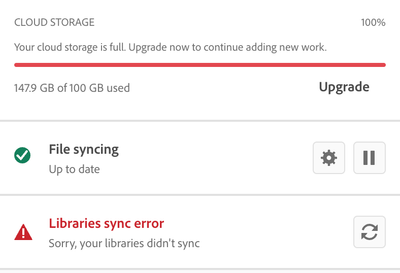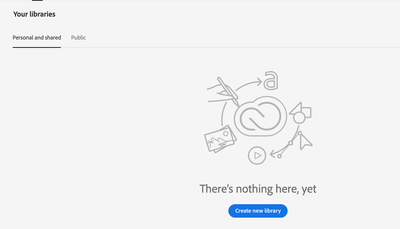- Home
- Creative Cloud Services
- Discussions
- Re: Creative Cloud libraries sync error
- Re: Creative Cloud libraries sync error
Copy link to clipboard
Copied
Hi, I see a lot of people have had this problem in the past too and I have tried all of the recommended fixes I could find in these threads, but I still cant get my libraries to sync. I work for a large company and have an iMac where the libraries work fine and no sync error shows, but have just picked up a new MacBook Pro and the libraries on my MacBook Pro are not syncing with my iMac which are both on the same Adobe account. On the MacBook Pro is shows the "Libraries sync error" warning in all the adobe apps and the Creative Cloud App. I have tried all the uninstall recommendations with the cleaner tool etc, but nothing seems to get it working. Any help would be much appreciated as our Team would like to be able to all have access to a set of shared libraries, but I currently cant even share the libraries with myself on the same Adobe account?
Cheers
Gia
 1 Correct answer
1 Correct answer
Simply updating Adobe XD to version 50 did not solve the issue. I've found out that one of my libraries was corrupted (not sure why) and it was causing the issue. I had to unpublish it, publish it again and then relink all components from satellite files thanks to the new relinking feature released on version 50 (long overdue by the way... better late than never). This solved the issue and now my libraries sync OK. However, this process has affected several design teams across many different cou
...Copy link to clipboard
Copied
reset the cc app making sure it's in the foreground, then pressing:
Win: Ctrl + Alt + R
Mac: Cmd + Opt + R
Copy link to clipboard
Copied
Hi, thanks for your reply. But that didnt work either, still have same problem -"Libraries sync error".
Copy link to clipboard
Copied
i'm sorry to hear that.
if that's the only problem you're having with the cc app, you should intelligently look for a corrupt file causing the problem. you can do that by 1/2's so if you have ~1,000,000 file, it would take, at most, 20 steps to pinpoint the culprit.
if that's not the only problem you're having with the cc app:
try to repair:
https://helpx.adobe.com/download-install/kb/creative-cloud-install-stuck.html
if that fails go ahead and uninstall using the correct uninstaller from https://helpx.adobe.com/creative-cloud/help/uninstall-creative-cloud-desktop-app.html#sa_src=web-mes... and then reinstall
if that fails, do a clean cc install following each applicable step:
uninstall every cc app including preferences, https://helpx.adobe.com/creative-cloud/help/uninstall-remove-app.html
then uninstall the cc desktop app, again using the correct uninstaller, https://helpx.adobe.com/creative-cloud/help/uninstall-creative-cloud-desktop-app.html#sa_src=web-mes...
clean your computer of cc files per http://www.adobe.com/support/contact/cscleanertool.html
check for, and if available, update your os
repair all ms visual c++ versions that can be repaired.
update your ms visual c++, if it can be updated
restart your computer (don't skip this)
reinstall the cc desktop app, https://creativecloud.adobe.com/apps/all/desktop?action=install&source=apps&productId=creative-cloud
if you're unable to download the cc desktop app at this stage, use the link at the bottom of the page at https://helpx.adobe.com/download-install/kb/creative-cloud-desktop-app-download.html
use the desktop app to install your cc programs/trials
Copy link to clipboard
Copied
Hi, thanks for that extensive reply. This was a clean install and all programs are up to date and working fine, the only thing not working is the File sync in the libraries. I have done all the uninstall, cleaner tool etc, but when using the cleaner tool I dont get any message to say that it is done, in fact it looks like it does nothing, not sure if it is working at all. I am on OS Catalina 10.15.7 as we cant update to the latest OS as its incompatible currently with our gateway. Everything works fine with this setup on my iMac but on the MacBook Pro I get the error message for Creative Cloud Libraries.
I have no idea how to do this part of your message regarding c++, so might need to IT department to take a look, but my system is totally up to date otherwise:
repair all ms visual c++ versions that can be repaired.
update your ms visual c++, if it can be updated
Cheers
Gia
Copy link to clipboard
Copied
no, don't do all that (and visual c++ is unrelated to the file sync problem). all those fixes (including visual c++) apply only if file sync was the least severe of other adobe cc problems.
let adobe support check your computer and see if they can help. using a browser that allows popups and cookies, contact adobe support during pst business hours by clicking here, https://helpx.adobe.com/contact.html?rghtup=autoOpen
in the chat field (lower right), type AGENT
be patient, it can take quite a while to reach a human
Copy link to clipboard
Copied
Thank you, I might pass this on to our IT department to contact Adobe, as it seems all of our Studio who are on MacBook Pro laptops are having the same problem. We are in Australia so not sure of what time pst bussiness hours our? Thanks again for your help. Cheers
Copy link to clipboard
Copied
with a team:enterprise account your acct manager had a way to contact adobe.
Copy link to clipboard
Copied
Thank you, I will organise for them to get in touch with Adobe and hopefully we can get our libraries syncing.
Copy link to clipboard
Copied
you're welcome.
Copy link to clipboard
Copied
Hi. I have the same issues with "File sync error" and "Libraries sync error", and storage full.
After following the above steps, the File Sync Error has been resolved, but the Libraries sync error is still there, and it says my cloud storage is full, but I have deleted everything from my library (permanently deleted).
What else can i do? 😞
Copy link to clipboard
Copied
reset the cc desktop app by making sure it's in the foreground, then press:
Win: Ctrl + Alt + R
Mac: Cmd + Opt + R
Copy link to clipboard
Copied
Hi @kglad ,
Yes thanks, i did try that first before repairing, and uninstalling and re-intalling all the cc apps.
I just reset it again, but the error is still there.
Cheers,MC
Copy link to clipboard
Copied
sorry to here that because it means you probably have a corrupt file that's causing sync to hang, and i know no easy way to find out what file that is. about the best, afaik, is to use testing by halves which wouldn't normally be onerous, but with the way cc handles files, it is onerous.
Copy link to clipboard
Copied
or maybe adobe support can see something on their end to help. there are 3 ways to contact adobe; chat, phone and twitter:
chat:
use a browser that allows popups and cookies
and click here, https://helpx.adobe.com/contact.html?rghtup=autoOpen
in the chat field (lower right), type AGENT
be patient, it can take quite a while to reach a human.
phone:
https://helpx.adobe.com/contact/phone.html
twitter:
tweet @AdobeCare
p.s. if you're contacted by anyone (via email or private message), it's much more likely to be a scammer than an adobe representative. ie, double check for an employee badge if contacted in the forums and look for an adobe.com domain in the email address if you click reply to an email. then check again and be very suspicious. any other method of contacting (or offering to contact you) is almost certainly a scam, https://community.adobe.com/t5/using-the-community-discussions/staying-safe-in-the-adobe-support-com...
Copy link to clipboard
Copied
We were having a CC library syncing issue with our new computers at work and this reset solved the problem. This was however after making sure everything was up to date etc. We were on the phone for hours with our IT & Adobe IT with no solution until we tried this. So thank you very much!
Copy link to clipboard
Copied
Copy link to clipboard
Copied
Hello @Gia Ninja and @kglad ... Did you have any luck on solving this? I'm facing the exact same issue. Probably due to an XD shared component library that got corrupted. But I can't seem to solve it. The problem happens either on my Mac or PC. There is one component library that is not syncing. But some other ones are.
Adobe XD version 49.0.12.14, Cloud Sync 5.6.2.1, Creative Cloud 5.6.5.58
Please help me!!
Copy link to clipboard
Copied
Simply updating Adobe XD to version 50 did not solve the issue. I've found out that one of my libraries was corrupted (not sure why) and it was causing the issue. I had to unpublish it, publish it again and then relink all components from satellite files thanks to the new relinking feature released on version 50 (long overdue by the way... better late than never). This solved the issue and now my libraries sync OK. However, this process has affected several design teams across many different countries and has caused all sorts of headaches for me and several other professionals. XD might be good for creating concepts and uploading them to Dribble. But that´s it. Other than that, I wouldn't recommend it to any enterprise-level company. I've been using it for more than 2 years and have faced so many bugs that I've lost count of them.
Find more inspiration, events, and resources on the new Adobe Community
Explore Now