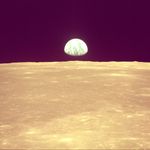Adobe Community
Adobe Community
- Home
- Creative Cloud Services
- Discussions
- Creative Cloud tries synchronising even though syn...
- Creative Cloud tries synchronising even though syn...
Copy link to clipboard
Copied
Does anyone know a solution to the problem that Creative Cloud tries to synchronise some files even though it seems that all files are synchronised? Like in my case it tries to synchronise "3 of 3 files", but doesn't do any progress and the wheel just keeps spinning. For several days now.
 1 Correct answer
1 Correct answer
I think I've solved my problem.
The link that helped me most was probably this one, but only to find out, that none of the suggested solutions worked for me: https://helpx.adobe.com/creative-cloud/kb/arent-my-files-syncing.html
But through this, I was able to specify the symptoms of my problem futher: The green checks to symbolize synchronisation were missing and and the CreativeCloud option in the context menue was missing. So I couldn't use the keyboard combinations.
What I did:
- In the sync-settin
Copy link to clipboard
Copied
File Sync Links that may help... all the links I have, since I don't know the cause of your specific problem
-FAQ https://community.adobe.com/t5/Get-Started/Helpful-Links-FAQ-Where-can-I-find-links-about-managing-a...
-http://helpx.adobe.com/creative-cloud/help/sync-settings.html
-http://helpx.adobe.com/creative-cloud/kb/arent-my-files-syncing.html
-sync and email link https://community.adobe.com/t5/Get-Started/Email-link-of-file-in-personal-CC-folder/td-p/5944719
-an overview of assets https://assets.adobe.com/files
-File sharing https://community.adobe.com/t5/Get-Started/Does-Creative-Cloud-support-sharing-videos/td-p/7113392
Copy link to clipboard
Copied
I think I've solved my problem.
The link that helped me most was probably this one, but only to find out, that none of the suggested solutions worked for me: https://helpx.adobe.com/creative-cloud/kb/arent-my-files-syncing.html
But through this, I was able to specify the symptoms of my problem futher: The green checks to symbolize synchronisation were missing and and the CreativeCloud option in the context menue was missing. So I couldn't use the keyboard combinations.
What I did:
- In the sync-settings of CreativeCloud, I chose a different folder for synchronisation. Afterwards, I chose again the original folder.
- I think I also once uninstalled CreativeCloud completely and downloaded it anew from the web. I also tried repairing, but this process was prompted somehow.
During this process, 2 things happended:
- The green check-marks sporadically appeared for about half a second and dissappeared again. This was when I got the suspision, that the synchronisation of some files was the problem. I had that suspision before, but couldn't make out which. Folder names were all normal.
- In the sync settings of the CreativeCloud App, it finally brought up an error message specifying, which folders couldn't be synchronized.
The next steps I took:
- I deleted the two problematic folders through a web-browser after securing their content at a different location on the computer.
- I uploaded the content again in a new folder with a different title. (Just to make sure no sync errors of folders with same names would occur.) This would be a pain on a web-browser since you can't upload hole folders. I had the luxury of using CreativeCloud on two computers, so I just added the content on my second PC to the synched folder.
- I started my computer where the problem had occured. I stoped the internet connection before synchronization could start. I deleted the whole content of the snyced folder and repaired CreativeCloud with the "uninstall CreativeCloud" button you can find in your programme folder.
- I started CreativeCloud anew and voilà, it started downloading all the content again into the CreativeCloudFiles folder, this time showing the download process and the green check marks.