- Home
- Creative Cloud Services
- Discussions
- Re: Getting error 401013 "Oauth token is not valid...
- Re: Getting error 401013 "Oauth token is not valid...
Copy link to clipboard
Copied
Hi, everyone!
On my work I upload files to client download, to this I use the Creative Cloud. But, after yesterday, some clients are getting the following error when they click on download button:
{"error_code":"401013","message":"Oauth token is not valid"}
I see this error too if try download and I'd like know how I may solve this. Thanks in advance!
 1 Correct answer
1 Correct answer
Server issue seems to be solved internaly by Adobe.
Maybe Adobe staff will confirm their work on "Creative Cloud Assets" server?
Would be quiet friendly. Thanks and happy bugfixing! Cheers.
Copy link to clipboard
Copied
[moved from Adobe Creative Cloud to File Hosting, Syncing, and Collaboration]
Copy link to clipboard
Copied
I also have the exact same issue.
I spent over a hour today in a chat with Adobe technical support, uploading and trying to download files.
The guy couldn't solve it, so has escalated the case to his "next level team".
In the meantime, I'm finding free services from DropBox and WeTransfer work just fine.
Hopefully I'll hear back in next 24 hours, I'll post here if we have a solution, or not.
Copy link to clipboard
Copied
I wait anxiously, Carl.
And yeah, I and my team are using Google Drive and WeTransfer as alternatives. But since we pay for Adobe services, the ideally its works fine, or at least try does this.
Copy link to clipboard
Copied
Well, I was told Adobe technical support work 24/7, even over the weekend... I was told the "next level team" would contact me within 24-48 hours... it is now over 72 hours later and no contact. Disappointing, at best.
I can't imagine I'll get a refund for the inconvenience, wasted time and embarrassing conversations I've had to have with my clients this last week.
I am seriously considering dumping my "all bells and whistles" Adobe account which I pay £41.62 per month for... using Resolve for my video work and a basic Lightroom/Photoshop subscription for my photography. The saving of £31.63 per month can go towards beer and coffee.
Copy link to clipboard
Copied
I am also experiencing the same issue, when someone tries to download a file from Assets they receive the same message. Adobe please fix this ASAP. This is a basic function of file sharing that now no longer works and my clients are asking why. I have no answer for them other than Adobe is incompetent
Copy link to clipboard
Copied
Same Problem. Tried uploading new files, same problem. Sometimes I can right-click the video window, and select "save video as", and sometimes it will work after waiting 2-3 minutes. But every download link results in this same error. Having to use dropbox as a temporary solution to deliver files to clients.
Copy link to clipboard
Copied
And I'm another victim of this problem. Cant share files with my client. "Thank you Adobe"
Copy link to clipboard
Copied
OK I am on the phone with Adobe support right now. They are first trying to claim that the error is related to the content within my InDesign files. They have me create 5 new docs, and then move the contents from the old docs into the new ones.
Still same problem.
I also tried uploading a .mp4 video file, and that also encounters the same error.
The issue seems to be related to file size.
I believe this is in no way a problem with the content or nature of any individual files uploaded, but a server / script configuration error on Adobe's end. Trying to get confirmation of this from them is not proving easy, as they have stated that I am the only person with this problem even though we are all here experiencing the same issue.
Copy link to clipboard
Copied
I've just been in a "chat" with tech support too.... here's the response I've just had at 14:19:23 time UK
"I know the issue which you are facing is a known issue that's why it was escalated to the next level team. As you said that it has been more than 72 hrs and still you are facing the issue so I really apologize for that but since the case has already been escalated to the next level team so they are definitely working on it and it will be fixed soon by them. So please don't worry about that and I will not escalate it again so please don't worry about it further."
So..... hey man, "don't worry".... chill.... it'll all be fine..... maybe because Adobe's invoice delivery system remain unaffected.
In the meantime...
Olive - You're Not Alone (Original Version) RCA / BMG Records ETV NETWORK - YouTube
Copy link to clipboard
Copied
As a workaround, one can right click on the video and choose save video as... (just checked it on a Mac / Chrome)
Copy link to clipboard
Copied
Same issue here on two accounts. Effects all browsers on our machines (Macs).
Adobe not having a good few weeks…
Copy link to clipboard
Copied
Same issue with me. Please read transcript of the chat... Reinstall Creative Cloud Application?
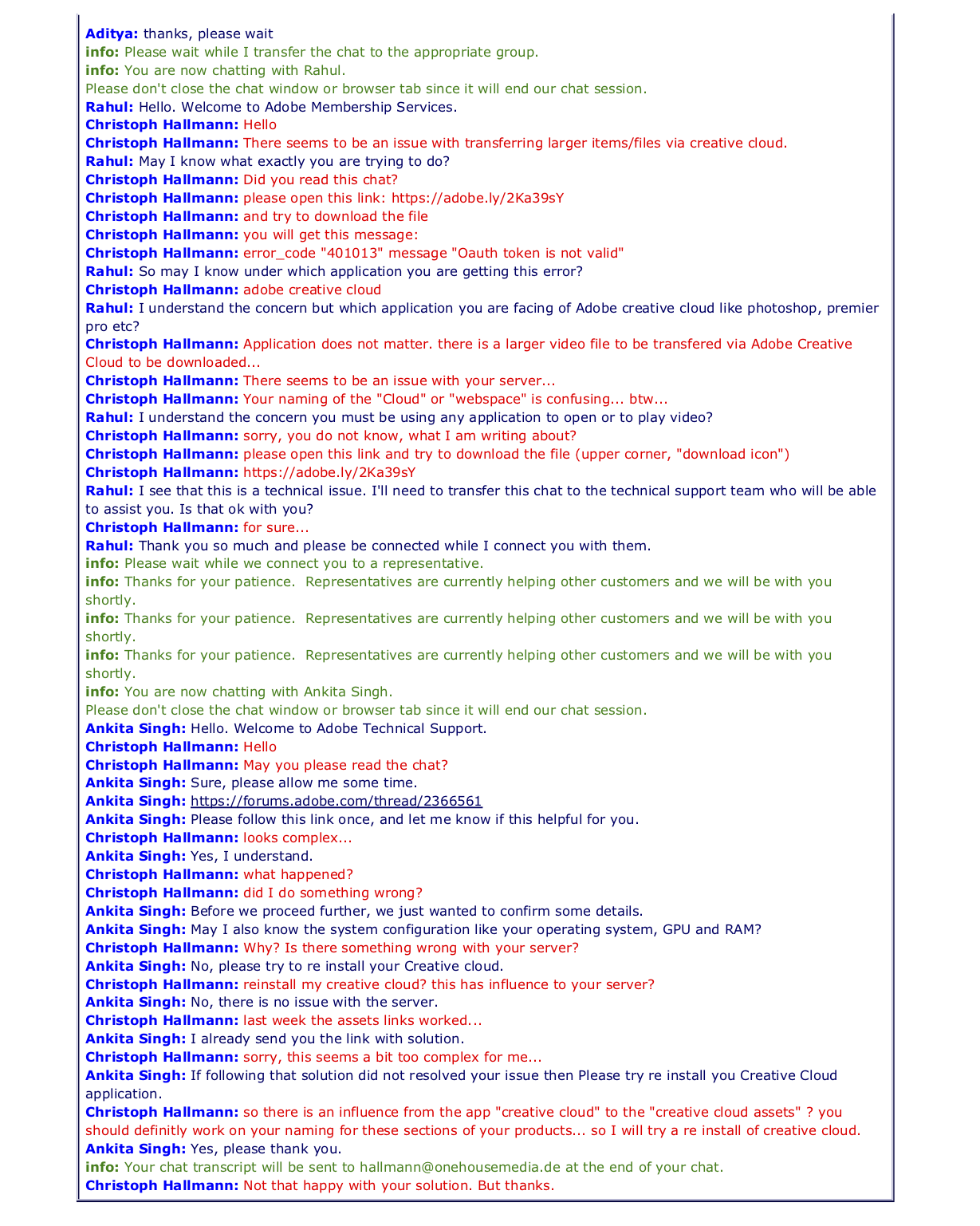
Copy link to clipboard
Copied
the issue/error occurs with files above 100 MB size.
Copy link to clipboard
Copied
It happened to me too.
My zip file was 120MB. I had to split into two smaller files so the download can work.
Copy link to clipboard
Copied
Server issue seems to be solved internaly by Adobe.
Maybe Adobe staff will confirm their work on "Creative Cloud Assets" server?
Would be quiet friendly. Thanks and happy bugfixing! Cheers.
Copy link to clipboard
Copied
Seems to be working OK for me now.... +200Mb files going up and coming down with no error.
You're right, it would take so little effort for Adobe to add a message to the thread to say it's fixed and sorry for all the inconvenience, but I guess that would be admitting something was wrong... and that's just not the Silicon Valley way.
Copy link to clipboard
Copied
Adobe support is actually treating me (phone call in my mailbox)... I always linked to this thread, asked them to give answers to this issue into this thread, but Adobe staff seems to be too "shy" to admit internal faults... where is the problem doing this??? Do they read this forum carefully?
Here are more "tips" of Adobe Customer Care concerning the already solved issue:
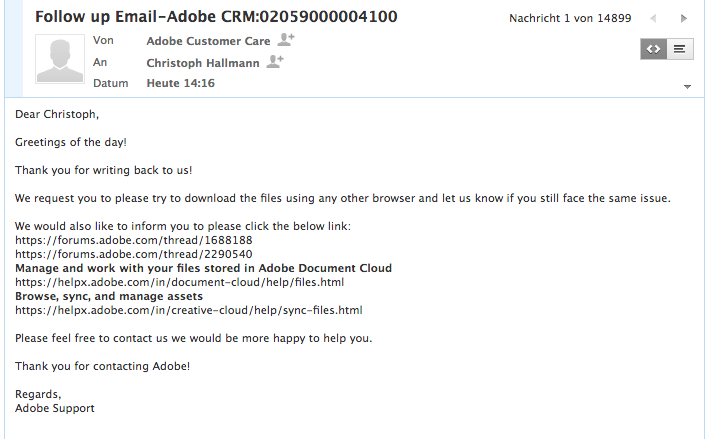
Copy link to clipboard
Copied
I`m getting the same issue for about 2-3 weeks now. Really annoying, and what kind of tech support suggestion is this "re-install" everything option? I got a new PC with all the clean and new installs you can imagine...
I think this happened after the cloud service UI was changed/ updated. I mean, technical issues happen and I think we all accept that it might take a while to find a bug, but suggesting something very general even after the exact error code has been provided seems there`s a trainee on the other end.
When you get such a specific error message in games in most cases the developers have a very good idea about what is causing the issue. Guess it`s too much to ask of a small company of Adobe`s size... 😉
Copy link to clipboard
Copied
I think I found a solution, as this has been a big pain in my butt for a couple of weeks now to and I never talked to tech support as everyones screen shots of conversations didn't seem helpful at all. This worked for me and a client I work with multiple times a week.
Instead of clicking the "download button" right click on the video and select "Save Video as" then name it whatever you'd like and add the format of the file so for me and my client we just did "test.mp4" and it downloaded just fine.
However this could not be done in internet explorer at all, it was done successfully in chrome and I have no idea about firefox. It could not also be done in a shared folder with all the little thumbnails you had to be in each video file directly. So if you have a folder with lots of items it will going to take time. At least this will be my work around till adobe gets it together.
Copy link to clipboard
Copied
The problem is that this workaround doesn't get it done for PDF files, which is the main thing I share on CC.
Copy link to clipboard
Copied
I too am affected by this with transfers of large files. We use at least 2gb files and everytime we get this:
{"error_code":"401013","message":"Oauth token is not valid"}. Please fix!!!
Copy link to clipboard
Copied
Just got a call from an Adobe elevated tech and it does seem to be resolved. Is everyone else able to download files >100MB now?
Copy link to clipboard
Copied
yes, it seems OK... even large files (750 MB) can be downloaded...
Copy link to clipboard
Copied
I've been dealing with this for the last 2 weeks.
All the techs I've talked tooo cannot resolve it.
My issue was then escalated. That person couldnt resolve it.
So they escalated it again even higher some some more important person to Take over and computer and try to fix it and that person wasn't able to do anything.
That was escalated again. They said they would email me when it gets fixed.
This morning I received an automated email saying this issue has been resolved.
I go back to chat to ask what was resolved. They said that " Because this is a known BUG. we have changed your Adobe case to resolved" even though nothing has been resolved at all. they said its going to get fixed in the next update.
After inquiring about when that update will be . He/she said they dont know.
I'd understand if this was just a simple bug. But this seems to be pretty big issue to just brush it under the carpet and treat customers this way.
-
- 1
- 2
Find more inspiration, events, and resources on the new Adobe Community
Explore Now
