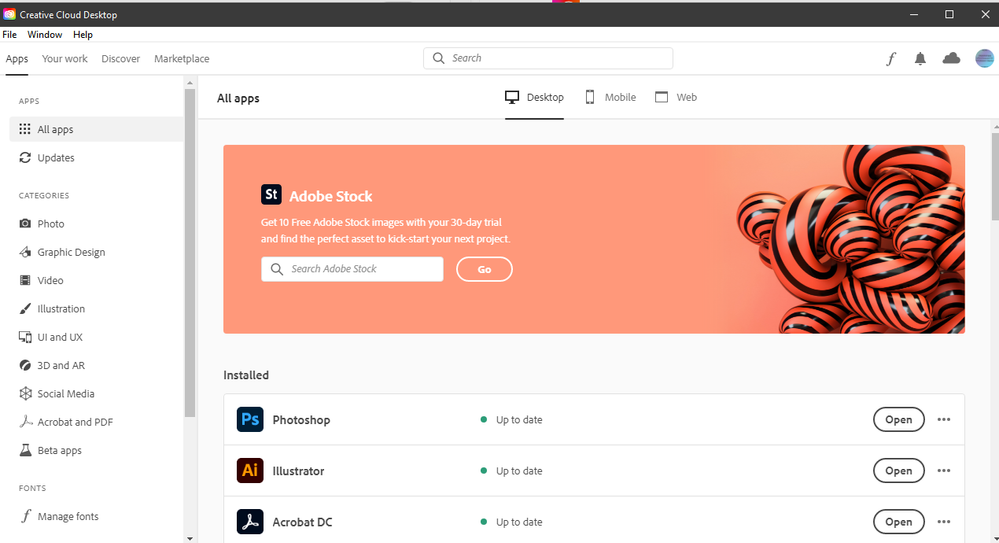- Home
- Creative Cloud Services
- Discussions
- Re: how to change the welcome screen banner image
- Re: how to change the welcome screen banner image
how to change the welcome screen banner image
Copy link to clipboard
Copied
Is there any way to change the hideous and long-suffering image of the frowning blond on the Creative Cloud welcome screen?
Her unwelcome visage has graced my Mac every day for too many months. As if things haven't been unpleasant enough for the last year, seeing her ever-present scowl is not inspiring nor uplifting.
If there is a way, please let me know.
Thank you!
Paula
Copy link to clipboard
Copied
you must have done something bad in another life to see that;
but no, i don't think there's a way for users to control that image.
Copy link to clipboard
Copied
I'm seeing the same as @kglad. Maybe you just need to update your Creative Cloud desktop app. I'm on ver 5.3.1.470.
Copy link to clipboard
Copied
I must have done something pretty terrible in that past life!
The unhappy image displays on my desktop app and in all browsers.
I am also using ACC version 5.3.1.470.
I'm grateful this is the extent of my worries today.
Thanks for your replies.
Paula
Copy link to clipboard
Copied
Try clearing your browser's cached data.
Copy link to clipboard
Copied
repent and possibly that image will stop haunting you.
Copy link to clipboard
Copied
The same depressingly miserable image appears on my screen aswell... literally makes me not want to use CC. Did you ever figure out how to change the image?