- Home
- Creative Cloud Services
- Discussions
- Re: I have 2 "Adobe Collaboration Synchronizer 19....
- Re: I have 2 "Adobe Collaboration Synchronizer 19....
Copy link to clipboard
Copied
Is this normal? Task manager shows 2 "Adobe Collaboration Synchronizer 19.12" processes running

These are the only adobe apps I have, all of which are installed through the Adobe Creative Cloud app excluding Acrobat Reader.
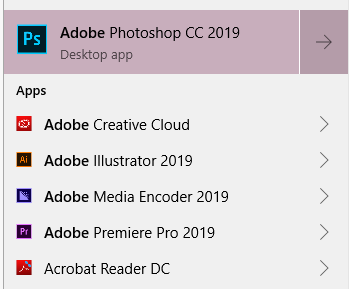
 2 Correct answers
2 Correct answers
Firecatmon wrote
Is this normal?
Yes! That's nothing unusial.
google your os and why multiple instances are listed of various programs.
for info about adobe processes,
https://helpx.adobe.com/x-productkb/global/adobe-background-processes.html
Copy link to clipboard
Copied
Firecatmon wrote
Is this normal?
Yes! That's nothing unusial.
Copy link to clipboard
Copied
why is that normal I see two also? what is the purpose of this?
Copy link to clipboard
Copied
How about 4 instances- is that normal?
Is it normal when all system resources are tied up tending to Adobe Collaboration Synchronizer?
Is it normal when I can't rename a file folder because adobe falsely thinks a one of its applications is running?
Copy link to clipboard
Copied
I realize this is a community, not engineering staff, but it would be nice if both the purpose and number of instances in task manager of was explained.
Copy link to clipboard
Copied
google your os and why multiple instances are listed of various programs.
for info about adobe processes,
https://helpx.adobe.com/x-productkb/global/adobe-background-processes.html
Copy link to clipboard
Copied
Here is more relavent issue about multiple instnaces, a great bulk of it posted by kglad. More to the point, I think
Copy link to clipboard
Copied
Find more inspiration, events, and resources on the new Adobe Community
Explore Now
