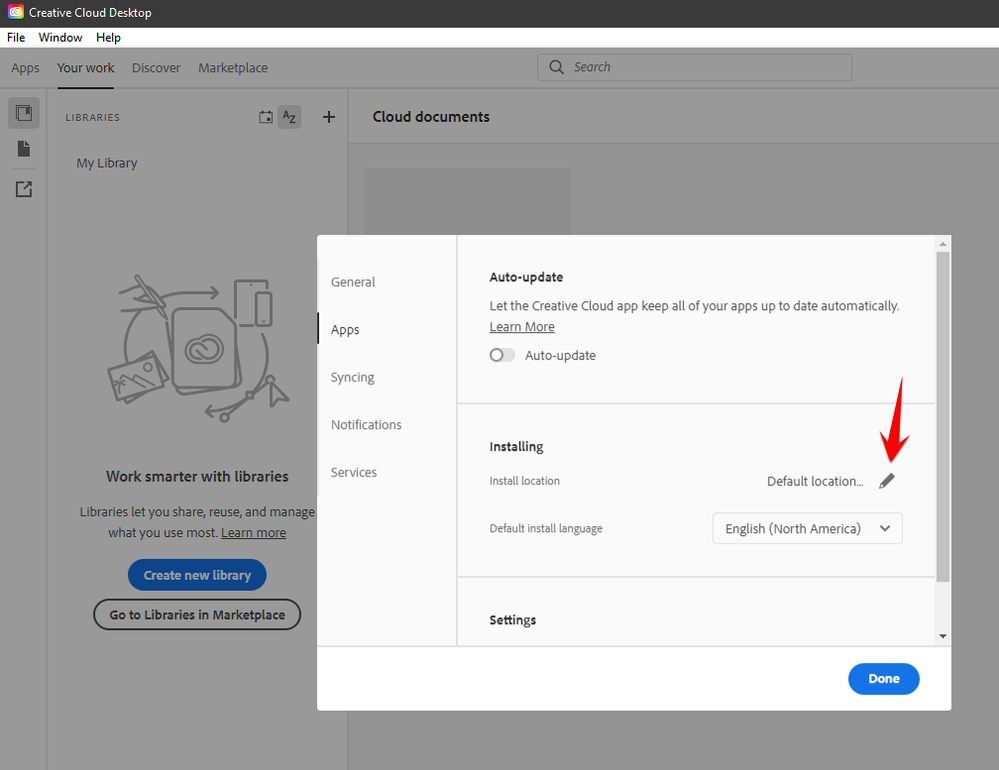- Home
- Creative Cloud Services
- Discussions
- Betreff: Install Creative Cloud and Adobe apps for...
- Betreff: Install Creative Cloud and Adobe apps for...

Copy link to clipboard
Copied
Hello guys,
I installed the Creative Cloud and Adobe apps on my Apple M1 MacBook without problems. But now I want these apps to only be accessible as a specific user. I already read that this is accomplishable by moving the app from the global Applications folder to your users Application folder. But with Creative Cloud there were many other files that came with it, I am around 330. Any ideas how I can make Creative Cloud and the installed apps only accessible for specific users?
Thanks in advance for your help and stay safe!
Tim
 1 Correct answer
1 Correct answer
i don't know any way to control where adobe installs their ancillary files. they are installed as if they are system files and are not specific to different users. also, you're likely to break the cc desktop app if you do move things. in addition, once you've made any manual changes, updates are probably going to also be problematic unless they are also done manually.
the best way to sequester the installed programs is to customize the install location in the cc desktop app preferences:
f
...Copy link to clipboard
Copied
don't different users have to sign into the cc desktop app to use adobe programs?
Copy link to clipboard
Copied
Open CC Desktop App. Click Avatar (top right image). Log-out of Creative Cloud when you're finished using your computer for the day.
The only way other people can access your Creative Cloud apps is by logging-in with YOUR Adobe ID and password.

Copy link to clipboard
Copied
Hi, thank you two for your answers!
To be honest, I am using my MacBook from work. I there have a local (personal) profile and a work profile, which is a domain account. Now I want the Adobe apps only installed on the personal account, so the work account is not involved.
Other people do not use the Mac, so there is no need to log of. But I would like to have it clean and do not want personal and work stuffed mixed up.
Thanks!
Copy link to clipboard
Copied
i don't know any way to control where adobe installs their ancillary files. they are installed as if they are system files and are not specific to different users. also, you're likely to break the cc desktop app if you do move things. in addition, once you've made any manual changes, updates are probably going to also be problematic unless they are also done manually.
the best way to sequester the installed programs is to customize the install location in the cc desktop app preferences:
file>preferences>apps
however, at this point, you can expect problems if you did manually move adobe programs and try to make changes.
to avoid those problems, you would need to undo everything changed manually, use the cc desktop app to uninstall programs that are in undesired locations, change the cc app settings and then install into the custom location.
bottomline, if you were trying to "hide" the fact that some account on your computer was using adobe cc from some other account, i would think that impossible unless you do not install the cc desktop app and then manually download and manually install each adobe program. (and even then i think only novice sleuths could be fooled.)

Copy link to clipboard
Copied
Thank you kglad for your answer. It is not that important, but since I've seen that you can move some apps to your own Applications folder I thougt that might be possible with CC aswell and thought I could ask in here if anybody might have done that before. But if it is not, its not much of a deal 🙂
Thanks everyone for the help, appreciated!
Copy link to clipboard
Copied
you're welcome.
and as @Nancy OShea and i indicated with our first messages, you can always sign out* of your cc app when you don't want anyone else to use your cc apps. that's quck and easy.
* http://helpx.adobe.com/creative-cloud/kb/sign-in-out-creative-cloud-desktop-app.html
Find more inspiration, events, and resources on the new Adobe Community
Explore Now