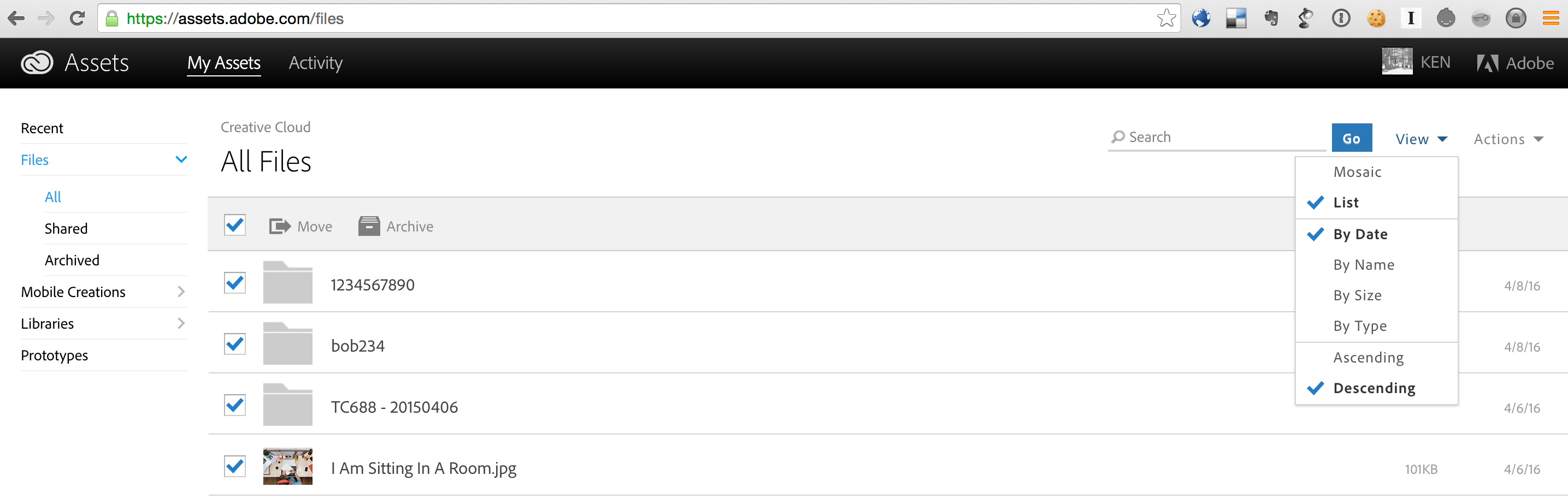- Home
- Creative Cloud Services
- Discussions
- Is there a way to delete all files in the Creative...
- Is there a way to delete all files in the Creative...
Copy link to clipboard
Copied
Right now I am having to go through each photo and send it to archive and then delete it from the archive. There must be a better way, but for the life of me I haven't been able to work it out!?
 1 Correct answer
1 Correct answer
Yes, you do not have to do this 1-by-1.
From the Files page at https://assets.adobe.com/files you want to switch the View from the default of Mosaic to List. You will then be able to select all of the photos and send them to the Archive. Then switch to the Archive and Permanently Delete the items.
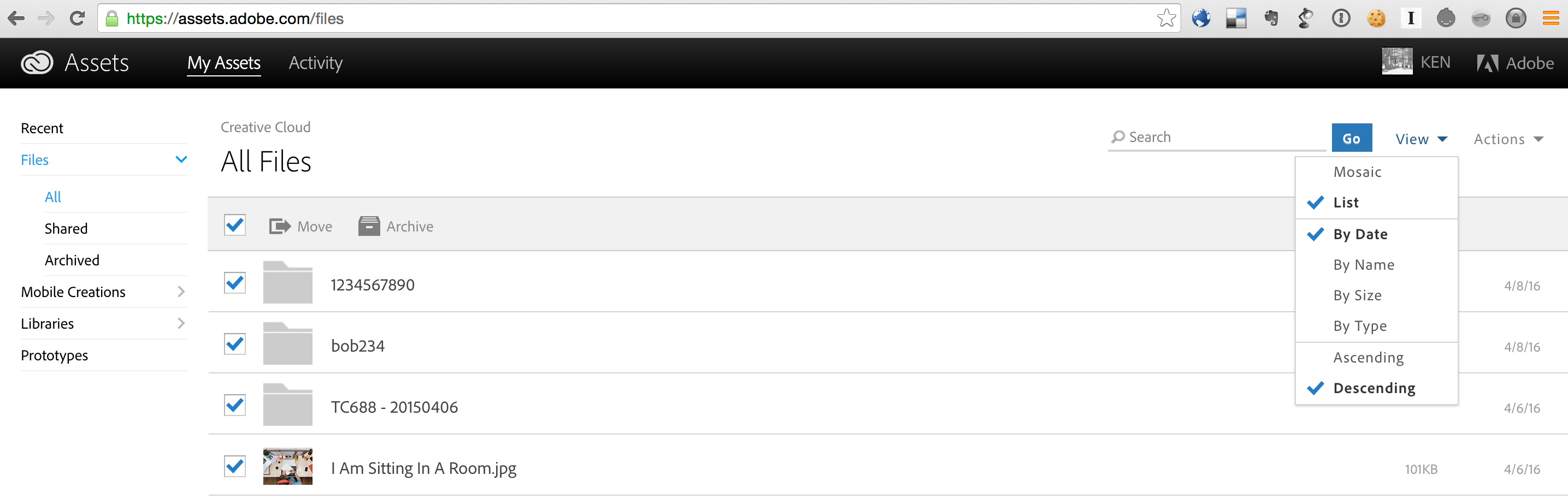
Copy link to clipboard
Copied
Yes, you do not have to do this 1-by-1.
From the Files page at https://assets.adobe.com/files you want to switch the View from the default of Mosaic to List. You will then be able to select all of the photos and send them to the Archive. Then switch to the Archive and Permanently Delete the items.