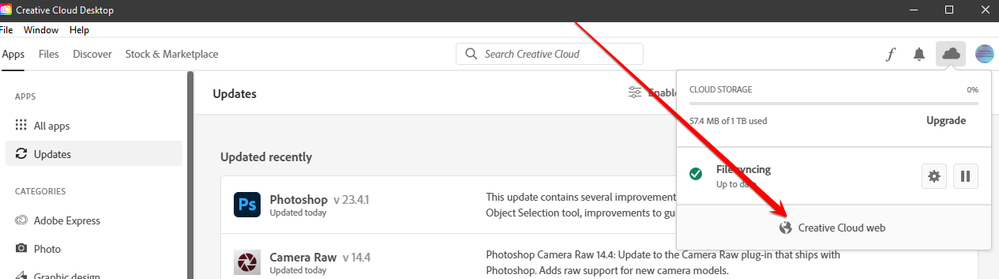Library Problems
Copy link to clipboard
Copied
I've often had issues with my libraries, but now I can't delete libraries or content in libraries. Whenever I upload assets, they disappear after a while. I also can't create new libraries anymore. I really need help, as this makes it difficult for me to properly use the site right now (I'm using Firefox).
Copy link to clipboard
Copied
click the cloud icon at the upper right of your cc app > click cc web and see if you can manage your files there.
Copy link to clipboard
Copied
Hi there,
We're sorry to hear about your difficulties. Could you please tell us what happens when you delete libraries or their content? Do you get any error messages? Did you check the deleted folder to check if the assets which disappeared go into that folder or not? Where did you create new libraries? Is it through the web app or the desktop app?
We're here to help, just need some info.
Regards,
Tarun
Copy link to clipboard
Copied
It just switches back to being undeleted often with the message "We couldn't delete your library". Often just nothing happens. Uploaded assets just disappear after a while. I only use the desktop app.
Copy link to clipboard
Copied
Thanks for your response. Did you try creating the libraries from the Creative Cloud web? What happens when you try creating the libraries from there? Since when have you been seeing this issue? Have you tried using another browser?
Copy link to clipboard
Copied
I tried that now, but it also doesn't work. A different browser also hasn't worked (I've tried Safari and Edge).
Copy link to clipboard
Copied
I've had this issue time and again, but that almost nothing works anymore only for a couple of days.
Copy link to clipboard
Copied
I've now tried the desktop app (which I hadn't actually done before) and it seems to work, but in the browser the libraries still look like before.
Copy link to clipboard
Copied
Thanks for your response. Could you please share the logs from your machine to help us troubleshoot the issue you are seeing? Here is the link: https://helpx.adobe.com/creative-cloud/kb/cc-log-collector.html
Once you have the logs, you can share them with me at tsaini@adobe.com
Regards,
Tarun
Copy link to clipboard
Copied
For additional research on the issue, could you please share the HAR file with us to troubleshoot the issue? Check this link to generate the HAR file: https://www.youtube.com/watch?v=m98WFEXbhIs
You can either send them through PM or share them with me at tsaini@adobe.com.
Regards,
Tarun
Copy link to clipboard
Copied
Thanks for sharing the logs and the HAR file, I have shared the files with our engineering team. I will keep you updated or ask for any information in case our team is looking for it?
Copy link to clipboard
Copied
Thanks! I've also noticed that the libraries created in the desktop app sync well when I access them through the iPad app. Only the browser application is not working.
Copy link to clipboard
Copied
Thanks for your response. Could you please share the latest HAR file of the browser with me after trying the issue or uploading the assets?
Thanks for your patience.
Copy link to clipboard
Copied
Thanks for sharing the logs. I have sent the logs to our engineers. I'll keep you posted once I hear anything from them.