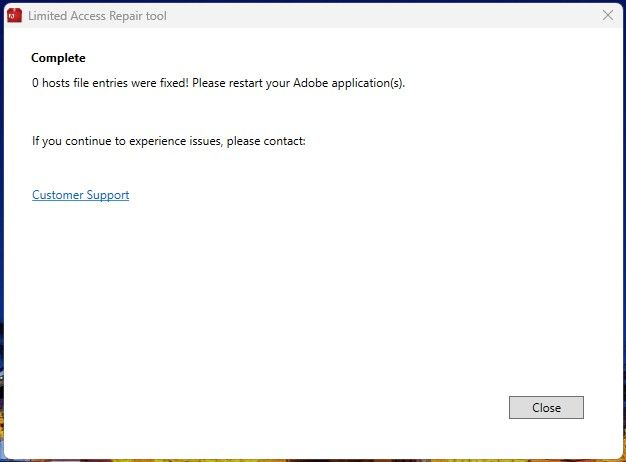- Home
- Creative Cloud Services
- Discussions
- Re: Limited access error in Creative Cloud desktop...
- Re: Limited access error in Creative Cloud desktop...
Limited access error in Creative Cloud desktop app
Copy link to clipboard
Copied
Eveytime I open the Creative Cloud desktop app, I keep getting this error message,
I tried using the Limited Access Repair tool, but it does noting to help. Here's a screenshot of the result from using the repair tool,
Any ideas how to solve this?
Copy link to clipboard
Copied
The following article might be worth a look
https://helpx.adobe.com/in/x-productkb/policy-pricing/activation-network-issues.html
https://helpx.adobe.com/in/download-install/kb/common-network-connectivity-issues.html
-Manan
Copy link to clipboard
Copied
what's in your hosts file?
Copy link to clipboard
Copied
Hosts file?
Copy link to clipboard
Copied
that's what you were trying to repair with the limited access tool.
did you read the info at https://helpx.adobe.com/creative-cloud/kb/limited_access_repair_tool.html?
In Windows 10 the hosts file is located at c:\Windows\System32\Drivers\etc\hosts.
Copy link to clipboard
Copied
You mean these?
Copy link to clipboard
Copied
not all those. just the top-most one.
open it in a plain text editor. copy and paste here its text.
Copy link to clipboard
Copied
# Copyright (c) 1993-2009 Microsoft Corp.
#
# This is a sample HOSTS file used by Microsoft TCP/IP for Windows.
#
# This file contains the mappings of IP addresses to host names. Each
# entry should be kept on an individual line. The IP address should
# be placed in the first column followed by the corresponding host name.
# The IP address and the host name should be separated by at least one
# space.
#
# Additionally, comments (such as these) may be inserted on individual
# lines or following the machine name denoted by a '#' symbol.
#
# For example:
#
# 102.54.94.97 rhino.acme.com # source server
# 38.25.63.10 x.acme.com # x client host
# localhost name resolution is handled within DNS itself.
# 127.0.0.1 localhost
# ::1 localhost
127.0.0.1
127.0.0.1 lm-prd-da1.licenses.adobe.com
127.0.0.1 activate.wip4.adobe.com
127.0.0.1 practivate-da1.adobe.com
127.0.0.1 hlrcv.stage.adobe.com
127.0.0.1 licenses.adobe.com
127.0.0.1 helpexamples.com
127.0.0.1 activate-sjc0.adobe.com
127.0.0.1 activate.adobe.com
127.0.0.1 activate.wip3.adobe.com
127.0.0.1 ereg.wip3.adobe.com
127.0.0.1 genuine.adobe.com
Copy link to clipboard
Copied
all that stuff at the bottom with adobe.com is blocking your access to adobe.com
remove it.
Copy link to clipboard
Copied
All these?
127.0.0.1
127.0.0.1 lm-prd-da1.licenses.adobe.com
127.0.0.1 activate.wip4.adobe.com
127.0.0.1 practivate-da1.adobe.com
127.0.0.1 hlrcv.stage.adobe.com
127.0.0.1 licenses.adobe.com
127.0.0.1 helpexamples.com
127.0.0.1 activate-sjc0.adobe.com
127.0.0.1 activate.adobe.com
127.0.0.1 activate.wip3.adobe.com
127.0.0.1 ereg.wip3.adobe.com
127.0.0.1 genuine.adobe.com
Copy link to clipboard
Copied
the top one's not related to adobe, but it's not doing anything either, so yes. remove all those.
be sure to save the file with no file extension. and make sure you're using a plain text editor like notepad.
Copy link to clipboard
Copied
I can't save the new file in the folder, it's asking if I want to save it in the Documents folder.
Copy link to clipboard
Copied
save it on your desktop (or wherever you can easily find it)
then drag it back to your c:\Windows\System32\Drivers\etc\ directory
Copy link to clipboard
Copied
Thanks, Just opend Creative Cloud desktop app and this didn't popup
Your suggestion seem to do the trick, again thanks!
Copy link to clipboard
Copied
great news. glad you're back in business.
Find more inspiration, events, and resources on the new Adobe Community
Explore Now