 Adobe Community
Adobe Community
- Home
- Creative Cloud Services
- Discussions
- Re: How do I remove the 'Creative Cloud Files' fol...
- Re: How do I remove the 'Creative Cloud Files' fol...
Copy link to clipboard
Copied
I have never used Creative Cloud's storage, and probably never will. I have no files in the folder, and it is thus, irrelevant.
It appeared 2 days ago in file explorer, under /C:/users/ME... and it added a shortcut to itself in the favourites section in file explorer.
I deleted the favourite, and the folder, but the next day, when I turned on my laptop, both had appeared again.
Same thing again today.
Is there a way to permanently remove the folder, or at least stop the favourites shortcut from re-appearing?
 2 Correct answers
2 Correct answers
Ben, please turn off the file sync and delete the folder.
Turn off sync:
- Launch Creative cloud > Preference > Creative Cloud > Files.
- Turn off sync.
Delete the folder.
Atul_Saini
Based on customer feedback Adobe engineering has created a registry entry which can be set to either show or hide this Creative Cloud Files shortcut and is unaffected by Creative Cloud app updates. Please see this article for more details: Remove Creative Cloud Files folder shortcut from the Navigation panel | Windows
Some users reported that the linked registry file from the help article no longer worked on Windows 10. If you encounter this issue please also trying signing out and back into
...Copy link to clipboard
Copied
I'm sure that's exactly what it is. What better way to get users to use your service than to prevent people from getting rid of it.
Listening? If they were listening they would have extended the Creative Cloud subscription to three computers by now.
Copy link to clipboard
Copied
So... I reinstalled Windows 10 yesterday, and completely forgot about this issue. Then I remembered the nifty workaround posted in this thread by nikosp92455269. I went about and disabled the sync in CC and moved the folder to a different location, but after a restart nothing changed. The issue now comes with an extra feature, it won't go away AND it won't link to the original folder!
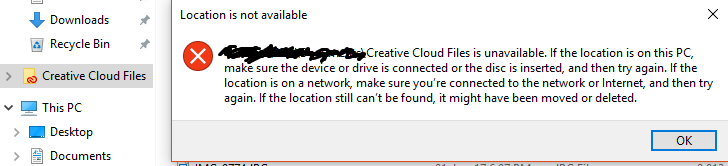
Thanks Adobe, for still allowing this utter BS to still persist after a promised fix over a year ago. You better be using that monthly subscription payment to fix bugs in After Affects and Premiere. Or else I don't know what the hell we're paying a fuckton of money for.
Copy link to clipboard
Copied
Adobe's continual tone deafness will naturally solve itself as more and more people pursue alternatives to their services (and there are definitely alternatives out there).
Still mind-blowing how many intrusive patterns their software and services use, from stealing focus and always placing CC windows on top of other applications for dialogs and popups etc, to creating folders only removable by registry hacks.
It's the kind of monopolistic arrogance Microsoft had years ago when Apple swooped in, and the kind that Taxi drivers had when Uber swooped in.
It's apathy, it's gross, and it's very hard to keep paying for it.
Copy link to clipboard
Copied
Well, all I can say is that any thoughts of further paying for this software have been put to an end. If such a fukn giant corporation has the audacity to give such sh*tty customer service, they definitely don't deserve any support. Thanks for making the money-saving choice easy Adobe, really appreciate it.
Copy link to clipboard
Copied
Adobe. Why is this "Creative Cloud Files" still cluttering up my space? I don't use, I won't use it, I want it gone. LET ME OPT OUT. I shouldn't (and won't) registry hack just to get your bits that I don't want out of my space. Give me the choice.
[An aside: CC2017 has been an awful update for me. Really, productivity-killing awful. I'm giving Adobe 6 months to fix their products, which for me include: Premiere Pro - lumetri is constantly crashing my output renders and previews; InDesign - data merge preview breaks the data merge (you read that right, the preview to check that things are correct, makes it wrong); Creative Cloud - why is "Creative Cloud Files" can't be opted out?; Acrobat - it gave me an internal error, simply trying to move files in explorer, no other explanation. Adobe: Fix things. It doesn't matter how much more of the kitchen sink you throw in if I can't use it without the fear that your own programs are going to irretrievably break my projects. By the next 6 months (end of July 2017), if I can't reliably open a program, and not come across some project-breaking glitch - or some bug that takes me half a day just to work around - within 30 minutes (setting the bar low, I know), it'll become my project over the last half of the year to wean myself off of software that doesn't cut it. Don't say I didn't warn you Adobe. Let me know if you want links to the other glitches that I keep coming across.]
Copy link to clipboard
Copied
For anyone still struggling on macOS this is what I did.
1) In the Creative Cloud app on your system bar go to Preferences > Creative Cloud > Files and turn sync off.

2) Go to your home folder and delete the folder "Creative Cloud". The link in the sidebar will still be there but it will point to a non existent folder.
3) Relaunch Finder by pressing CMD + ALT + ESC, select Finder and press Relaunch.
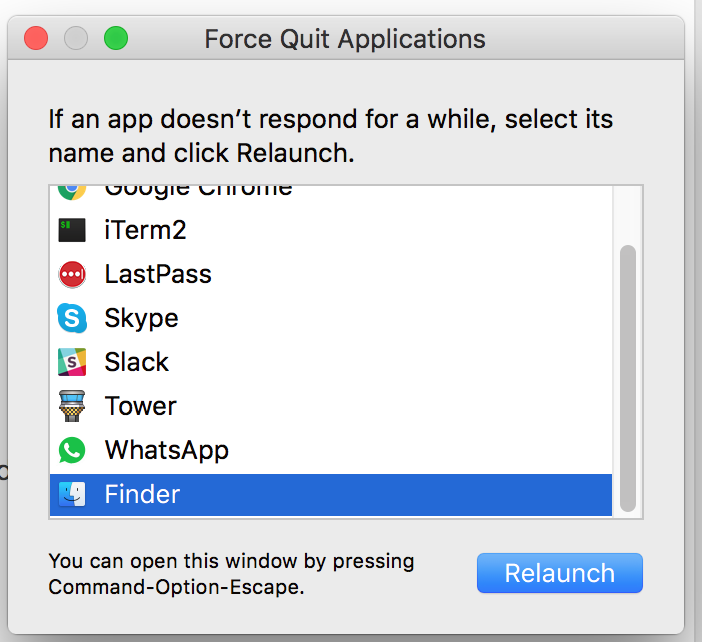
Copy link to clipboard
Copied
The registry fix worked for me, even after a restart. Changing the location out of C:\Users\Me did not work.
Copy link to clipboard
Copied
I wish Adobe would let customize the installation process.
We don't need all this bloatware coming with the CC Installation.
I for one want Photoshop only, nothing with it.
The amount of processes the Adobe CC Installer adds is amazing.
Copy link to clipboard
Copied
After TWO years, this adobe cc shortcut in sidebar still cannot be removed.
Copy link to clipboard
Copied
I bloody hate Adobe these days. Every single thing they do just inches me towards any other solution but them. Fix this crap Adobe. We should not have to tidy up your crap and edit registries because of your sloppy programming.
Copy link to clipboard
Copied
Hello,
Although I'm new here, I would like to add there is a step I haven't seen mentioned that may help. You need to right click in the white space under your folders in the sidebar and uncheck show all folders.
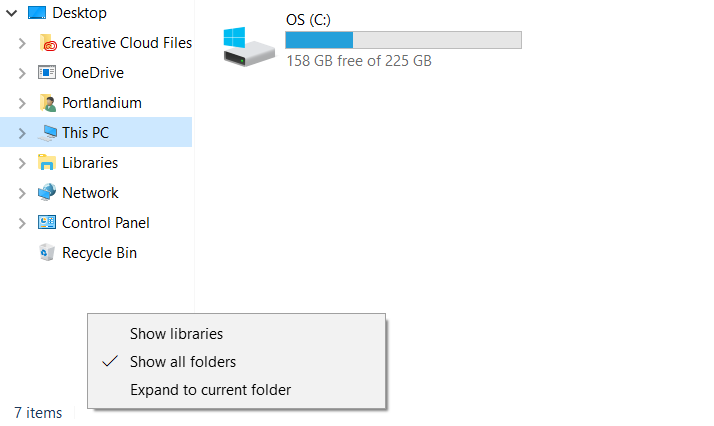
Copy link to clipboard
Copied
Is anyone else noticing the lack of response from the Adobe staff in this thread as of late? I'm beginning to think that they are pretending this issue has been fixed with that promised 2015 update.
HELLO ADOBE? IS ANYONE THERE?
I guess our monthly subscription payment doesn't cover customer support...

Copy link to clipboard
Copied
on macOS i setup a cronjob to hide it (because of course, if you do it once, adobe will show it. via terminal:
crontab -e10 * * * * chflags hidden ~/Creative\ Cloud\ Files/
Copy link to clipboard
Copied
This is so ridiculous.
Are these forums monitored by Adobe Staff? Seems like there are consistent failures to resolve customer issues.
From Chat support staff who don't seem to have any experience or training in the software, to Forum Staff Members who are never around, only solve minor issues, and give incorrect solutions, is anyone accountable?
Just saw a few responses to this thread deleted, funny how whoever's monitoring these forums has time to do that, but not to actually resolve any issues.
Gross.
Copy link to clipboard
Copied
I just uninstalled Creative Cloud and it got rid of the icon in my Windows Explorer navigation pane. To uninstall Creative Cloud I went to Control Panel, Programs and Features, and selected Creative Cloud. This seemed a lot easier than playing around with the registry.
Copy link to clipboard
Copied
D'oh, why didn't I think of that.
Copy link to clipboard
Copied
Nope, you can't uninstall CC without deleting all Adobe CC apps. But that is of cause an attractive option with the level of service demonstrated on this issue (created in 2015) ![]()
Copy link to clipboard
Copied
Adobe,
Just give us an option to Install CC Applications without the CC.
Really, it creates 7 different processes.
This is lousy framework, please stop this madness.
Copy link to clipboard
Copied
adobe creative cloud with new adobe 2018
Windows Registry Editor Version 5.00
[HKEY_CURRENT_USER\SOFTWARE\Classes\CLSID\{0E270DAA-1BE6-48F2-AC49-8043082324FE}]
[HKEY_CURRENT_USER\SOFTWARE\Microsoft\Windows\CurrentVersion\Explorer\Desktop\NameSpace\{0E270DAA-1BE6-48F2-AC49-8043082324FE}]
[HKEY_CURRENT_USER\SOFTWARE\Microsoft\Windows\CurrentVersion\Explorer\HideDesktopIcons\NewStartPanel]
"{0E270DAA-1BE6-48F2-AC49-8043082324FE}"=dword:00000001
Copy link to clipboard
Copied
laras74585142, What one should do with those registry key?
What one could remove yet still keep the update functionality working?
Namely, the bare minimum for update but nothing more.
Thank You.
Copy link to clipboard
Copied
This doesn't work for me... Also, using all those regedit stuff, not finding it so not working.
Anyone?
Copy link to clipboard
Copied
Open RedEdit:
HKEY_CURRENT_USER\Software\Microsoft\Windows\CurrentVersion\Explorer\Desktop\NameSpace
Here there are the names of your virtual devices (on the Cloud)
In my case 2 keys appear, one for "OnDrive" and other for "Creative Cloud Files".
Click on the chain that belongs to Creative Cloud, press Delete.
Sorry my english, I'm from Spain ![]()
Copy link to clipboard
Copied
Your English is just fine, your solution even better. And very much appreciated. Gracias!
Copy link to clipboard
Copied
Muchas gracias por la ayuda! 🙂
ADOBE completely ignores users feedback. I'll start looking for alternatives to Adobe software
Copy link to clipboard
Copied
THIS works! Thank you!!