- Home
- Creative Cloud Services
- Discussions
- Re: How do I remove the 'Creative Cloud Files' fol...
- Re: How do I remove the 'Creative Cloud Files' fol...
Copy link to clipboard
Copied
I have never used Creative Cloud's storage, and probably never will. I have no files in the folder, and it is thus, irrelevant.
It appeared 2 days ago in file explorer, under /C:/users/ME... and it added a shortcut to itself in the favourites section in file explorer.
I deleted the favourite, and the folder, but the next day, when I turned on my laptop, both had appeared again.
Same thing again today.
Is there a way to permanently remove the folder, or at least stop the favourites shortcut from re-appearing?
 2 Correct answers
2 Correct answers
Ben, please turn off the file sync and delete the folder.
Turn off sync:
- Launch Creative cloud > Preference > Creative Cloud > Files.
- Turn off sync.
Delete the folder.
Atul_Saini
Based on customer feedback Adobe engineering has created a registry entry which can be set to either show or hide this Creative Cloud Files shortcut and is unaffected by Creative Cloud app updates. Please see this article for more details: Remove Creative Cloud Files folder shortcut from the Navigation panel | Windows
Some users reported that the linked registry file from the help article no longer worked on Windows 10. If you encounter this issue please also trying signing out and back into
...Copy link to clipboard
Copied
It's really amazing that this issue still exists. And on top of that, this issue still arises from time to time. Over the past few years I've used this fix at least 4 or 5 different times because something brings that useless folder back, and I have to return to this exact same thread to remember the fix.
I sincerely hope some real competition comes around. I get the feeling that many Adobe customers would be anxious to jump ship, given the chance. At the very least, it would give Adobe the motivation it needs to push real, requested fixes in a reasonable amount of time (seeing as, apparently, customers simply complaining and begging isn't enough).
Copy link to clipboard
Copied
I installed this because my university gives it to me. I uninstalled it within an week. I agree with the poster above who suggests removing Creative Cloud and moving on with your life. This software costs too much in time and complexity to be worth it... even when free. Krita and Gimp are great these days, and this bloated mess is just not worth the headache. Sad, I used to love this toolchain...
Copy link to clipboard
Copied
Yep, as a 20-year user of Adobe software, I've seen their attitude toward printed graphics professionals change. You need to keep in mind that making money with software is not an easy thing to do. They suck as much cash as they can out of their already established apps, and you can't blame them about it. Unfortunately, unless you are just mucking around with basic functionalities, there's no real competition and we are pretty much stuck with them for the foreseeable future. I hate to say they are still the best. And for all Adobe make wrong, or willingly omit to make, I still love the way AI / PS / ID work in general.
I've tried altenatives. Affinity is interesting, but, to be honest, they're not ready to take Adobe's part of the market. They're good but still in the "cute" category as far as I'm concerned.
This whole Cloud foolery is the cherry on the cake. It's the most stupid move they ever made IMO. The cloud itself is not a viable notion, it's an energetic nonsense to have servers run 24/7. There's also something very fashionable about integrating the server-based service world. And my take is that fashions die quick.
I've made the registry modification, I hope it holds for a while…
Copy link to clipboard
Copied
Interesting. I would expect Adobe sees printed graphics as something soon to be dead. As someone making purely digital content, Photoshop is literally the only thing in the Adobe quiver that I even halfway want to use. Except I really don't, recently, and only habit makes me come back. I think the investment here is just falling behind the use cases. I look forward to whatever replaces this mess.
Copy link to clipboard
Copied
I get you, DRBDS. That sounds like a point. Only I'm not so sure print will disappear as quickly as the "cloud" will (calling it a cloud is such an irony, when you know it runs basically on charcoal and nuclear power).
To go on with the philosophy... Electronics and computers and networks are here to stay, but we are still toying around with a loaded gun at this stage, and at some point we will shoot ourselves in the face badly, I'm sure. Just look at the Facebook scandal these days. It's going to get worse quick...
Copy link to clipboard
Copied
It's the first match in google so i'll leave a hint.
If you can't find it on registry key mentioned by techknight_ on (regedit.exe)
HKEY_CLASSES_ROOT\CLSID\{0E270DAA-1BE6-48F2-AC49-5105624ABF16}, simply go to
HKEY_CLASSES_ROOT\CLSID\, press CTRL+F and search for "cloud".
You'll find the proper key, delete the whole folder and you're done ![]()
Copy link to clipboard
Copied
Well, now I'm here . . .
Oct 2018, another issue having gone on for (years). I too am a veteran of dtp for print all the way back to the Compugraphic Photo Typesetting machine.
NONE of the solutions I have found in the last . . . oh yeh . . . 4 hours, worked. I have none of the registry keys shown as anyone else. Searching with "Creative Cloud Files" I do find keys (2) but they do not contain the DWORD "System.IsPinnedToNameSpaceTree". I even tried adding the DWORD, didn't work. I can't even delete the folder link off my desktop as an administrator. Windows 10 Pro (up to date)
I used to love Adobe, now I find them Arrogant & Inconsiderate towards the users who got them where they are today.
Copy link to clipboard
Copied
soooo..we pay more and more... they(ADOBE) put more effort into making pointless ios APPS than a fecking option to stop annoying us with their bad decisions ?!
REMOVE THE DANG FOLDER! .. add a preference setting.
---------
...or don't. Either way, I'm not paying perpetually for stagnant software. I'm going back to CS6 after this year's plan is up.
Copy link to clipboard
Copied
I tried a few of the solutions in this discussion and none of theme worked for me. So, before going through the whole chain, I did another search, and came across this solution, which worked (in less than a minute, and in my case, without restarting).
Tip - Remove Creative Cloud Files from File Explorer Sidebar
Using Windows 10. And CC (obviously).
Copy link to clipboard
Copied
removed creative cloud. Really bad behavior by Adobe, this is how you lose business.
Copy link to clipboard
Copied
that seem horrible...
you can try this way..
- install "Revo Uninstaller Pro"
- right click "Adobe Creative Cloud" folder
- choose uninstall with "Revo Uninstall Pro"
hope this way can help u ..

Copy link to clipboard
Copied
This is not uninstall of application, but rather a removal of the folder it adds to explorer.

Copy link to clipboard
Copied
Files:
http://www.3k.wtf/RemoveCC/remove-CCfromnav.reg
Instructions:
Type task scheduler into the start bar and open the program
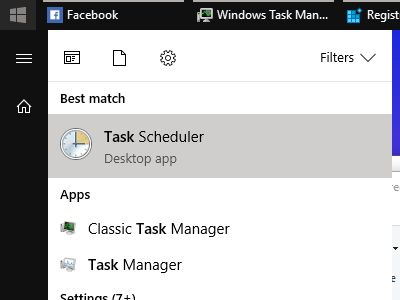
right click and create a new task
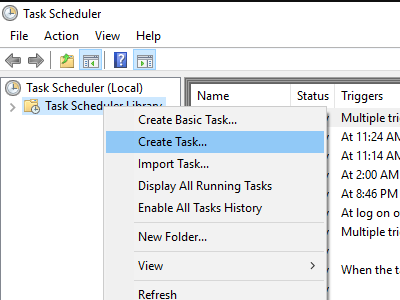
Fill in the fields:
- Name
- Description
- Tick the box "Run with the highest privileges"
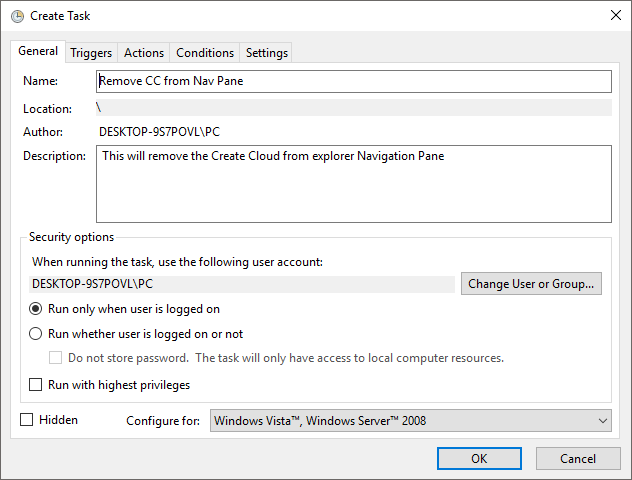
Begin the task: at log on
Tick the box "Repeat task every" and select 1 hour
Insure enabled is ticked
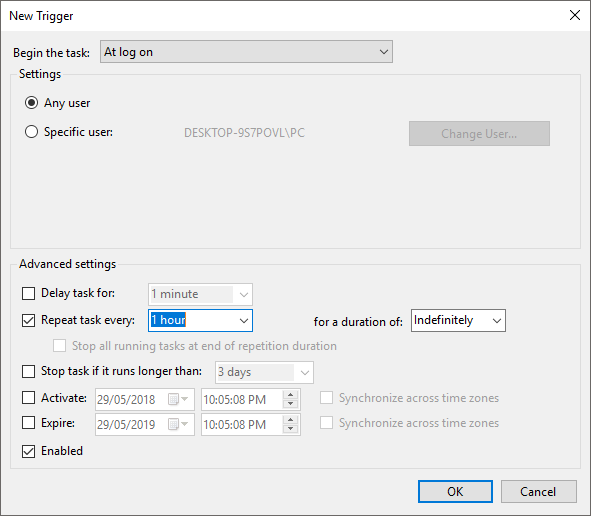
Create a new action by pressing the new... button
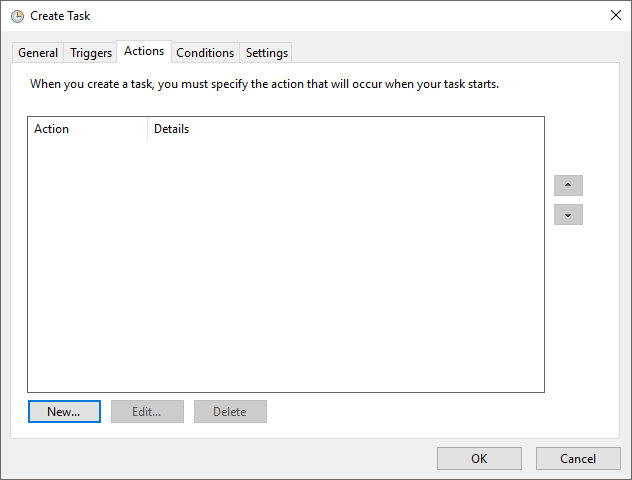
Action: Start a program
Click Browse... and locate the file you downloaded in previous step.
The file you downloaded should be saved in a safe location, where it wont be deleted (don't leave it in your downloads folder)
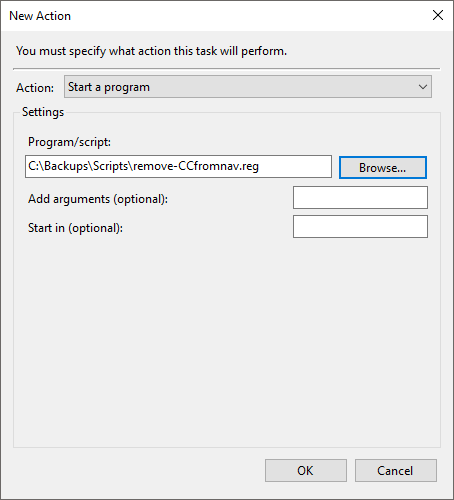
Copy the below screenshot, making sure the task can be run even when the computer is idle and making sure the computer wont turn itself on to run this task, it would be pretty annoying to have your computer turn on every hour
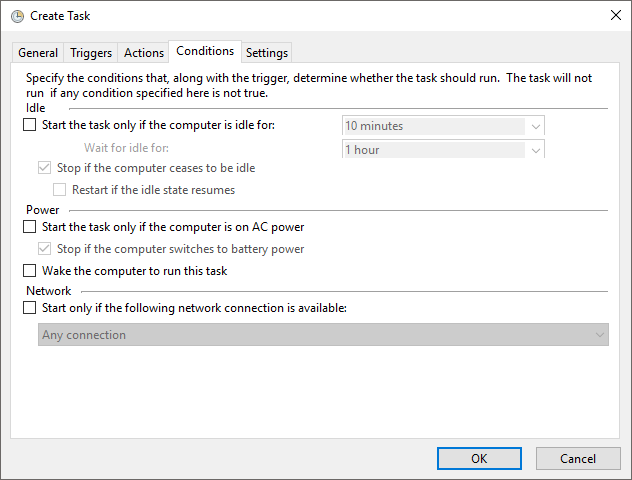
Copy the below screenshot
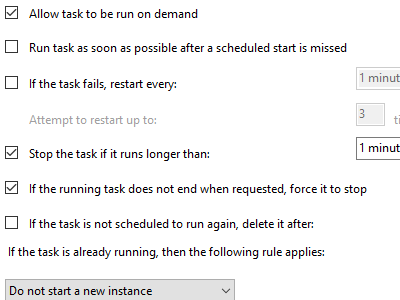
Copy link to clipboard
Copied
To remove the Creative Cloud Files folder after removing Creative Cloud installer manually search for and remove the following registry keys:
{0E270DAA-1BE6-48F2-AC49-6ADDCBA6B3CC}
You find this under HKCU\Software\Microsoft\Windows\CurrentVersion\Exploorer\Desktop\Namespace
and under HKCR\CLSID
Apparently the uinstall cleanup is not complete. There might be other debris from Creative Cloud as the programmers at Adobe are still fumbling with basic Windows-Programming.
Copy link to clipboard
Copied
Based on customer feedback Adobe engineering has created a registry entry which can be set to either show or hide this Creative Cloud Files shortcut and is unaffected by Creative Cloud app updates. Please see this article for more details: Remove Creative Cloud Files folder shortcut from the Navigation panel | Windows
Some users reported that the linked registry file from the help article no longer worked on Windows 10. If you encounter this issue please also trying signing out and back into the Creative Cloud desktop app in addition to rebooting the system.
Copy link to clipboard
Copied
David__B wrote
Based on customer feedback Adobe engineering has created a registry entry which can be set to either show or hide this Creative Cloud Files shortcut and is unaffected by Creative Cloud app updates. Please see this article for more details: Remove Creative Cloud Files folder shortcut from the Navigation panel | Windows
I'm sorry @David__B, This is not enough.
The problem isn't only the shortcuts it is the many background processes Adobe adds to Windows on Start Up.
We want to be able to install Photoshop and no Adobe process to run until I run Photoshop.
Simple as that...
Copy link to clipboard
Copied
Well this one got my attention !!
First, good luck with this and second . . .
I bet there are a million other users that would like a solution too.
I'll follow this for a bit ![]()
Copy link to clipboard
Copied
How about this be a setting in the app instead of a registry entry work around?
There's no need to use dark patterns to try to get people to use Adobe Creative Cloud Files.
Please educate whatever uninformed decision makers that insist on making this feature so obnoxious.
Baffling.
Copy link to clipboard
Copied
Well today i become an update of the Adobe Cloud Stuff, and guess what ...
The Creative Cloud Files appear again ...
It is unacceptable. Since years you're horsing around with this very small setting
It is an incredible support of you guys ... seriously ...
Copy link to clipboard
Copied
Years later on and this issue still exists.
We still are forced to keep Adobe's bloatware, which is completely and utterly useless to an almost offensive degree, no one asked for Cloud saves, there's Dropbox, Onedrive, Goolge drive, etc, I purchased an Adobe product for Photoshop, not Creative Cloud and all its bloatware, then some wonder why piracy will never go away. When the pirates offer a better service than Adobe, by removing all the junk and making the product itself perform even better than the official version
Copy link to clipboard
Copied
[Moderator deleted unrelated link]
Copy link to clipboard
Copied
there are wayyyy better alternatives than gimp nowadays, I just dont want to go off topic ![]()
Also suggesting gimp is a very poor suggestion, I'm paying for a service, I expect a level of quality and that Adobe listens to feedback, Im not paying to then just use a free GIMP alternative. Was your post even to be taken seriously ?
Copy link to clipboard
Copied
Hi, I tried the fix and it doesn't work. The Icon is still there and annoying me.
Copy link to clipboard
Copied
Just reinstalled my machine and that "official registry fix" did not remove the icon from Explorer... I ran the "unPinCCF.reg", gave it admin privs when asked, restarted... icon is still there. I went to the path in the registry that the file was modifying and I can confirm there is a "1" (meaning unpin it) where there should be...
This is absolutely pathetic at this point... if you turn off Creative Cloud Fiiles in the Creative Cloud preferences, that icon should instantly disappear
Copy link to clipboard
Copied
Hi Adobe are you going to fix this problem? Before the UNWANTED icon appeared, I could just click on the "Quick access" Icon at the top of the explorer window when saving or opening files from an app. Now your UNWANTED icon has pushed the "Quick access" icon out of view. A minor inconvenience that, repeated hundreds of time a day, becomes a major one. Can you please understand that "leveraging our desktops" as a marketing strategy makes people dislike your company, and actively seek alternative products. Ignoring your customers' minor requests for over three years frustrates them. It shows that you are either incompetent, complacent, or actively nasty, none of which are good looks.
I'll reiterate what every user on this thread has implied or explicitly stated, "IF I WASN'T FORCED TO USE YOUR PRODUCTS, I WOULD CHANGE IMMEDIATELY AND NEVER LOOK BACK."
Keep buying up better products than you could ever hope to engineer yourself, Adobe, it's the only way you'll stay relevant, /*cough/Allegorithmic/*cough*/.

