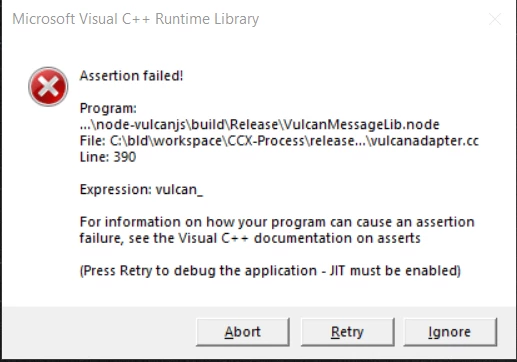Microsoft Visual C++ Runtime Library Error vulcanadapter.cc line 390
Hi there,
OS: Windows 10 Home 64 bit
CPU: 15 8300H @2.30GHz
RAM: 16 GB @1197MHz
Adobe Creative Cloud yearly subscription.
I started my computer and I was reading my emails when I received the following message error:
************************************
ASSERTION FAILED
Program...\node-vulcanjs\build\Release\VulcanMessagerLib.node
File: C:\bid\workspace\CCX-Process\release...\vulcanadapter.cc
Line 390
Expressions: vulcan_
For information on how your program can cause an assertion failure, see the Visual C++ documentation on asserts.
Press Retry to debaug the application - JIT must be enabled
************************************************
Since I did not opened any Adobe application I am not sure what is all about.
What I have noticed is that CreativeCloud it is not started and it does not start.
Without getting same error, I checked my MAC MINI with OS X 11.6, I noticed that creative Cloud does not open either. However, I am able to open Adobe applications. Nevertheless, this is the first time I am getting this error.
Any help is much appreciate it.
Everything is up-to-date.
Regards,
Sebastian