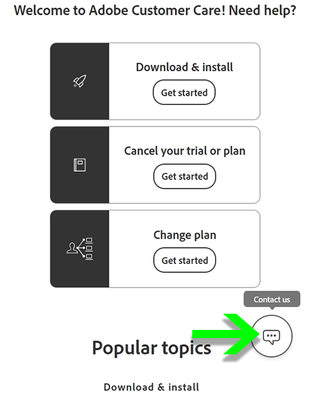- Home
- Creative Cloud Services
- Discussions
- Prevent Cloud Service to be installed - local only...
- Prevent Cloud Service to be installed - local only...
Copy link to clipboard
Copied
Hi all,
I cannot/don't want/don't need to install cloud services on one PC and I'd like to have a local only installation (whereas on the other PC I wanto to keep the standard cloud based installation).
Provided that CC can check for my subscription whenever it is necessary via web, I'd like not to install (or selectively uninstall) cloud services. I don't want just to stop or pause synch, I do not want the service to be installed (security policy and issues).
Can anybody help?
Thanks in advance.
 1 Correct answer
1 Correct answer
LGGG, I am sorry, but as Nancy mentioned, there is no way to uninstall or disable the associated services with a Creative Cloud Individual membership. If you are attempting to use Creative Cloud on behalf of an organization, then an individual membership is probably not the correct choice. Individual memberships are designed for individual users who have unrestricted access to the computer and its network.
I would recommend your organization look at evaluating a Creative Cloud for Team or En
...Copy link to clipboard
Copied
LGGG, I am very sorry, but I do not understand your current questions. What Adobe applications or services are you using? Can you clarify what you mean by a cloud-based installation?
Copy link to clipboard
Copied
Hi Jeff, my question was general but I'm mostly referring to Illustrator, Indesign and Photoshop.
I want to have those apps installed on two PCs:
1- with the cloud service (standard installation)
2 - without cloud service: I know I can pause synch, but I don't want the service to be installed at all (compliance with security policies)
Is it possible?
Thanks for your help.
Copy link to clipboard
Copied
Hi @LGGG,
You must have the Creative Cloud desktop app and Internet access to download, install and verify your subscription status. Once installed, you can use your CC desktop apps without Internet access for approx 30 days for most plans. But online access is necessary for software updates, Adobe Fonts, Libraries, Cloud storage, Spark, Portfolio, etc...
See the system requirements below.
- https://helpx.adobe.com/creative-cloud/system-requirements.html
Copy link to clipboard
Copied
Thanks Nancy,
as I said in the initial post, install the CC desktop app and let it access the internet to check subscription is ok but I do not want to install the cloud service.
Copy link to clipboard
Copied
It's all or nothing, I'm afraid. You can't have Creative Cloud without Creative Cloud service. Whether or not you activate sync or use cloud storage and other services is entirely up to you.
Copy link to clipboard
Copied
Thanks again Nancy,
I am afraid you're right there's no straight way to do it, but maybe there's a way to uninstall the service manually after installation.
Cloud Services unfortunately sometimes are not allowed for security policies/concern.
Copy link to clipboard
Copied
As a product user, I wouldn't do it because I don't know what can and cannot be removed safely. For better answers, contact Adobe technical support via online chat or by phone M-F during normal business hour.
https://helpx.adobe.com/contact.html
https://helpx.adobe.com/contact/phone.html
Copy link to clipboard
Copied
LGGG, I am sorry, but as Nancy mentioned, there is no way to uninstall or disable the associated services with a Creative Cloud Individual membership. If you are attempting to use Creative Cloud on behalf of an organization, then an individual membership is probably not the correct choice. Individual memberships are designed for individual users who have unrestricted access to the computer and its network.
I would recommend your organization look at evaluating a Creative Cloud for Team or Enterprise membership. Both memberships offer far greater control for meeting security policies. For more information, see https://www.adobe.com/creativecloud/plans.html.
Copy link to clipboard
Copied
Hi Jeff, thank you.
In principle, I understand your comment but you are not considering the case of private usage of CC app in free time on the same computer you also use for work. However I understand this is a very specific need and there are different solutions ... or programs.
Thanks.
Find more inspiration, events, and resources on the new Adobe Community
Explore Now