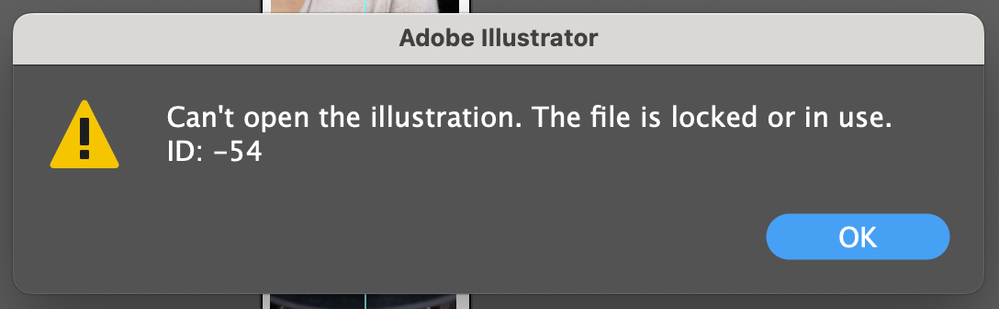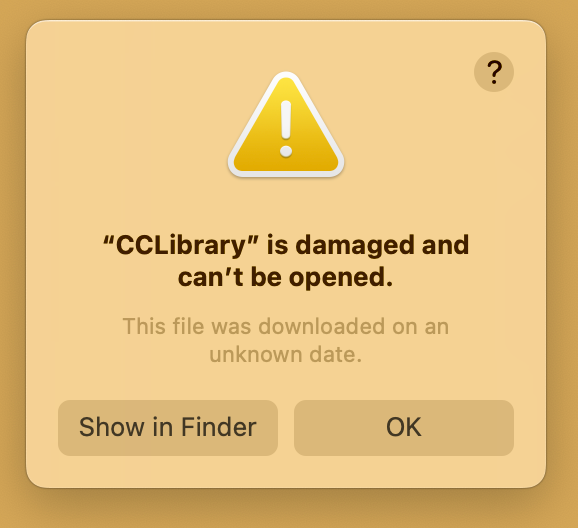- Home
- Creative Cloud Services
- Discussions
- "CCLibrary" is damaged and can not opened.
- "CCLibrary" is damaged and can not opened.
Copy link to clipboard
Copied
Hello Guys,
I just updated to the latest macOS Ventura 13.0. Suddenly am getting a pop-up " CClibrary is damaged and can't be opened". It was not happening before the update. Is it a MacOS bug?
Although, PS, LR are working fine.
Please let me know if someone else got similar issues.
Device: Macbook Air M2, 2022
Thanks
 2 Correct answers
2 Correct answers
@JRRGibbs, thanks for trying the steps. Could you please try uninstalling the libraries panel manually with the steps shared in this article: https://helpx.adobe.com/creative-cloud/kb/libraries-panel-not-working.html
Let us know if that helps.
Open Mac system settings > Privacy and secuirty > There you will find an alert from Ventura to give access to the CCLibrary to files in your computer.
Copy link to clipboard
Copied
adobe cc is not completely ready for ventura.
see if this fixes your issue https://helpx.adobe.com/download-install/kb/background-processes-macos.html
if not, wait for a cc update to remedy the many problems.
https://helpx.adobe.com/download-install/kb/macos-ventura-compatability-common-issues.html
Copy link to clipboard
Copied
Could you please tell us when exactly you are getting this error? Is it possible if you can share the screenshot of the error message? Please try the steps mentioned below and let us know if that helps:-
- Close any open Adobe apps that use Libraries.
- Open the Creative Cloud desktop app. (Select the icon in your Windows taskbar or the macOS menu bar.)
- Use the following keyboard shortcuts: macOS: Command+Option+R. ...
- Relaunch the Creative Cloud app in which you received the Libraries error.
Regards,
Tarun
Copy link to clipboard
Copied
I Have the same problem. "cclibrary" is damaged and can't be opened.
Some of my files will open and others i get "Can't open the illustration. The file is locked or in use. ID: -54"
Copy link to clipboard
Copied
Could you please check this community link, try the steps mentioned in it, and let us know if that helps? Here is the link:- https://community.adobe.com/t5/illustrator-discussions/error-54-in-illustrator-cc-2017/m-p/9200529
Regards,
Tarun
Copy link to clipboard
Copied
Hi there, I am having the same error although mine is to do with the cclibrary.app as well as my wacom tablet. I have unistalled the CC desktop app and reinstalled it and still comes up with the same error. I can access all the apps (photoshop, LR etc) but have this annoying window pop up all the time... do you know when the next up date is going to be released?
Copy link to clipboard
Copied
Hi @JRRGibbs ,
Could you please try the steps mentioned in this article and let me know if that helps:- https://helpx.adobe.com/download-install/kb/background-processes-macos.html
Regards,
Tarun
Copy link to clipboard
Copied
hi there,
did you ever get this resolved? I just updated to Ventura and im getting the same message
Copy link to clipboard
Copied
Hi @Kellansworld, Have you tried the steps mentioned in the article shared above?
Copy link to clipboard
Copied
Hi all, @JRRGibbs @ADITYA24500830h97i @Kellansworld @George25066647gaok,
Could you please try manually opening the Libraries process from the location via right-click and agree to the security warning to check if that makes any difference?
- Mac
/Library/Application Support/Adobe/Creative Cloud Libraries/CCLibrary.app
- Windows
C:\Program Files\Common Files\Adobe\Creative Cloud Libraries\CCLibrary.exe
Copy link to clipboard
Copied
Copy link to clipboard
Copied
@JRRGibbs, thanks for trying the steps. Could you please try uninstalling the libraries panel manually with the steps shared in this article: https://helpx.adobe.com/creative-cloud/kb/libraries-panel-not-working.html
Let us know if that helps.
Copy link to clipboard
Copied
Manually opening it also gave me the same error message. Will be trying these steps now
Copy link to clipboard
Copied
Hey @Tarun Saini, here is what I tried doing. I uninstalled the CCLibrary through the Adobe Creative Cloud Cleaner Tool. Then, I downloaded the new CCLibrary from the link you sent, and when I tried to open it, a pop-up comes up saying "Installer is corrupt. Please re-download the installer and try again." (I have added a screenshot of this pop-up). I even tried opening it from "Show Package Contents" and installing it from the Terminal, but the same pop-up came up.
Please help. Thank you.
Copy link to clipboard
Copied
Copy link to clipboard
Copied
Thank you for responding. No, I mean the CCLibrary.dmg. I am having the same problem as the original poster where a pop-up comes up saying that CCLibrary is damaged and can not be opened. The pop-up comes up right as I turn on my computer, and will persist endlessly when I open something like Photoshop.
Copy link to clipboard
Copied
reset the cc desktop app by making sure it's in the foreground, then press:
Win: Ctrl + Alt + R
Mac: Cmd + Opt + R
if that fails, repair per https://helpx.adobe.com/download-install/kb/creative-cloud-install-stuck.html
if that fails, uninstall using the correct uninstaller from https://helpx.adobe.com/creative-cloud/help/uninstall-creative-cloud-desktop-app.html#sa_src=web-mes... and then reinstall using*
if that fails, do a clean cc install carefully following each applicable step:
uninstall every cc app including preferences per https://helpx.adobe.com/creative-cloud/help/uninstall-remove-app.html
then uninstall the cc desktop app, again using the correct uninstaller per https://helpx.adobe.com/creative-cloud/help/uninstall-creative-cloud-desktop-app.html#sa_src=web-mes...
clean your computer of cc files per http://www.adobe.com/support/contact/cscleanertool.html
check for, and if available, update your os
if windows is your os, repair all ms visual c++ versions that can be repaired (use google if you don't know how to do this)
if windows is your os update your ms visual c++, if it can be updated (use google if you don't know how to do this)
restart your computer (don't skip this)
reinstall the cc desktop app using the "alternative download links" at the bottom of the page at https://helpx.adobe.com/download-install/kb/creative-cloud-desktop-app-download.html
use the desktop app to install your cc programs/trials
NOTE: win 11 users that have trouble with the latest win 10 installer often have success with the older win 10 installer.
Copy link to clipboard
Copied
Hey @JRRGibbs,
I hope you're doing well. Have you tried the steps I have shared with you? Just curious to know how things are going on.
Copy link to clipboard
Copied
the steps for the creative cloud cleaner seemed to work! I will continue to monitor and see if the error message pops up again at some point. thanks for the help!
Copy link to clipboard
Copied
@Kellansworld, thanks for your response. Feel free to reach out to us if when you see this issue again.
Copy link to clipboard
Copied
This did it for me! the CCLibrary was being blocked in Privacy & Security in Settings. There you will find an alert from Ventura to give access to the CCLibrary to files in your computer.
Copy link to clipboard
Copied
Privacy & Security in Settings solved it for me. Somehow was being blocked as being downloaded online from an unidentified developer.
Copy link to clipboard
Copied
Privacy & Security in Settings solved it for me too!
Copy link to clipboard
Copied
Copy link to clipboard
Copied
You can see the resolution for the Security&Privacy issue here: https://community.adobe.com/t5/illustrator-discussions/error-54-in-illustrator-cc-2017/m-p/9200529
-
- 1
- 2
Find more inspiration, events, and resources on the new Adobe Community
Explore Now